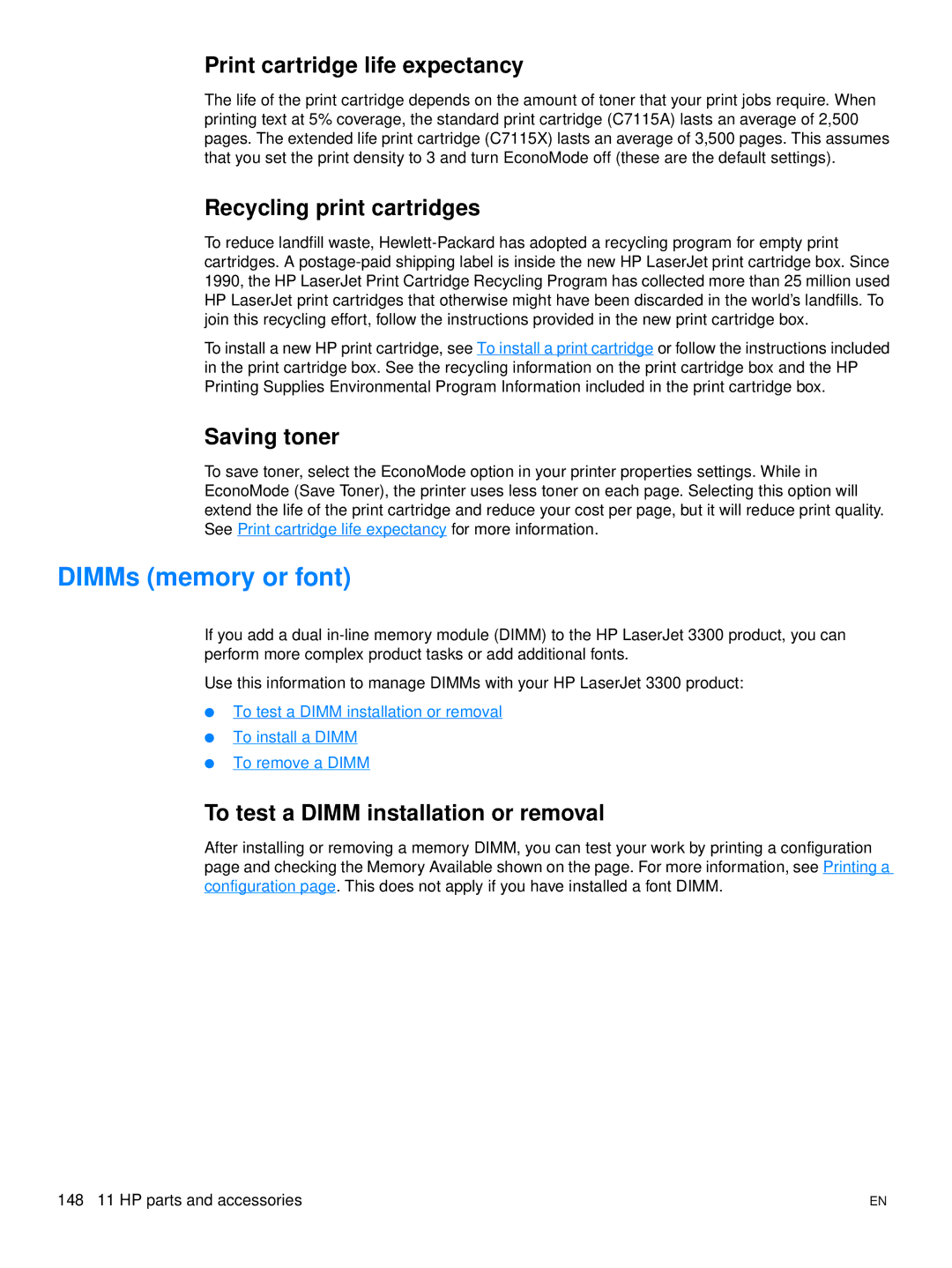Print cartridge life expectancy
The life of the print cartridge depends on the amount of toner that your print jobs require. When printing text at 5% coverage, the standard print cartridge (C7115A) lasts an average of 2,500 pages. The extended life print cartridge (C7115X) lasts an average of 3,500 pages. This assumes that you set the print density to 3 and turn EconoMode off (these are the default settings).
Recycling print cartridges
To reduce landfill waste,
To install a new HP print cartridge, see To install a print cartridge or follow the instructions included in the print cartridge box. See the recycling information on the print cartridge box and the HP Printing Supplies Environmental Program Information included in the print cartridge box.
Saving toner
To save toner, select the EconoMode option in your printer properties settings. While in EconoMode (Save Toner), the printer uses less toner on each page. Selecting this option will extend the life of the print cartridge and reduce your cost per page, but it will reduce print quality. See Print cartridge life expectancy for more information.
DIMMs (memory or font)
If you add a dual
Use this information to manage DIMMs with your HP LaserJet 3300 product:
●To test a DIMM installation or removal
●To install a DIMM
●To remove a DIMM
To test a DIMM installation or removal
After installing or removing a memory DIMM, you can test your work by printing a configuration page and checking the Memory Available shown on the page. For more information, see Printing a configuration page. This does not apply if you have installed a font DIMM.
148 11 HP parts and accessories | EN |