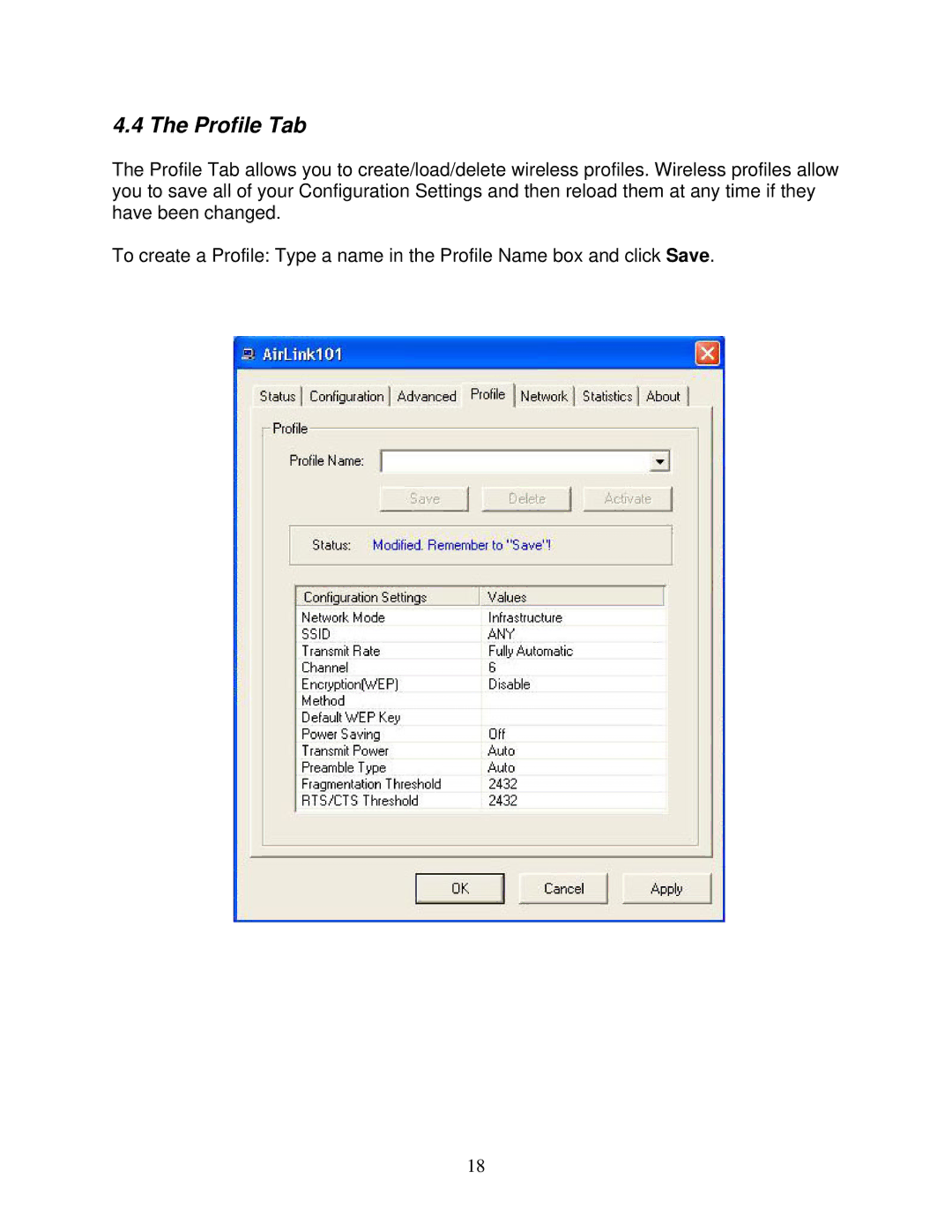4.4 The Profile Tab
The Profile Tab allows you to create/load/delete wireless profiles. Wireless profiles allow you to save all of your Configuration Settings and then reload them at any time if they have been changed.
To create a Profile: Type a name in the Profile Name box and click Save.
18