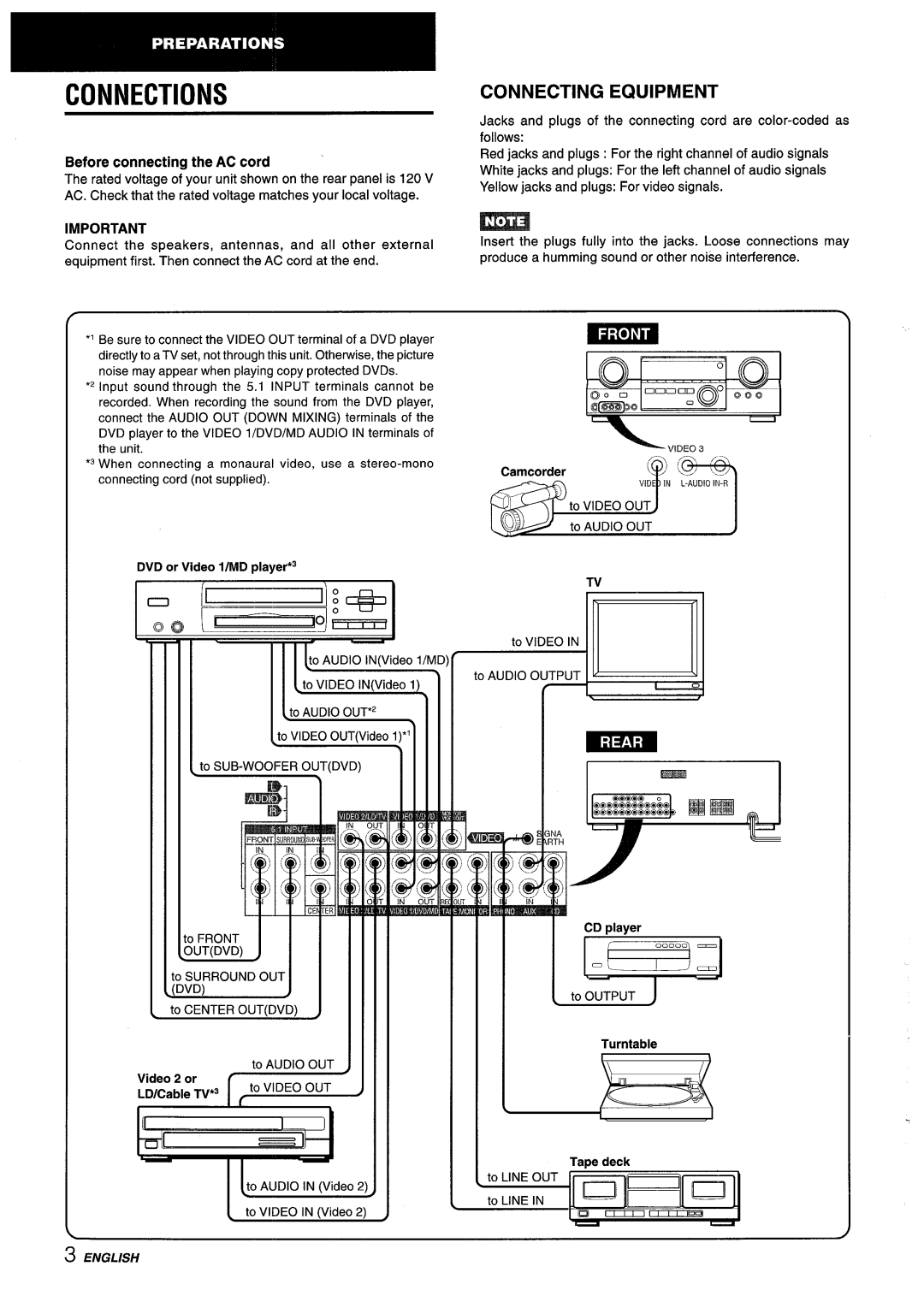CONNECTIONS
Before connecting the AC cord
The rated voltage of your unit shown on the rear panel is 120 V AC. Check that the rated voltage matches your local voltage.
IMPORTANT
Connect the speakers, antennas, and all other external equipment first. Then connect the AC cord at the end.
*’ Be sure to connect the VIDEO OUT terminal of a DVD player directly to a TV set, not through this unit. Otherwise, the picture noise may appear when playing copy protected DVDS.
‘2 Input sound through the 5.1 INPUT terminals cannot be recorded, When recording the sound from the DVD player, connect the AUDIO OUT (DOWN MIXING) terminals of the DVD player to the VIDEO l/DVD/MD AUDIO IN terminals of the unit.
*3 When connecting a monaural video, use a
DVD or Video l/MD player*3
m~:c++
(DK3 ~o &
to AUDIO lN(Video l/ME
~to VIDEO lN(Video 1)
<to AUDIO OUT*2
\
to VIDEO OUT(Video 1)’1
to
CONNECTING EQUIPMENT
Jacks and plugs of the connecting cord are
Red jacks and plugs: For the right channel of audio signals
White jacks and plugs: For the left channel of audio signals
Yellow jacks and plugs: For video signals.
m
Insert the plugs fully into the jacks. Loose connections may produce a humming sound or other noise interference.
- |
|
|
|
|
|
| 0 |
o |
|
| Q |
‘nom | 0 | @ 0 000 | |
eimx$ |
|
| |
_ | /. .\ VIDEO | 3 | |
|
| /*~. | |
Camcordar | (,o,! | \g; | y; |
| VIDE) IN | ||
to VIDEO OUT, |
|
to AUDIO OUT | ) |
| |
Tv |
|
to VIDEO IN |
|
to AUDIO OUTPUT |
|
J!-
Turntable
VideoLDlcat2 or--*t==Jl
1 to VIDEO IN (Video 2)
3 ENGLISH