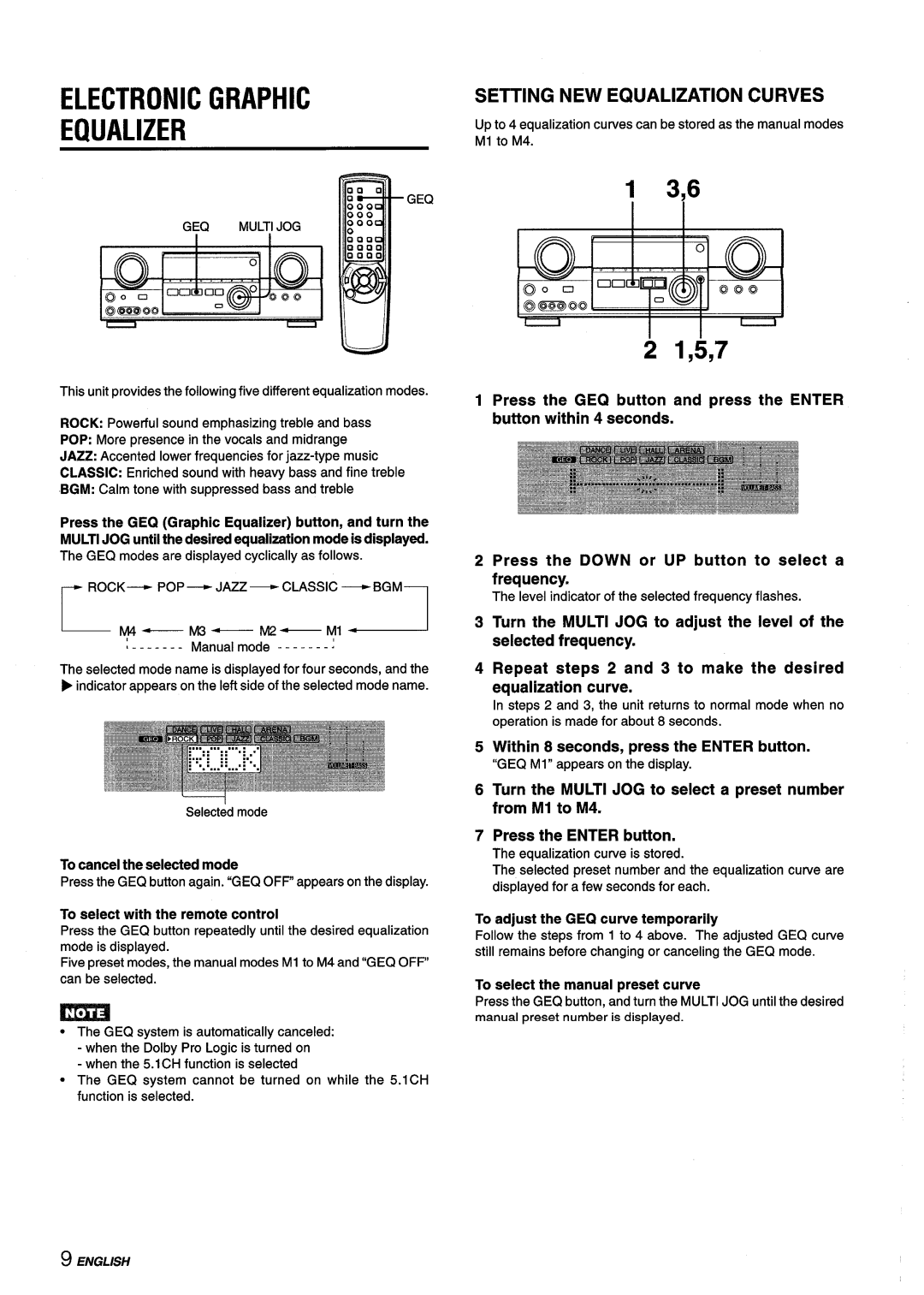ELECTRONIC GRAPHIC
EQUALIZER
GEQ
GEQ MULTIJOG
This unit provides the following five different equalization modes.
ROCK: Powerful sound emphasizing treble and bass
POP: More presence in the vocals and midrange
JAZZ: Accented lower frequencies for
CLASSIC: Enriched sound with heavy bass and fine treble
BGM: Calm tone with suppressed bass and treble
Press the GEQ (Graphic Equalizer) button, and turn the MULTI JOG until the desired equalization mode is displayed.
The GEQ modes are displayed cyclically as follows.
~~ | ROCK— | PoP— | JAZZ — | CLASSIC | 1 | |
r | M2— | Ml ~ |
| |||
| Manual mode |
|
| |||
The selected mode name is displayed for four seconds, and the
➤indicator appears on the Ierl side of the selected mode name.
Selected mode
To cancel the selected mode
Press the GEQ button again. “GEQOFF” appears on the display.
To select with the remote control
Press the GEQ button repeatedly until the desired equalization mode is displayed.
Five preset modes, the manual modes Ml to M4 and “GEQOFF can be selected.
●The GEQ system is automatically canceled:
-when the Dolby Pro Logic is turned on
-when the 5.1 CH function is selected
●The GEQ system cannot be turned on while the 5.1 CH function is selected.
SETTING NEW EQUALIZATION CURVES
Up to 4 equalization curves can be stored as the manual modes Ml to M4.
1 3,6
21,5,7
1Press the GEQ button and press the ENTER button within 4 seconds.
2 Press the DOWN or UP button to select a frequency,
The level indicator of the selected frequency flashes.
3Turn the MULTI JOG to adjust the level of the selected frequency.
4Repeat steps 2 and 3 to make the desired
equalization curve.
In steps 2 and 3, the unit returns to normal mode when no operation is made for about 8 seconds.
5Within 8 seconds, press the ENTER button.
“GEQMl” appears on the display.
6Turn the MULTI JOG to select a preset number from Ml to M4.
7Press the ENTER button.
The equalization curve is stored.
The selected preset number and the equalization curve are displayed for a few seconds for each.
To adjust the GEQ curve temporarily
Follow the steps from 1 to 4 above. The adjusted GEQ curve still remains before changing or canceling the GEQ mode.
To select the manual preset curve
Press the GEQ button, and turn the MULTI JOG until the desired manual preset number is displayed.
9 ENGLISH