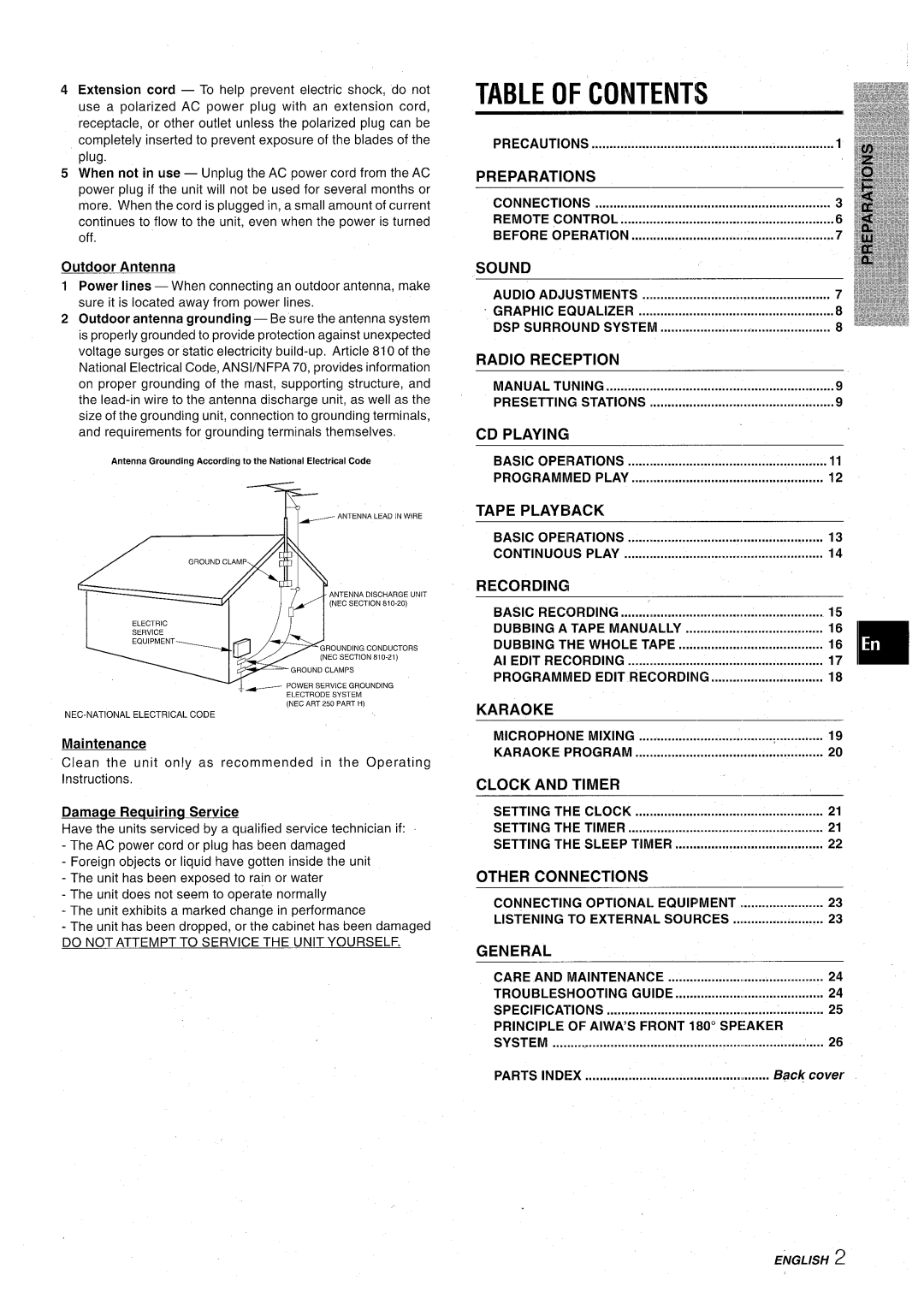CX-NA71 specifications
The Aiwa CX-NA71 is a compact, high-performance stereo system that stands out for its unique design, advanced features, and accessibility for users seeking quality sound without occupying too much space. Known for its versatility, this model caters to various listening preferences, making it a favored choice among audiophiles and casual listeners alike.One of the standout features of the Aiwa CX-NA71 is its CD player, which supports various disc formats, including standard CDs and CD-R/RW formats. This flexibility ensures that users can enjoy their favorite music from different sources, allowing for an expansive library of audio. The integrated cassette deck is another classic feature that appeals to nostalgia while providing the option to enjoy or digitize old tapes.
The system incorporates a built-in digital tuner, offering a wide range of FM and AM radio stations. With its clear reception and preset memory function, users can easily access their favorite radio channels without hassle. The tuner’s technology ensures reliable signal quality, enhancing the overall listening experience.
The Aiwa CX-NA71 employs advanced audio technologies, including digital signal processing (DSP) and Equalization settings that allow users to customize their sound profile. This capability means that whether you prefer bass-heavy tracks or more balanced acoustics, the Aiwa CX-NA71 adapts to meet your preferences. Its powerful speakers deliver dynamic sound, creating an immersive listening environment that fills the room effectively.
Portability is another characteristic of this system, designed with compact dimensions that fit well on shelves or smaller spaces while still delivering powerful sound. The sleek and modern design also adds aesthetic value to any room, making it an attractive addition to home decor.
Connectivity options on the Aiwa CX-NA71 include auxiliary inputs for external devices, enabling users to play music from smartphones, tablets, or computers easily. With this feature, the system transforms into an all-in-one music hub, accommodating various devices to meet the diverse needs of today's music enthusiasts.
In summary, the Aiwa CX-NA71 exemplifies a blend of traditional audio features with modern technology. Its impressive sound quality, versatile connectivity, and user-friendly design make it an excellent choice for anyone looking to enhance their audio experience.