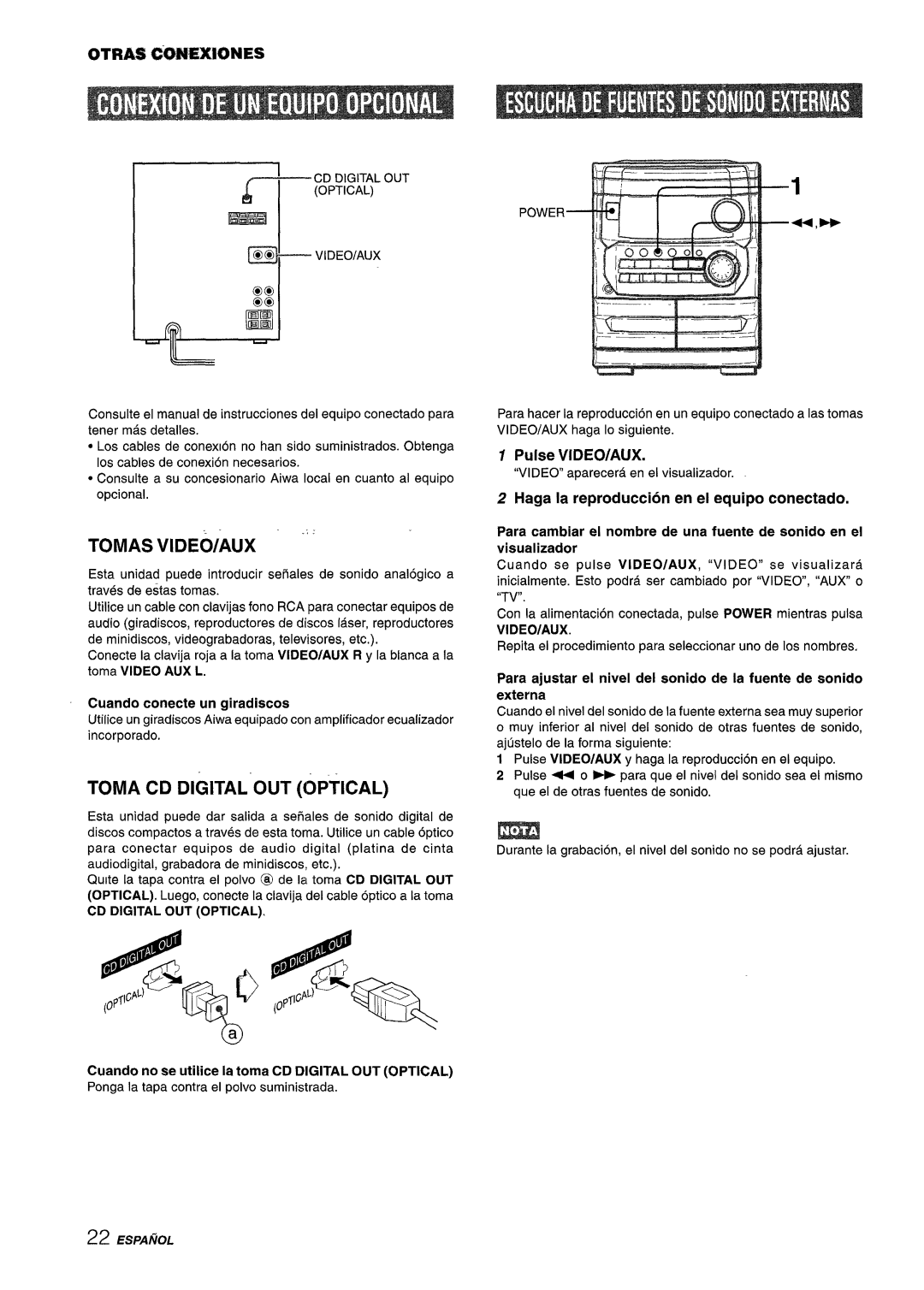NSX-MT241, CX-NMT240 specifications
The Aiwa CX-NMT240 and NSX-MT241 are audio systems designed to deliver exceptional sound quality and user-friendly experiences for music enthusiasts. These compact yet powerful devices embody Aiwa's commitment to innovative technology and aesthetic appeal, making them ideal for both casual listeners and audiophiles alike.One of the standout features of the CX-NMT240 is its advanced mini stereo system design. It combines a sleek, modern look with powerful audio capabilities, allowing it to fit seamlessly into any home environment. The dual cassette deck is a hallmark of this model, allowing users to play and record tapes with ease, further appealing to those who appreciate the nostalgia of physical media.
The NSX-MT241 model builds upon this legacy by incorporating a CD player capable of handling various formats, including CD-R and CD-RW, ensuring versatility in audio playback. The system supports FM/AM radio, providing access to a wide range of channels, which enhances the overall listening experience. Additionally, with its digital tuner, users can quickly and easily find their favorite stations without the hassle of manual tuning.
Both systems benefit from advanced audio technologies, including digital sound processing (DSP) which enhances sound clarity and richness across different frequencies. They also feature equalizer presets, allowing users to customize their listening experience to match their personal preferences and musical styles.
Connectivity options are ample in both models, with multiple input sources, including auxiliary and headphone jacks, enabling users to connect devices like smartphones, tablets, or other media players. The inclusion of USB connectivity further modernizes these systems, offering a straightforward pathway to play digital music files.
Aiwa has also ensured that these systems prioritize user convenience. They come equipped with intuitive remote controls, allowing users to manage playback and settings from a distance, enhancing the overall listening experience.
In terms of sound quality, the CX-NMT240 and NSX-MT241 deliver a balanced audio profile, capable of producing deep bass without compromising clarity in mid and high frequencies. This makes them suitable for a wide range of music genres, from classical to rock.
Both the Aiwa CX-NMT240 and NSX-MT241 exemplify the brand's legacy of audio excellence, providing powerful performance, versatile playback options, and appealing designs, making them perfect additions to any music lover's setup.