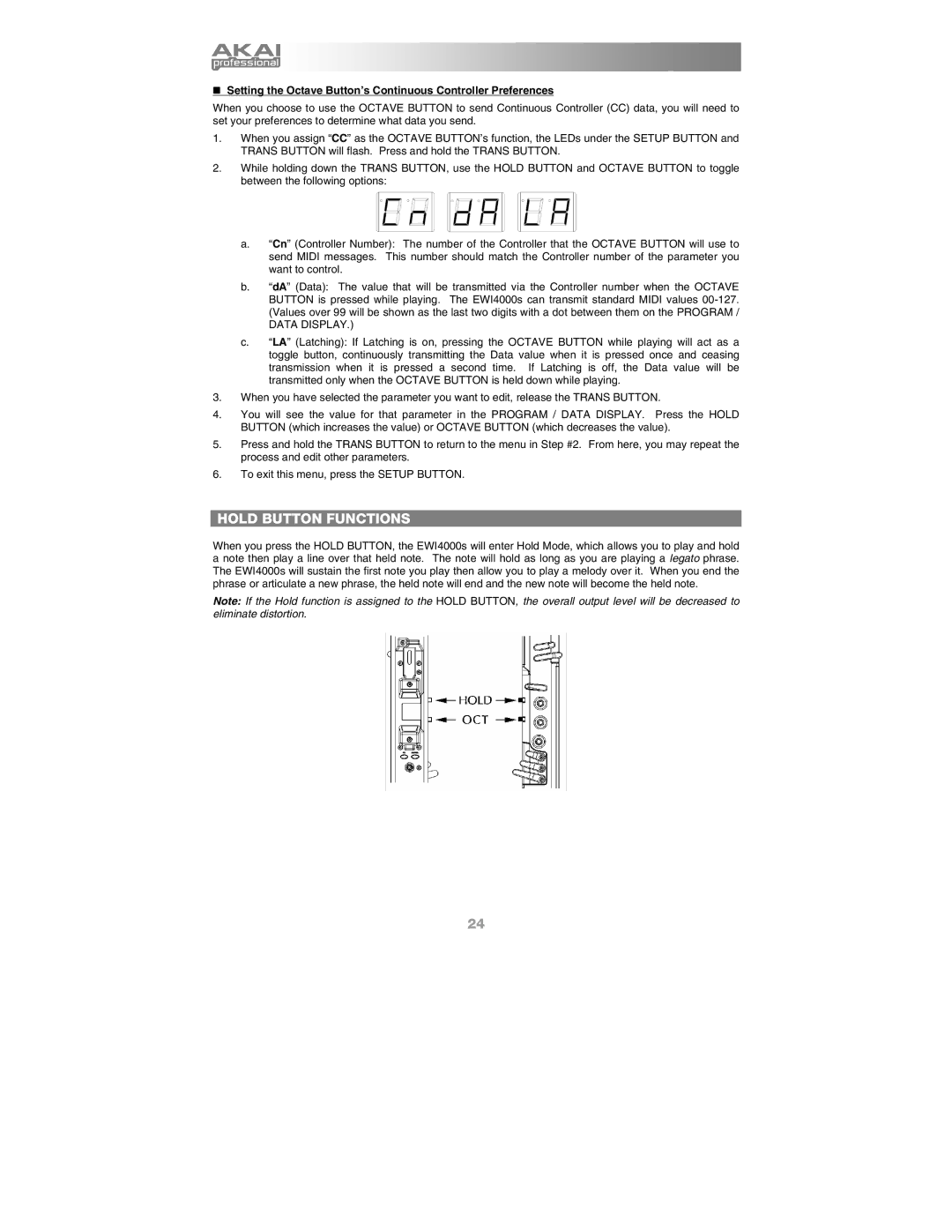Setting the Octave Button’s Continuous Controller Preferences
When you choose to use the OCTAVE BUTTON to send Continuous Controller (CC) data, you will need to set your preferences to determine what data you send.
1.When you assign “CC” as the OCTAVE BUTTON’s function, the LEDs under the SETUP BUTTON and TRANS BUTTON will flash. Press and hold the TRANS BUTTON.
2.While holding down the TRANS BUTTON, use the HOLD BUTTON and OCTAVE BUTTON to toggle between the following options:
a.“Cn” (Controller Number): The number of the Controller that the OCTAVE BUTTON will use to send MIDI messages. This number should match the Controller number of the parameter you want to control.
b.“dA” (Data): The value that will be transmitted via the Controller number when the OCTAVE BUTTON is pressed while playing. The EWI4000s can transmit standard MIDI values
DATA DISPLAY.)
c.“LA” (Latching): If Latching is on, pressing the OCTAVE BUTTON while playing will act as a toggle button, continuously transmitting the Data value when it is pressed once and ceasing transmission when it is pressed a second time. If Latching is off, the Data value will be transmitted only when the OCTAVE BUTTON is held down while playing.
3.When you have selected the parameter you want to edit, release the TRANS BUTTON.
4.You will see the value for that parameter in the PROGRAM / DATA DISPLAY. Press the HOLD BUTTON (which increases the value) or OCTAVE BUTTON (which decreases the value).
5.Press and hold the TRANS BUTTON to return to the menu in Step #2. From here, you may repeat the process and edit other parameters.
6.To exit this menu, press the SETUP BUTTON.
HOLD BUTTON FUNCTIONS
When you press the HOLD BUTTON, the EWI4000s will enter Hold Mode, which allows you to play and hold a note then play a line over that held note. The note will hold as long as you are playing a legato phrase. The EWI4000s will sustain the first note you play then allow you to play a melody over it. When you end the phrase or articulate a new phrase, the held note will end and the new note will become the held note.
Note: If the Hold function is assigned to the HOLD BUTTON, the overall output level will be decreased to eliminate distortion.
24