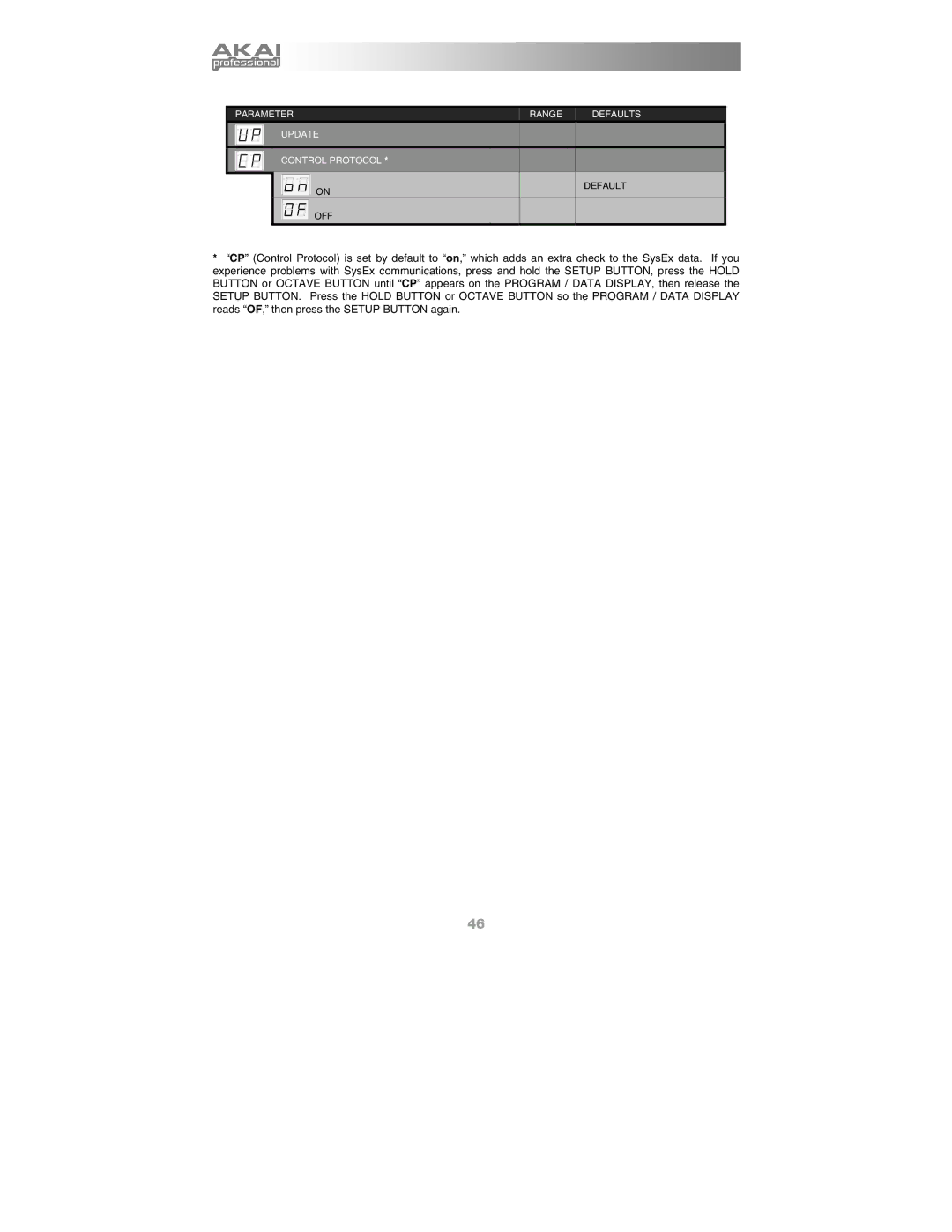PARAMETER | RANGE | DEFAULTS |
UPDATE |
|
|
CONTROL PROTOCOL * |
|
|
ON |
| DEFAULT |
|
| |
OFF |
|
|
*“CP” (Control Protocol) is set by default to “on,” which adds an extra check to the SysEx data. If you experience problems with SysEx communications, press and hold the SETUP BUTTON, press the HOLD BUTTON or OCTAVE BUTTON until “CP” appears on the PROGRAM / DATA DISPLAY, then release the SETUP BUTTON. Press the HOLD BUTTON or OCTAVE BUTTON so the PROGRAM / DATA DISPLAY reads “OF,” then press the SETUP BUTTON again.
46