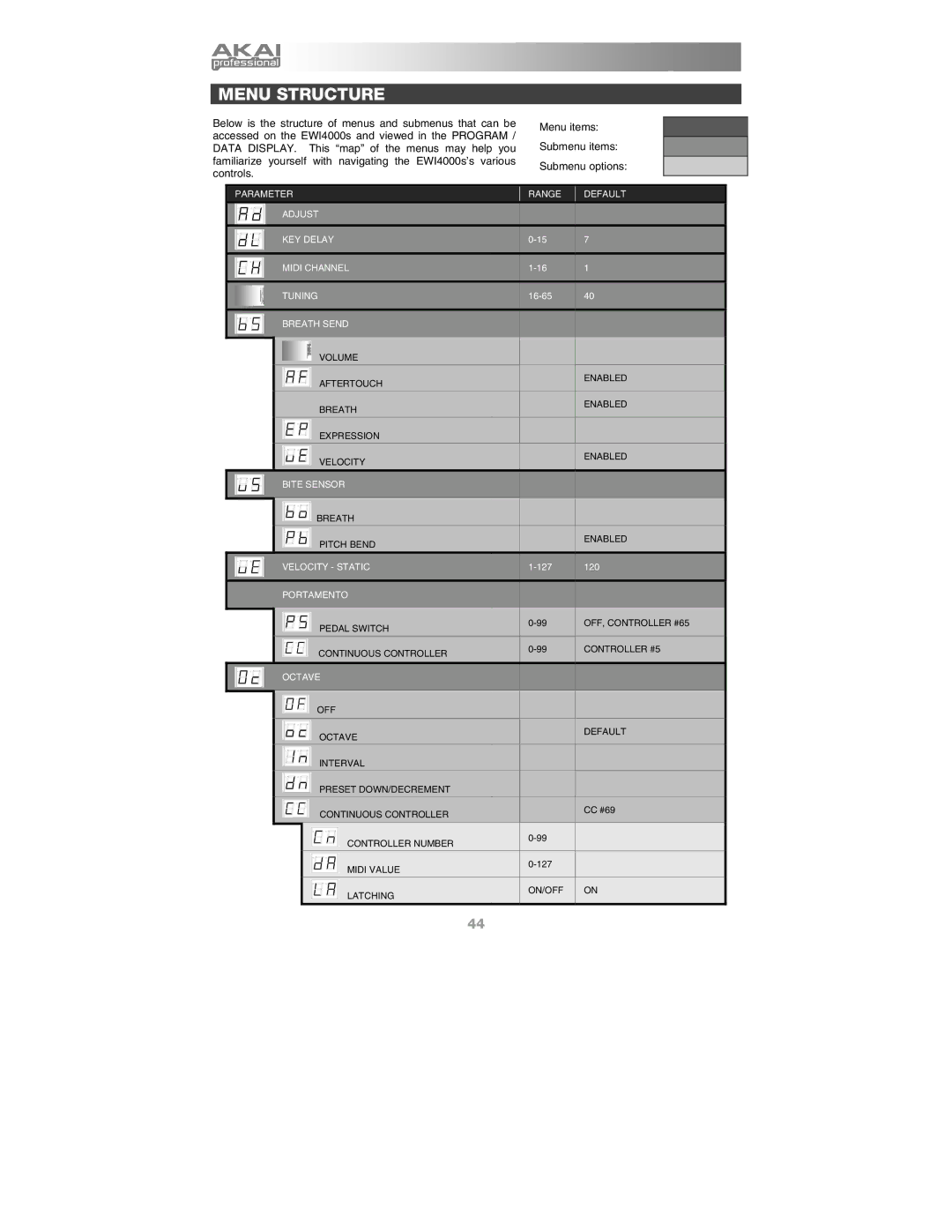MENU STRUCTURE
Below is the structure of menus and submenus that can be accessed on the EWI4000s and viewed in the PROGRAM / DATA DISPLAY. This “map” of the menus may help you familiarize yourself with navigating the EWI4000s’s various controls.
Menu items:
Submenu items:
Submenu options:
PARAMETER | RANGE | DEFAULT |
ADJUST |
|
|
KEY DELAY | 7 | |
MIDI CHANNEL | 1 | |
TUNING | 40 | |
BREATH SEND |
|
|
VOLUME |
|
|
AFTERTOUCH |
| ENABLED |
|
| |
BREATH |
| ENABLED |
|
| |
EXPRESSION |
|
|
VELOCITY |
| ENABLED |
|
| |
BITE SENSOR |
|
|
BREATH |
|
|
PITCH BEND
ENABLED
VELOCITY - STATIC![]()
PORTAMENTO
|
|
|
|
|
|
|
|
|
|
|
|
|
| PEDAL SWITCH |
|
|
|
| OFF, CONTROLLER #65 |
| |
|
|
|
|
|
|
|
|
|
| |
|
|
|
|
|
|
|
|
|
|
|
|
|
| CONTINUOUS CONTROLLER |
|
|
|
| CONTROLLER #5 |
| |
|
|
|
|
|
|
|
|
|
| |
|
|
|
|
|
|
|
|
|
|
|
|
| OCTAVE |
|
|
|
|
|
|
| |
|
|
|
|
|
|
|
|
|
|
|
|
|
| OFF |
|
|
|
|
|
|
|
|
|
|
|
|
|
|
|
|
| |
|
|
|
|
|
|
|
|
| ||
|
|
|
|
|
|
|
|
|
|
|
|
|
| OCTAVE |
|
|
|
|
| DEFAULT |
|
|
|
|
|
|
|
|
|
|
| |
|
|
| INTERVAL |
|
|
|
|
|
|
|
|
|
|
|
|
|
|
|
|
| |
|
|
|
|
|
|
|
|
| ||
|
|
| PRESET DOWN/DECREMENT |
|
|
|
|
|
|
|
|
|
|
|
|
|
|
|
|
| |
|
|
|
|
|
|
|
|
| ||
|
|
|
|
|
|
|
|
|
|
|
|
|
| CONTINUOUS CONTROLLER |
|
|
|
|
| CC #69 |
|
|
|
|
|
|
|
|
|
|
| |
|
|
|
|
|
|
|
|
|
|
|
CONTROLLER NUMBER
MIDI VALUE
LATCHING
ON/OFF ON
44