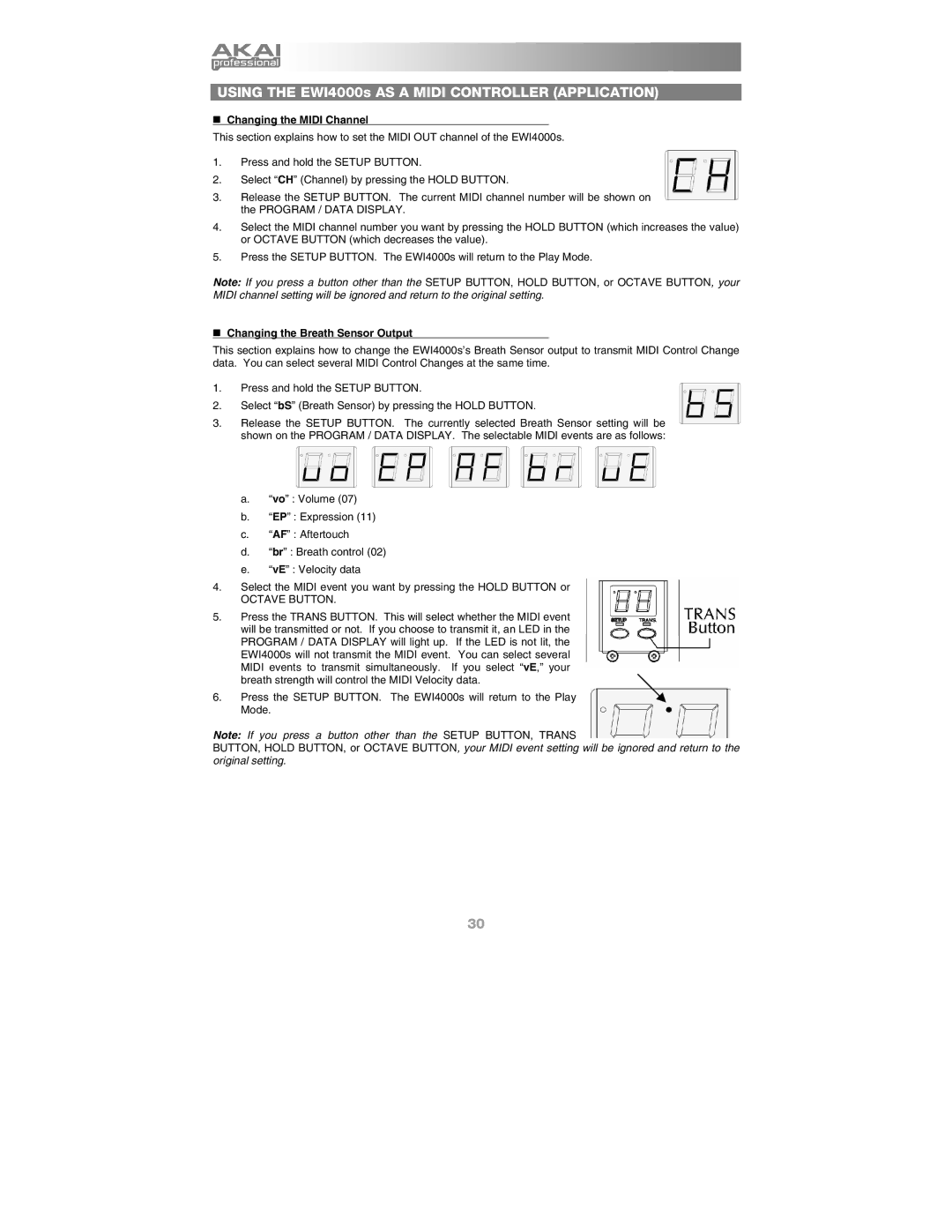USING THE EWI4000s AS A MIDI CONTROLLER (APPLICATION)
Changing the MIDI Channel
This section explains how to set the MIDI OUT channel of the EWI4000s.
1.Press and hold the SETUP BUTTON.
2.Select “CH” (Channel) by pressing the HOLD BUTTON.
3.Release the SETUP BUTTON. The current MIDI channel number will be shown on the PROGRAM / DATA DISPLAY.
4.Select the MIDI channel number you want by pressing the HOLD BUTTON (which increases the value) or OCTAVE BUTTON (which decreases the value).
5.Press the SETUP BUTTON. The EWI4000s will return to the Play Mode.
Note: If you press a button other than the SETUP BUTTON, HOLD BUTTON, or OCTAVE BUTTON, your MIDI channel setting will be ignored and return to the original setting.
Changing the Breath Sensor Output
This section explains how to change the EWI4000s’s Breath Sensor output to transmit MIDI Control Change data. You can select several MIDI Control Changes at the same time.
1.Press and hold the SETUP BUTTON.
2.Select “bS” (Breath Sensor) by pressing the HOLD BUTTON.
3.Release the SETUP BUTTON. The currently selected Breath Sensor setting will be shown on the PROGRAM / DATA DISPLAY. The selectable MIDI events are as follows:
a.“vo” : Volume (07)
b.“EP” : Expression (11)
c.“AF” : Aftertouch
d.“br” : Breath control (02)
e.“vE” : Velocity data
4.Select the MIDI event you want by pressing the HOLD BUTTON or
OCTAVE BUTTON.
5.Press the TRANS BUTTON. This will select whether the MIDI event will be transmitted or not. If you choose to transmit it, an LED in the PROGRAM / DATA DISPLAY will light up. If the LED is not lit, the EWI4000s will not transmit the MIDI event. You can select several MIDI events to transmit simultaneously. If you select “vE,” your breath strength will control the MIDI Velocity data.
6.Press the SETUP BUTTON. The EWI4000s will return to the Play Mode.
Note: If you press a button other than the SETUP BUTTON, TRANS
BUTTON, HOLD BUTTON, or OCTAVE BUTTON, your MIDI event setting will be ignored and return to the original setting.
30