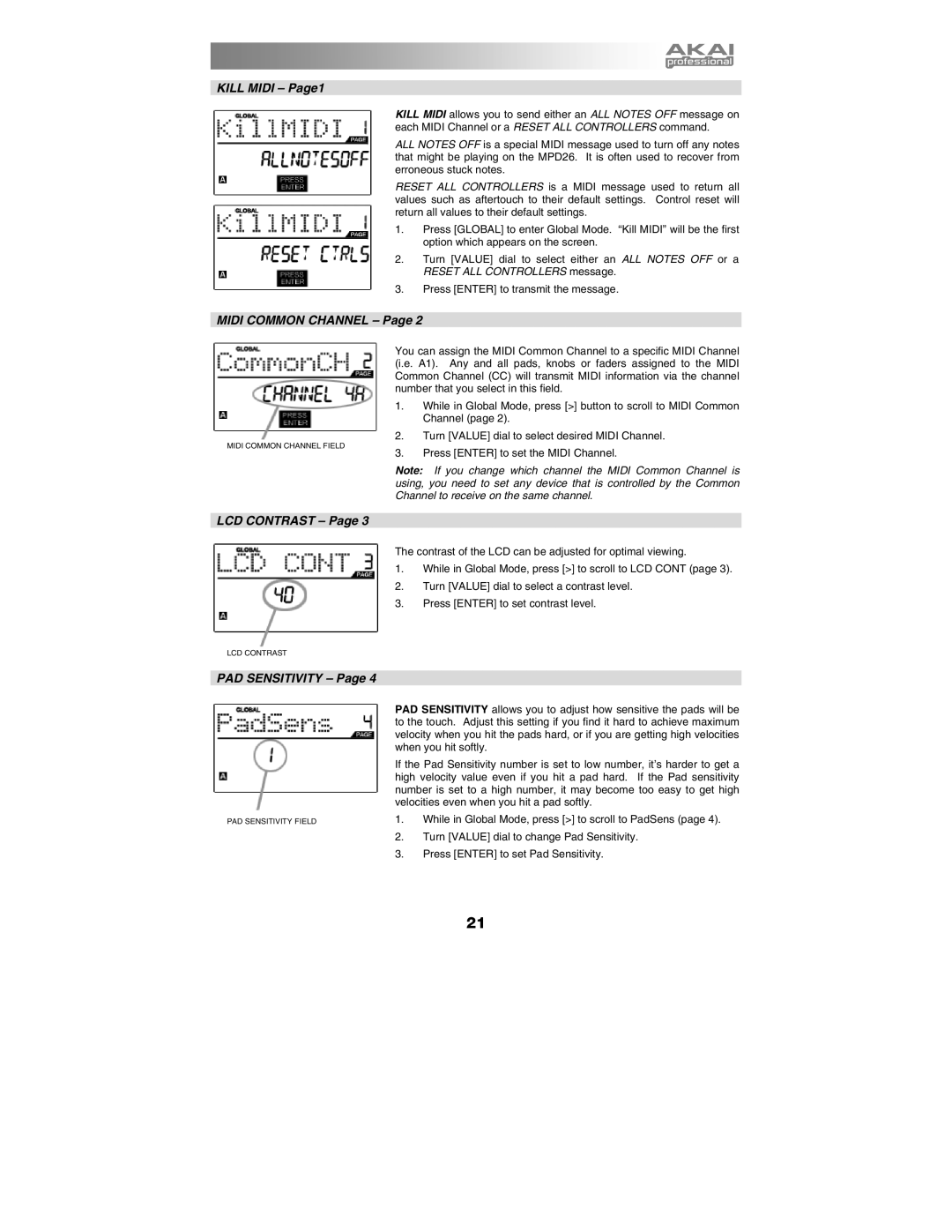KILL MIDI – Page1
KILL MIDI allows you to send either an ALL NOTES OFF message on each MIDI Channel or a RESET ALL CONTROLLERS command.
ALL NOTES OFF is a special MIDI message used to turn off any notes that might be playing on the MPD26. It is often used to recover from erroneous stuck notes.
RESET ALL CONTROLLERS is a MIDI message used to return all values such as aftertouch to their default settings. Control reset will return all values to their default settings.
1.Press [GLOBAL] to enter Global Mode. “Kill MIDI” will be the first option which appears on the screen.
2.Turn [VALUE] dial to select either an ALL NOTES OFF or a RESET ALL CONTROLLERS message.
3.Press [ENTER] to transmit the message.
MIDI COMMON CHANNEL – Page 2
You can assign the MIDI Common Channel to a specific MIDI Channel (i.e. A1). Any and all pads, knobs or faders assigned to the MIDI Common Channel (CC) will transmit MIDI information via the channel number that you select in this field.
1.While in Global Mode, press [>] button to scroll to MIDI Common Channel (page 2).
2.Turn [VALUE] dial to select desired MIDI Channel.
MIDI COMMON CHANNEL FIELD
3.Press [ENTER] to set the MIDI Channel.
Note: If you change which channel the MIDI Common Channel is using, you need to set any device that is controlled by the Common Channel to receive on the same channel.
LCD CONTRAST – Page 3
The contrast of the LCD can be adjusted for optimal viewing.
1.While in Global Mode, press [>] to scroll to LCD CONT (page 3).
2.Turn [VALUE] dial to select a contrast level.
3.Press [ENTER] to set contrast level.
LCD CONTRAST
PAD SENSITIVITY – Page 4
PAD SENSITIVITY FIELD
PAD SENSITIVITY allows you to adjust how sensitive the pads will be to the touch. Adjust this setting if you find it hard to achieve maximum velocity when you hit the pads hard, or if you are getting high velocities when you hit softly.
If the Pad Sensitivity number is set to low number, it’s harder to get a high velocity value even if you hit a pad hard. If the Pad sensitivity number is set to a high number, it may become too easy to get high velocities even when you hit a pad softly.
1.While in Global Mode, press [>] to scroll to PadSens (page 4).
2.Turn [VALUE] dial to change Pad Sensitivity.
3.Press [ENTER] to set Pad Sensitivity.
21