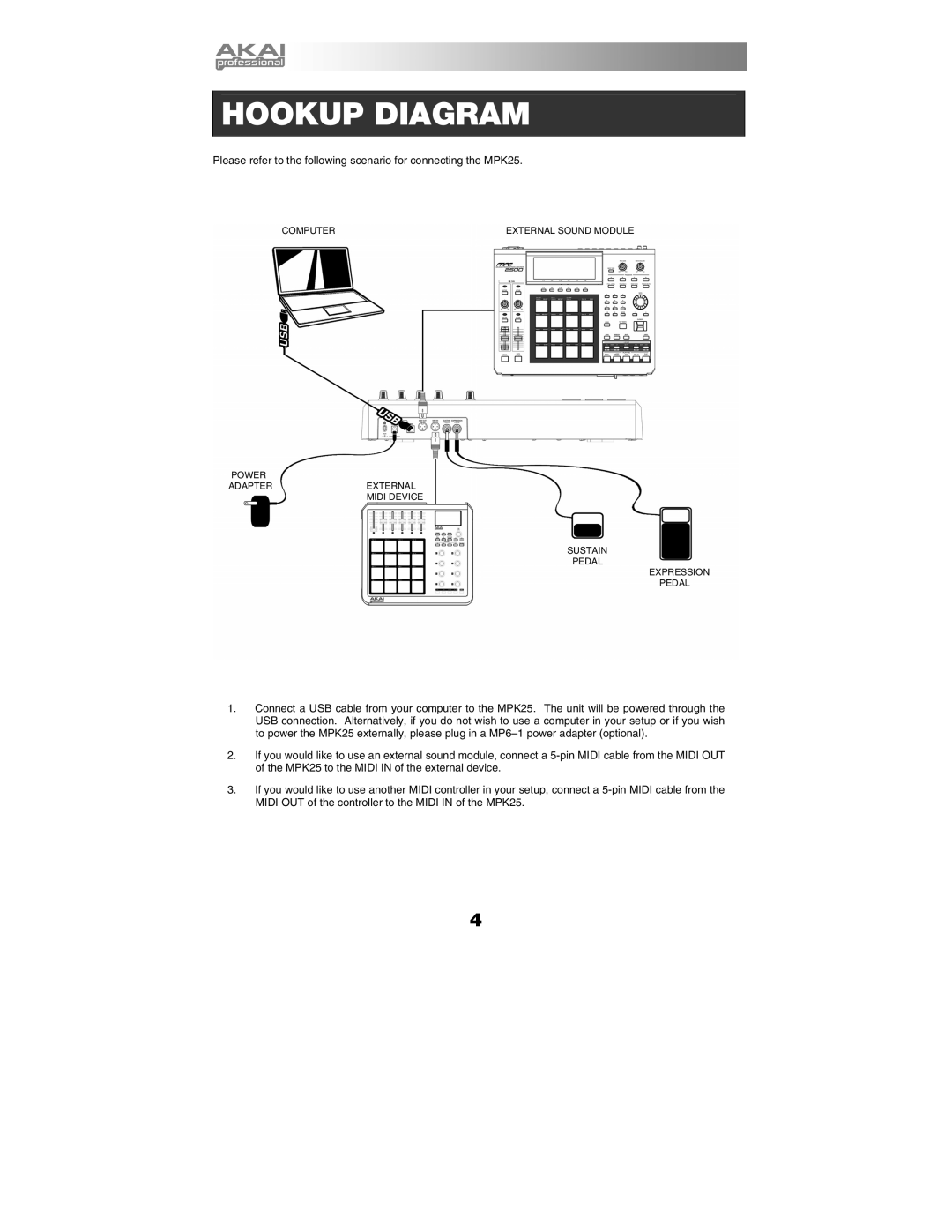HOOKUP DIAGRAM
Please refer to the following scenario for connecting the MPK25.
COMPUTER | EXTERNAL SOUND MODULE |
POWER
ADAPTEREXTERNAL
MIDI DEVICE
SUSTAIN
PEDAL
EXPRESSION
PEDAL
1.Connect a USB cable from your computer to the MPK25. The unit will be powered through the USB connection. Alternatively, if you do not wish to use a computer in your setup or if you wish to power the MPK25 externally, please plug in a
2.If you would like to use an external sound module, connect a
3.If you would like to use another MIDI controller in your setup, connect a
4