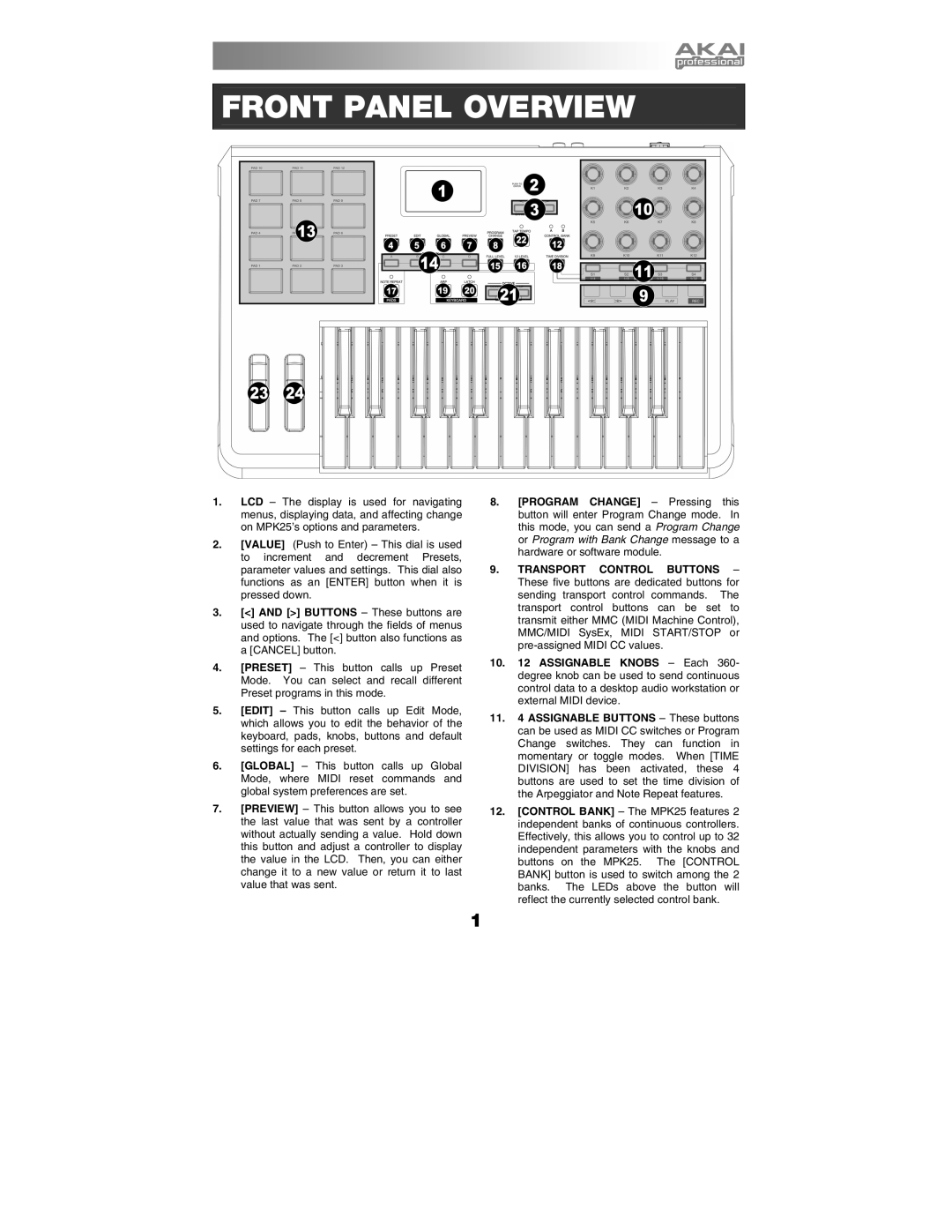FRONT PANEL OVERVIEW
1.LCD – The display is used for navigating menus, displaying data, and affecting change on MPK25’s options and parameters.
2.[VALUE] (Push to Enter) – This dial is used to increment and decrement Presets, parameter values and settings. This dial also functions as an [ENTER] button when it is pressed down.
3.[<] AND [>] BUTTONS – These buttons are used to navigate through the fields of menus and options. The [<] button also functions as a [CANCEL] button.
4.[PRESET] – This button calls up Preset Mode. You can select and recall different Preset programs in this mode.
5.[EDIT] – This button calls up Edit Mode, which allows you to edit the behavior of the keyboard, pads, knobs, buttons and default settings for each preset.
6.[GLOBAL] – This button calls up Global Mode, where MIDI reset commands and global system preferences are set.
7.[PREVIEW] – This button allows you to see the last value that was sent by a controller without actually sending a value. Hold down this button and adjust a controller to display the value in the LCD. Then, you can either change it to a new value or return it to last value that was sent.
1
8.[PROGRAM CHANGE] – Pressing this button will enter Program Change mode. In this mode, you can send a Program Change or Program with Bank Change message to a hardware or software module.
9.TRANSPORT CONTROL BUTTONS – These five buttons are dedicated buttons for sending transport control commands. The transport control buttons can be set to transmit either MMC (MIDI Machine Control), MMC/MIDI SysEx, MIDI START/STOP or
10.12 ASSIGNABLE KNOBS – Each 360- degree knob can be used to send continuous control data to a desktop audio workstation or external MIDI device.
11.4 ASSIGNABLE BUTTONS – These buttons can be used as MIDI CC switches or Program Change switches. They can function in momentary or toggle modes. When [TIME DIVISION] has been activated, these 4 buttons are used to set the time division of the Arpeggiator and Note Repeat features.
12.[CONTROL BANK] – The MPK25 features 2 independent banks of continuous controllers. Effectively, this allows you to control up to 32 independent parameters with the knobs and buttons on the MPK25. The [CONTROL BANK] button is used to switch among the 2 banks. The LEDs above the button will reflect the currently selected control bank.