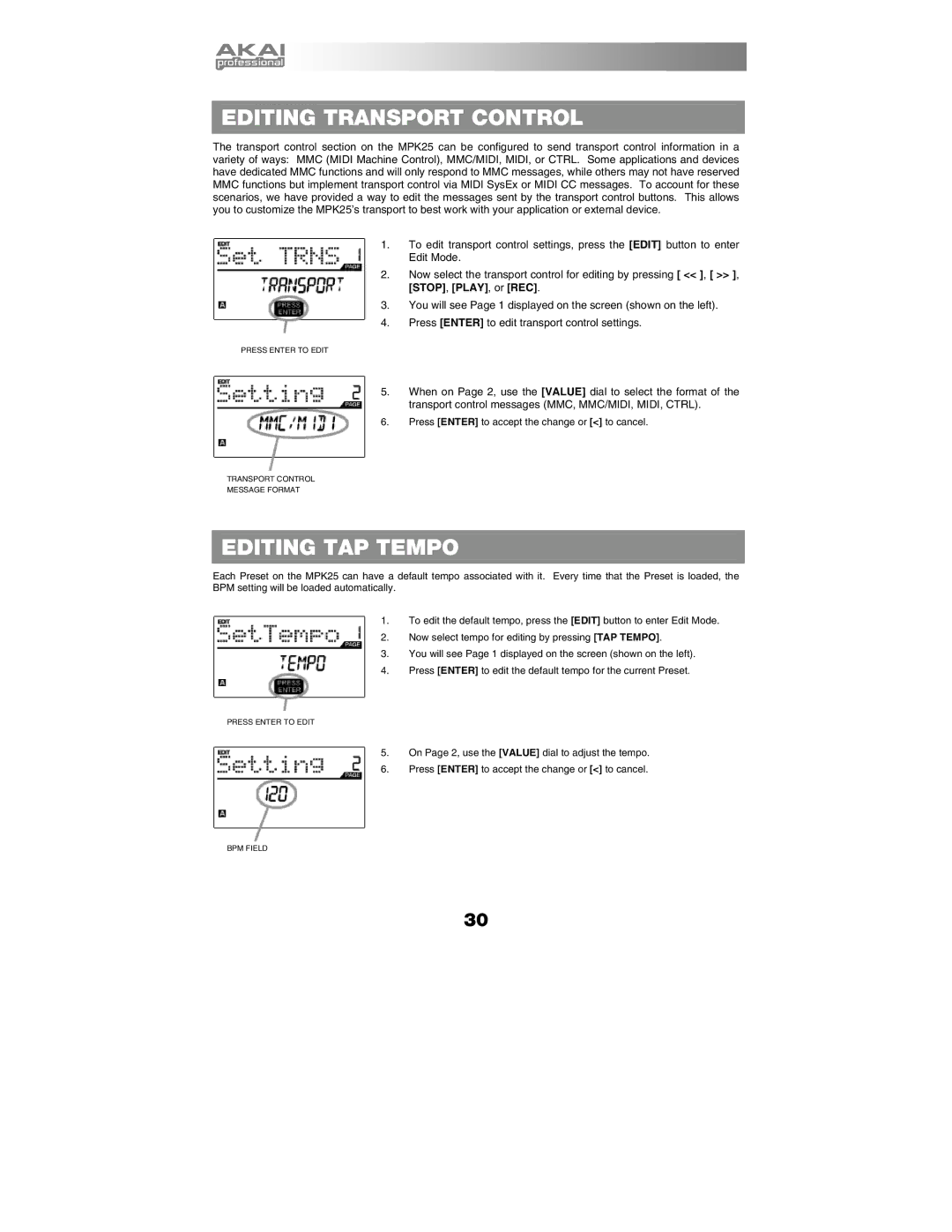MAXIMUM VALUE
EDITING TRANSPORT CONTROL
The transport control section on the MPK25 can be configured to send transport control information in a variety of ways: MMC (MIDI Machine Control), MMC/MIDI, MIDI, or CTRL. Some applications and devices have dedicated MMC functions and will only respond to MMC messages, while others may not have reserved MMC functions but implement transport control via MIDI SysEx or MIDI CC messages. To account for these scenarios, we have provided a way to edit the messages sent by the transport control buttons. This allows you to customize the MPK25’s transport to best work with your application or external device.
1.To edit transport control settings, press the [EDIT] button to enter Edit Mode.
2.Now select the transport control for editing by pressing [ << ], [ >> ], [STOP], [PLAY], or [REC].
3.You will see Page 1 displayed on the screen (shown on the left).
4.Press [ENTER] to edit transport control settings.
PRESS ENTER TO EDIT
5.When on Page 2, use the [VALUE] dial to select the format of the transport control messages (MMC, MMC/MIDI, MIDI, CTRL).
6.Press [ENTER] to accept the change or [<] to cancel.
TRANSPORT CONTROL
MESSAGE FORMAT
EDITING TAP TEMPO
Each Preset on the MPK25 can have a default tempo associated with it. Every time that the Preset is loaded, the BPM setting will be loaded automatically.
1.To edit the default tempo, press the [EDIT] button to enter Edit Mode.
2.Now select tempo for editing by pressing [TAP TEMPO].
3.You will see Page 1 displayed on the screen (shown on the left).
4.Press [ENTER] to edit the default tempo for the current Preset.
PRESS ENTER TO EDIT
PRESS ENTER TO EDIT
5.On Page 2, use the [VALUE] dial to adjust the tempo.
6.Press [ENTER] to accept the change or [<] to cancel.
BPM FIELD
30