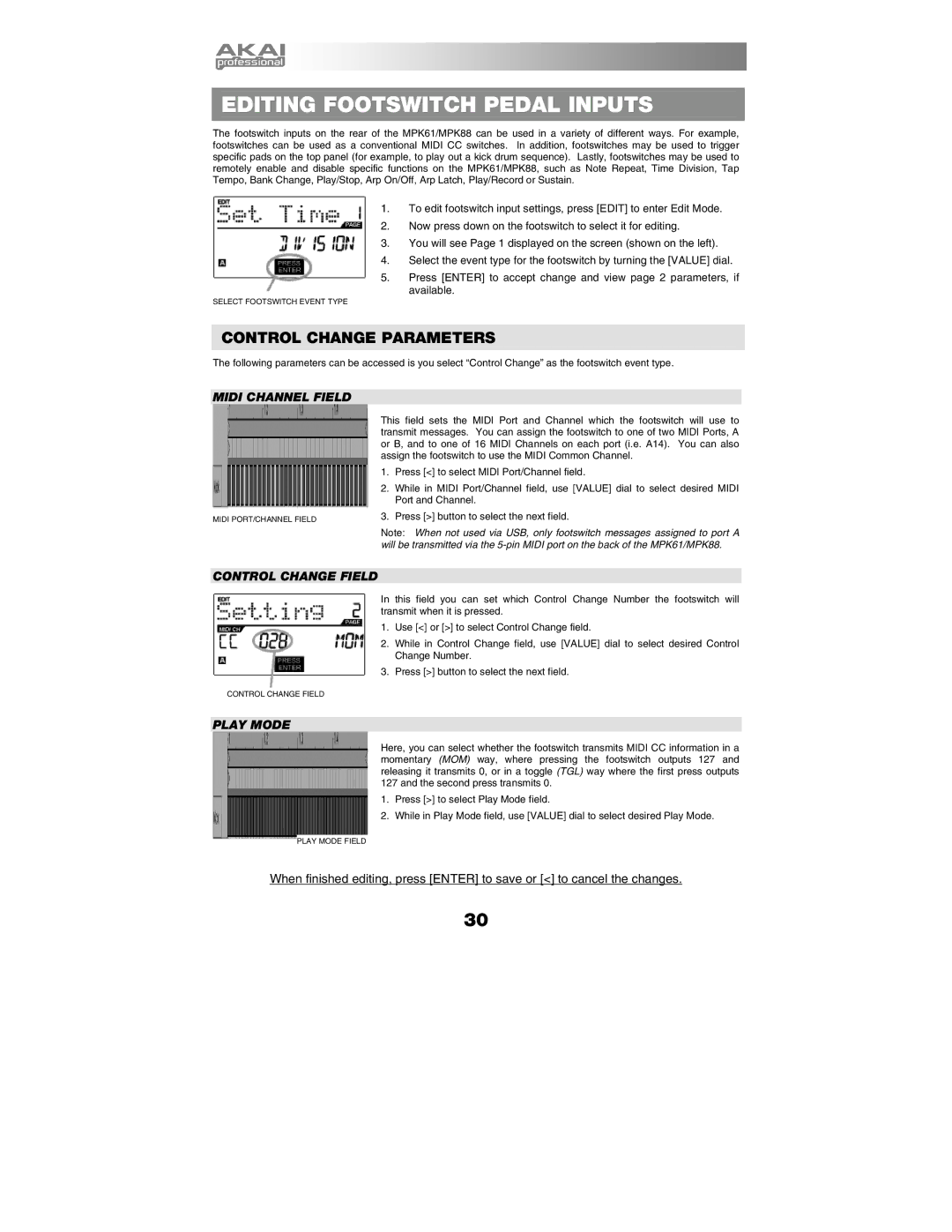EDITING FOOTSWITCH PEDAL INPUTS
The footswitch inputs on the rear of the MPK61/MPK88 can be used in a variety of different ways. For example, footswitches can be used as a conventional MIDI CC switches. In addition, footswitches may be used to trigger specific pads on the top panel (for example, to play out a kick drum sequence). Lastly, footswitches may be used to remotely enable and disable specific functions on the MPK61/MPK88, such as Note Repeat, Time Division, Tap Tempo, Bank Change, Play/Stop, Arp On/Off, Arp Latch, Play/Record or Sustain.
1.To edit footswitch input settings, press [EDIT] to enter Edit Mode.
2.Now press down on the footswitch to select it for editing.
3.You will see Page 1 displayed on the screen (shown on the left).
4.Select the event type for the footswitch by turning the [VALUE] dial.
5.Press [ENTER] to accept change and view page 2 parameters, if available.
SELECT FOOTSWITCH EVENT TYPE
CONTROL CHANGE PARAMETERS
The following parameters can be accessed is you select “Control Change” as the footswitch event type.
MIDI CHANNEL FIELD
MIDI PORT/CHANNEL FIELD
This field sets the MIDI Port and Channel which the footswitch will use to transmit messages. You can assign the footswitch to one of two MIDI Ports, A or B, and to one of 16 MIDI Channels on each port (i.e. A14). You can also assign the footswitch to use the MIDI Common Channel.
1.Press [<] to select MIDI Port/Channel field.
2.While in MIDI Port/Channel field, use [VALUE] dial to select desired MIDI Port and Channel.
3.Press [>] button to select the next field.
Note: When not used via USB, only footswitch messages assigned to port A will be transmitted via the
CONTROL CHANGE FIELD
In this field you can set which Control Change Number the footswitch will transmit when it is pressed.
1.Use [<] or [>] to select Control Change field.
2.While in Control Change field, use [VALUE] dial to select desired Control Change Number.
3.Press [>] button to select the next field.
CONTROL CHANGE FIELD
PLAY MODE
Here, you can select whether the footswitch transmits MIDI CC information in a momentary (MOM) way, where pressing the footswitch outputs 127 and releasing it transmits 0, or in a toggle (TGL) way where the first press outputs 127 and the second press transmits 0.
1.Press [>] to select Play Mode field.
2.While in Play Mode field, use [VALUE] dial to select desired Play Mode.
PLAY MODE FIELD
When finished editing, press [ENTER] to save or [<] to cancel the changes.
30