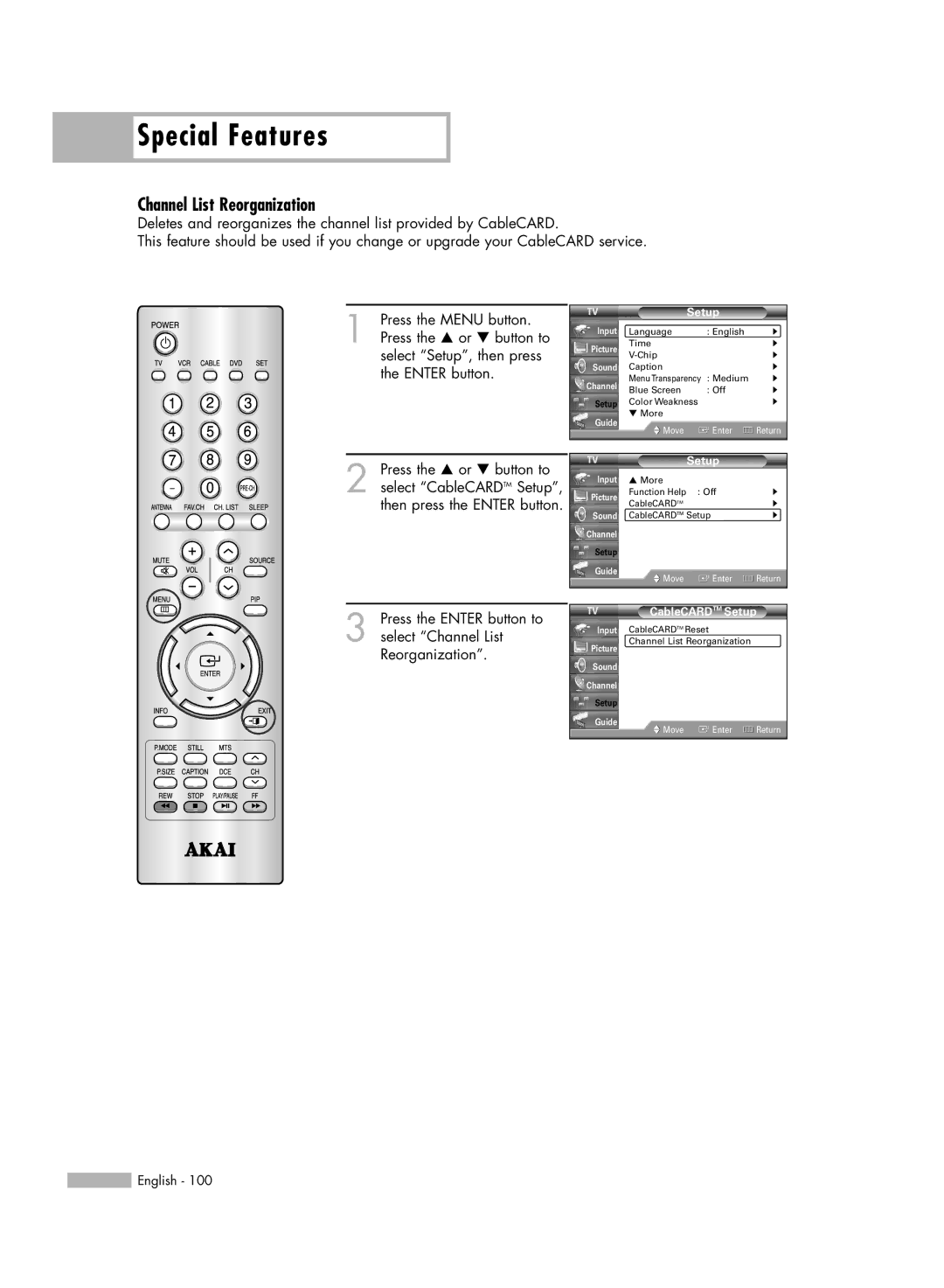Special Features
Special Features
Channel List Reorganization
Deletes and reorganizes the channel list provided by CableCARD.
This feature should be used if you change or upgrade your CableCARD service.
1 Press the MENU button. Press the … or † button to select “Setup”, then press the ENTER button.
2 Press the … or † button to select “CableCARDTM Setup”, then press the ENTER button.
3 Press the ENTER button to select “Channel List Reorganization”.
| Setup |
| ||
Input | Language | : English | √ | |
Picture | Time |
| √ | |
| √ | |||
|
| |||
Sound | Caption |
| √ | |
Channel | MenuTransparency | : Medium | √ | |
Blue Screen | : Off | √ | ||
| ||||
Setup | Color Weakness |
| √ | |
Guide | ▼ More |
|
| |
Move | Enter | Return | ||
| ||||
|
|
|
| |
|
| Setup |
|
Input | ▲ More |
|
|
Picture | Function Help | : Off | √ |
CableCARDTM |
| √ | |
|
| ||
Sound | CableCARDTM Setup | √ | |
Channel |
|
|
|
Setup |
|
|
|
Guide | Move | Enter | Return |
| |||
|
| ||
|
| ||
| CableCARDTM Setup | ||
Input | CableCARDTM Reset |
| |
Picture | Channel List Reorganization |
| |
|
|
| |
Sound |
|
|
|
Channel |
|
|
|
Setup |
|
|
|
Guide | Move | Enter | Return |
| |||
|
|
|
|
![]() English - 100
English - 100