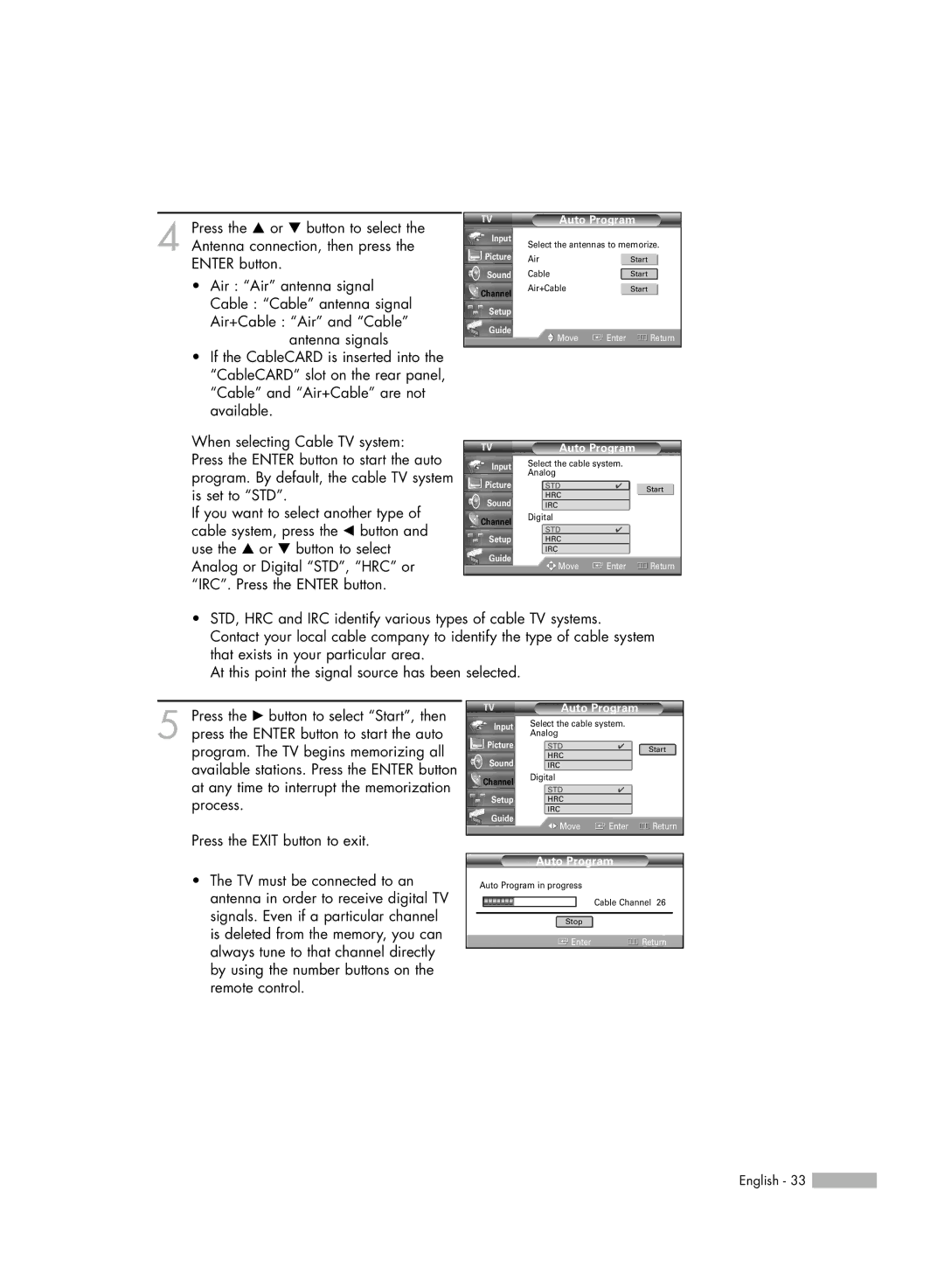4 Press the … or † button to select the Antenna connection, then press the ENTER button.
•Air : “Air” antenna signal
Cable : “Cable” antenna signal
Air+Cable : “Air” and “Cable” antenna signals
•If the CableCARD is inserted into the “CableCARD” slot on the rear panel, “Cable” and “Air+Cable” are not available.
Input
Picture
Sound
Channel
Setup
Guide
Auto Program
Select the antennas to memorize.
Air |
| Start |
Cable |
| Start |
Air+Cable |
| Start |
Move | Enter | Return |
When selecting Cable TV system: Press the ENTER button to start the auto program. By default, the cable TV system is set to “STD”.
If you want to select another type of cable system, press the œ button and use the … or † button to select Analog or Digital “STD”, “HRC” or “IRC”. Press the ENTER button.
Auto Program
Input | Select the cable system. |
| |
Analog |
|
| |
|
|
| |
Picture | STD | ✔ | Start |
| HRC |
| |
Sound |
|
| |
IRC |
|
| |
Channel | Digital |
|
| |
STD | ✔ |
| ||
Setup |
| |||
HRC |
|
| ||
Guide | IRC |
|
| |
Move | Enter | Return | ||
|
•STD, HRC and IRC identify various types of cable TV systems. Contact your local cable company to identify the type of cable system that exists in your particular area.
At this point the signal source has been selected.
5 Press the √ button to select “Start”, then press the ENTER button to start the auto program. The TV begins memorizing all available stations. Press the ENTER button at any time to interrupt the memorization process.
Press the EXIT button to exit.
Auto Program
Input | Select the cable system. |
| |
Analog |
|
| |
|
|
| |
Picture | STD | ✔ | Start |
| HRC |
| |
Sound |
|
| |
IRC |
|
| |
Channel | Digital |
|
| |
STD | ✔ |
| ||
Setup |
| |||
HRC |
|
| ||
Guide | IRC |
|
| |
Move | Enter | Return | ||
|
•The TV must be connected to an antenna in order to receive digital TV signals. Even if a particular channel is deleted from the memory, you can always tune to that channel directly by using the number buttons on the remote control.
Auto Program
Auto Program in progress
Cable Channel 26
Stop
![]() Enter
Enter ![]() Return
Return
English - 33 ![]()