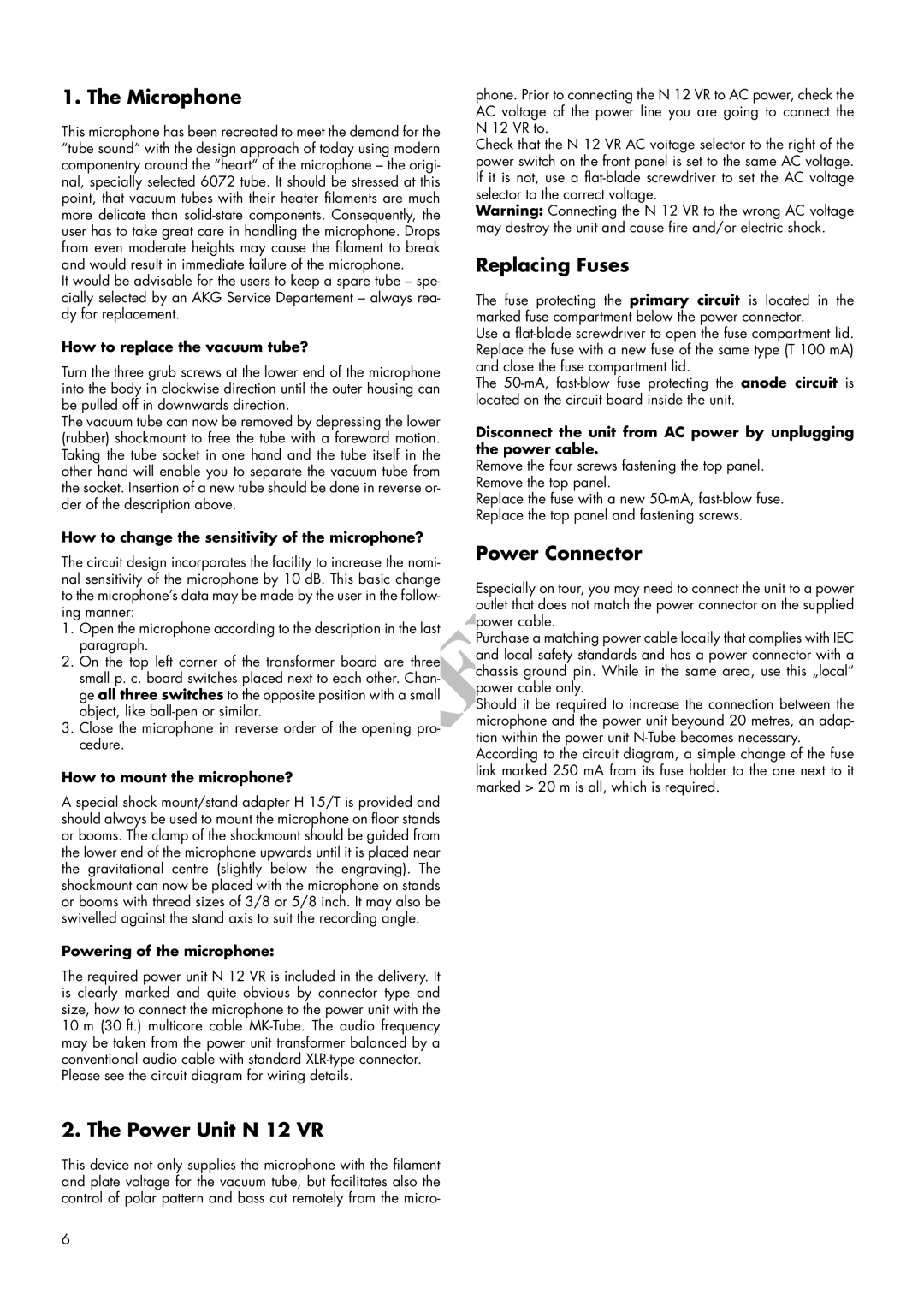1. The Microphone
This microphone has been recreated to meet the demand for the “tube sound“ with the design approach of today using modern componentry around the “heart“ of the microphone – the origi- nal, specially selected 6072 tube. It should be stressed at this point, that vacuum tubes with their heater filaments are much more delicate than
It would be advisable for the users to keep a spare tube – spe- cially selected by an AKG Service Departement – always rea- dy for replacement.
How to replace the vacuum tube?
Turn the three grub screws at the lower end of the microphone into the body in clockwise direction until the outer housing can be pulled off in downwards direction.
The vacuum tube can now be removed by depressing the lower (rubber) shockmount to free the tube with a foreward motion. Taking the tube socket in one hand and the tube itself in the other hand will enable you to separate the vacuum tube from the socket. Insertion of a new tube should be done in reverse or- der of the description above.
How to change the sensitivity of the microphone?
The circuit design incorporates the facility to increase the nomi- nal sensitivity of the microphone by 10 dB. This basic change to the microphone’s data may be made by the user in the follow- ing manner:
1.Open the microphone according to the description in the last paragraph.
2.On the top left corner of the transformer board are three small p. c. board switches placed next to each other. Chan- ge all three switches to the opposite position with a small object, like
3.Close the microphone in reverse order of the opening pro- cedure.
How to mount the microphone?
A special shock mount/stand adapter H 15/T is provided and should always be used to mount the microphone on floor stands or booms. The clamp of the shockmount should be guided from the lower end of the microphone upwards until it is placed near the gravitational centre (slightly below the engraving). The shockmount can now be placed with the microphone on stands or booms with thread sizes of 3/8 or 5/8 inch. It may also be swivelled against the stand axis to suit the recording angle.
Powering of the microphone:
The required power unit N 12 VR is included in the delivery. It is clearly marked and quite obvious by connector type and size, how to connect the microphone to the power unit with the 10 m (30 ft.) multicore cable
Please see the circuit diagram for wiring details.
2. The Power Unit N 12 VR
This device not only supplies the microphone with the filament and plate voltage for the vacuum tube, but facilitates also the control of polar pattern and bass cut remotely from the micro-
phone. Prior to connecting the N 12 VR to AC power, check the AC voltage of the power line you are going to connect the N 12 VR to.
Check that the N 12 VR AC voitage selector to the right of the power switch on the front panel is set to the same AC voltage. If it is not, use a
Warning: Connecting the N 12 VR to the wrong AC voltage may destroy the unit and cause fire and/or electric shock.
Replacing Fuses
The fuse protecting the primary circuit is located in the marked fuse compartment below the power connector.
Use a
The
Disconnect the unit from AC power by unplugging the power cable.
Remove the four screws fastening the top panel. Remove the top panel.
Replace the fuse with a new
Power Connector
Especially on tour, you may need to connect the unit to a power outlet that does not match the power connector on the supplied power cable.
Purchase a matching power cable locaily that complies with IEC and local safety standards and has a power connector with a chassis ground pin. While in the same area, use this „local“ power cable only.
Should it be required to increase the connection between the microphone and the power unit beyound 20 metres, an adap- tion within the power unit
According to the circuit diagram, a simple change of the fuse link marked 250 mA from its fuse holder to the one next to it marked > 20 m is all, which is required.
6