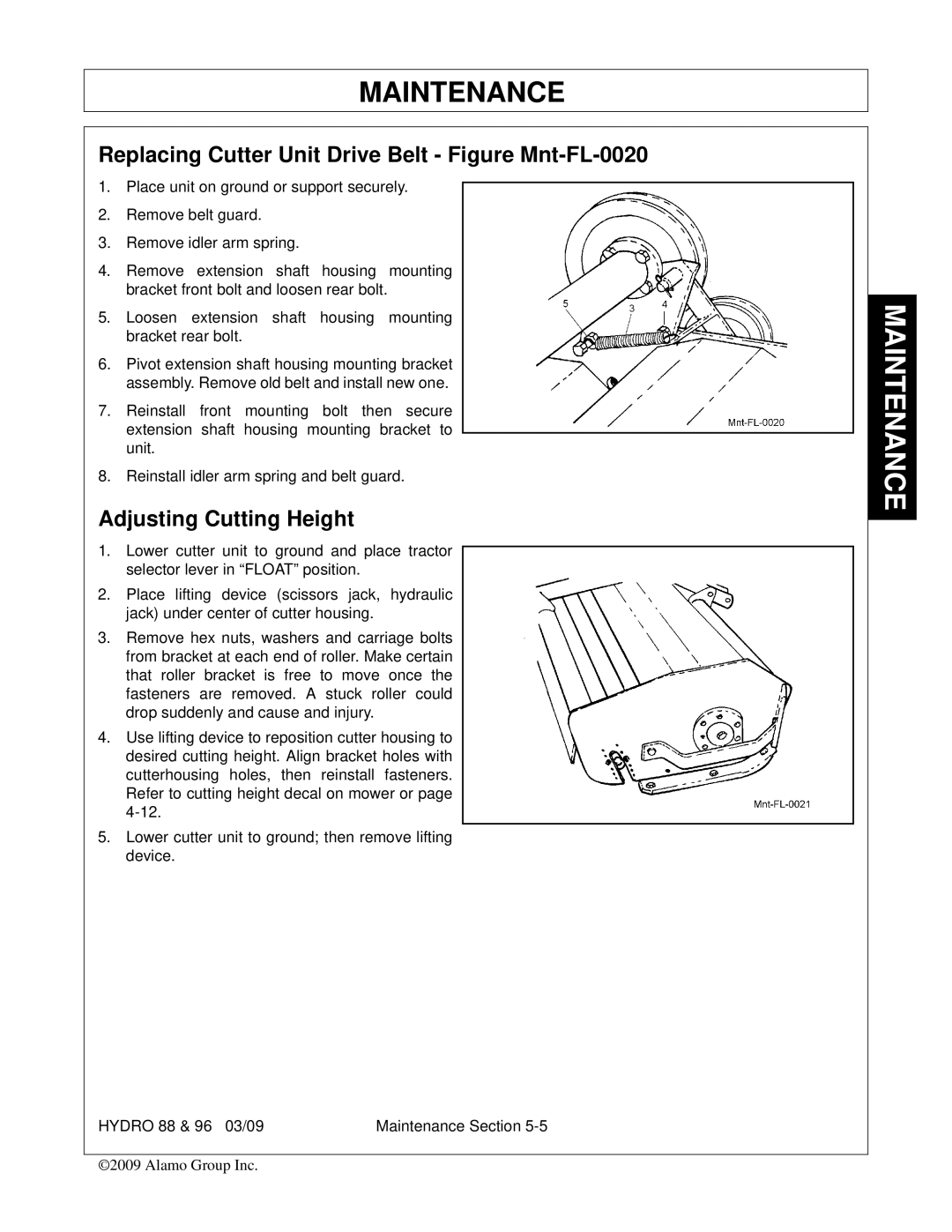MAINTENANCE
Replacing Cutter Unit Drive Belt - Figure Mnt-FL-0020
1.Place unit on ground or support securely.
2.Remove belt guard.
3.Remove idler arm spring.
4.Remove extension shaft housing mounting bracket front bolt and loosen rear bolt.
5.Loosen extension shaft housing mounting bracket rear bolt.
6.Pivot extension shaft housing mounting bracket assembly. Remove old belt and install new one.
7.Reinstall front mounting bolt then secure extension shaft housing mounting bracket to unit.
8.Reinstall idler arm spring and belt guard.
Adjusting Cutting Height
1.Lower cutter unit to ground and place tractor selector lever in “FLOAT” position.
2.Place lifting device (scissors jack, hydraulic jack) under center of cutter housing.
3.Remove hex nuts, washers and carriage bolts from bracket at each end of roller. Make certain that roller bracket is free to move once the fasteners are removed. A stuck roller could drop suddenly and cause and injury.
4.Use lifting device to reposition cutter housing to desired cutting height. Align bracket holes with cutterhousing holes, then reinstall fasteners. Refer to cutting height decal on mower or page
5.Lower cutter unit to ground; then remove lifting device.
HYDRO 88 & 96 03/09 | Maintenance Section |
©2009 Alamo Group Inc.