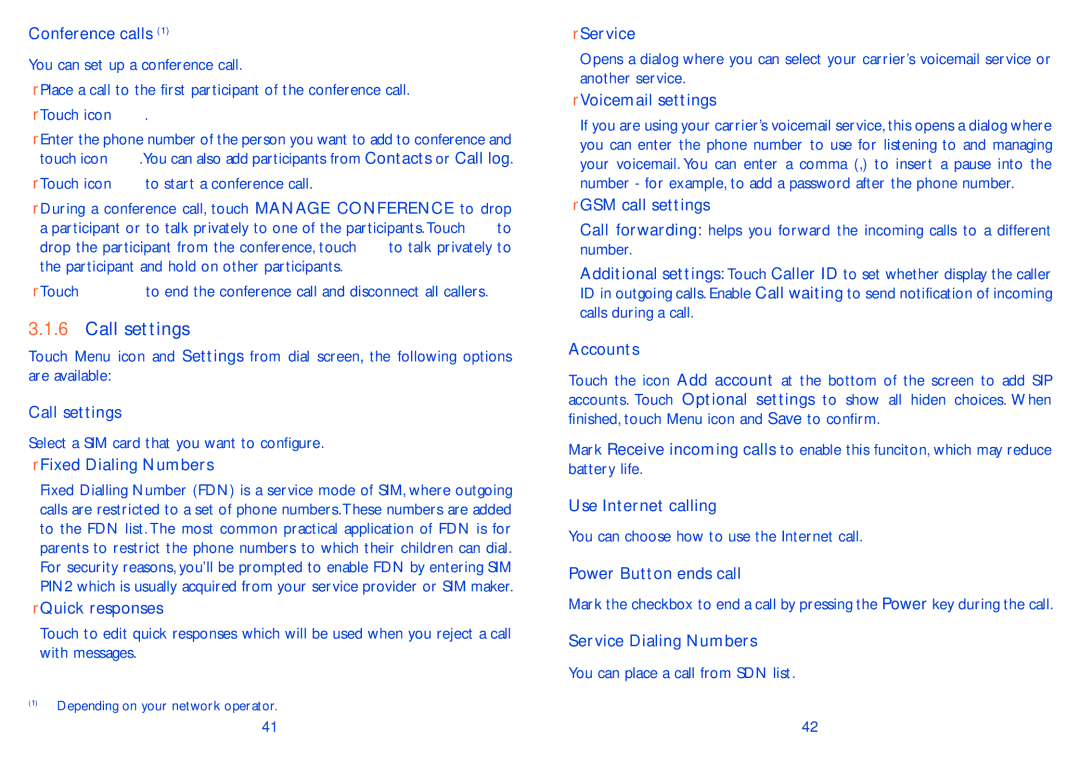Conference calls (1)
You can set up a conference call.
•Place a call to the first participant of the conference call.
•Touch icon ![]() .
.
•Enter the phone number of the person you want to add to conference and touch icon ![]() .You can also add participants from Contacts or Call log.
.You can also add participants from Contacts or Call log.
•Touch icon ![]() to start a conference call.
to start a conference call.
•During a conference call, touch MANAGE CONFERENCE to drop
a participant or to talk privately to one of the participants.Touch ![]() to drop the participant from the conference, touch
to drop the participant from the conference, touch ![]() to talk privately to the participant and hold on other participants.
to talk privately to the participant and hold on other participants.
•Touch ![]() to end the conference call and disconnect all callers.
to end the conference call and disconnect all callers.
3.1.6Call settings
Touch Menu icon and Settings from dial screen, the following options are available:
Call settings
Select a SIM card that you want to configure.
•Fixed Dialing Numbers
Fixed Dialling Number (FDN) is a service mode of SIM, where outgoing calls are restricted to a set of phone numbers.These numbers are added to the FDN list. The most common practical application of FDN is for parents to restrict the phone numbers to which their children can dial. For security reasons, you’ll be prompted to enable FDN by entering SIM PIN2 which is usually acquired from your service provider or SIM maker.
•Quick responses
Touch to edit quick responses which will be used when you reject a call with messages.
(1)Depending on your network operator.
•Service
Opens a dialog where you can select your carrier’s voicemail service or another service.
•Voicemail settings
If you are using your carrier’s voicemail service, this opens a dialog where you can enter the phone number to use for listening to and managing your voicemail. You can enter a comma (,) to insert a pause into the number - for example, to add a password after the phone number.
•GSM call settings
Call forwarding: helps you forward the incoming calls to a different number.
Additional settings: Touch Caller ID to set whether display the caller ID in outgoing calls. Enable Call waiting to send notification of incoming calls during a call.
Accounts
Touch the icon Add account at the bottom of the screen to add SIP accounts. Touch Optional settings to show all hiden choices. When finished, touch Menu icon and Save to confirm.
Mark Receive incoming calls to enable this funciton, which may reduce battery life.
Use Internet calling
You can choose how to use the Internet call.
Power Button ends call
Mark the checkbox to end a call by pressing the Power key during the call.
Service Dialing Numbers
You can place a call from SDN list.
41 | 42 |