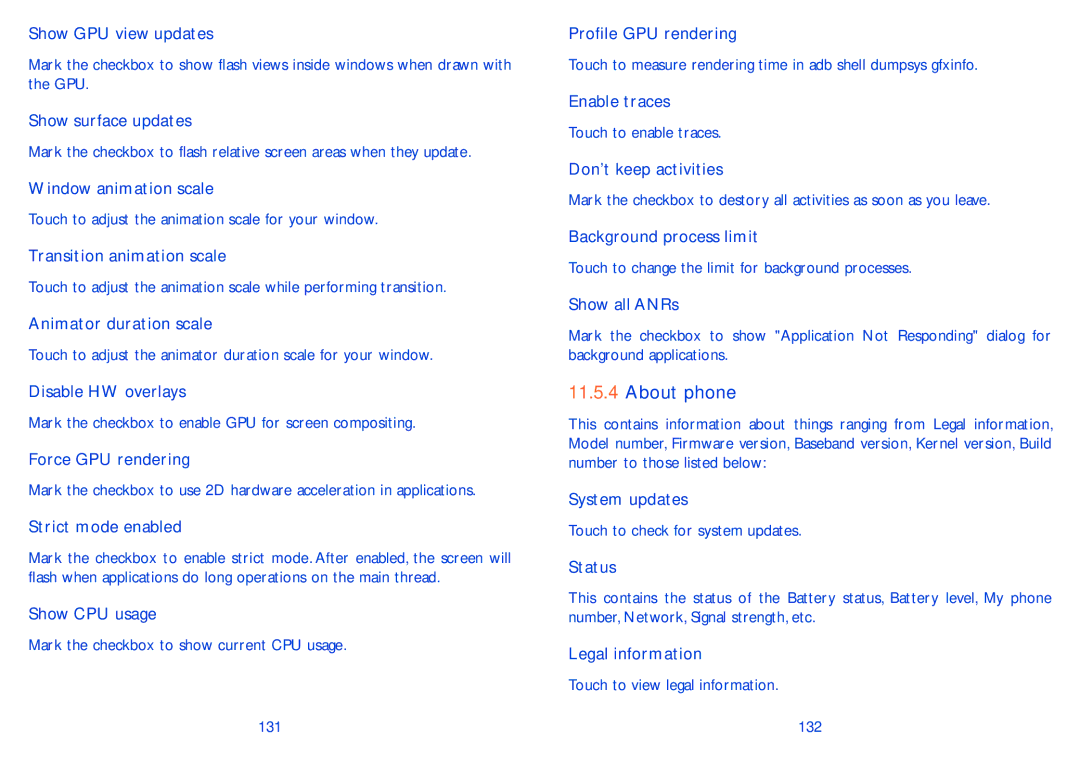Show GPU view updates
Mark the checkbox to show flash views inside windows when drawn with the GPU.
Show surface updates
Mark the checkbox to flash relative screen areas when they update.
Window animation scale
Touch to adjust the animation scale for your window.
Transition animation scale
Touch to adjust the animation scale while performing transition.
Animator duration scale
Touch to adjust the animator duration scale for your window.
Disable HW overlays
Mark the checkbox to enable GPU for screen compositing.
Force GPU rendering
Mark the checkbox to use 2D hardware acceleration in applications.
Strict mode enabled
Mark the checkbox to enable strict mode. After enabled, the screen will flash when applications do long operations on the main thread.
Show CPU usage
Mark the checkbox to show current CPU usage.
131
Profile GPU rendering
Touch to measure rendering time in adb shell dumpsys gfxinfo.
Enable traces
Touch to enable traces.
Don't keep activities
Mark the checkbox to destory all activities as soon as you leave.
Background process limit
Touch to change the limit for background processes.
Show all ANRs
Mark the checkbox to show "Application Not Responding" dialog for background applications.
11.5.4About phone
This contains information about things ranging from Legal information, Model number, Firmware version, Baseband version, Kernel version, Build number to those listed below:
System updates
Touch to check for system updates.
Status
This contains the status of the Battery status, Battery level, My phone number, Network, Signal strength, etc.
Legal information
Touch to view legal information.
132