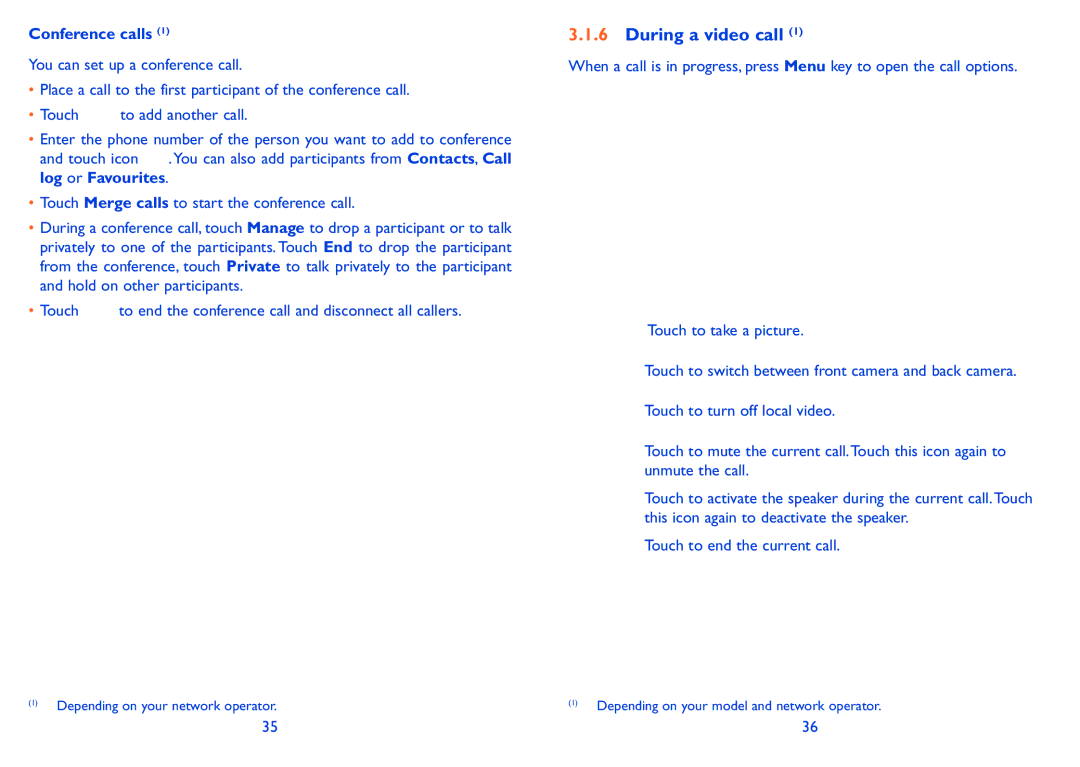Conference calls (1)
You can set up a conference call.
•Place a call to the first participant of the conference call.
•Touch ![]() to add another call.
to add another call.
•Enter the phone number of the person you want to add to conference
and touch icon ![]() .You can also add participants from Contacts, Call log or Favourites.
.You can also add participants from Contacts, Call log or Favourites.
•Touch Merge calls to start the conference call.
•During a conference call, touch Manage to drop a participant or to talk privately to one of the participants. Touch End to drop the participant from the conference, touch Private to talk privately to the participant and hold on other participants.
•Touch ![]() to end the conference call and disconnect all callers.
to end the conference call and disconnect all callers.
3.1.6During a video call (1)
When a call is in progress, press Menu key to open the call options.
Touch to take a picture.
Touch to switch between front camera and back camera.
Touch to turn off local video.
Touch to mute the current call.Touch this icon again to unmute the call.
Touch to activate the speaker during the current call.Touch this icon again to deactivate the speaker.
Touch to end the current call.
(1) | Depending on your network operator. | (1) | Depending on your model and network operator. |
|
|
35 | 36 |