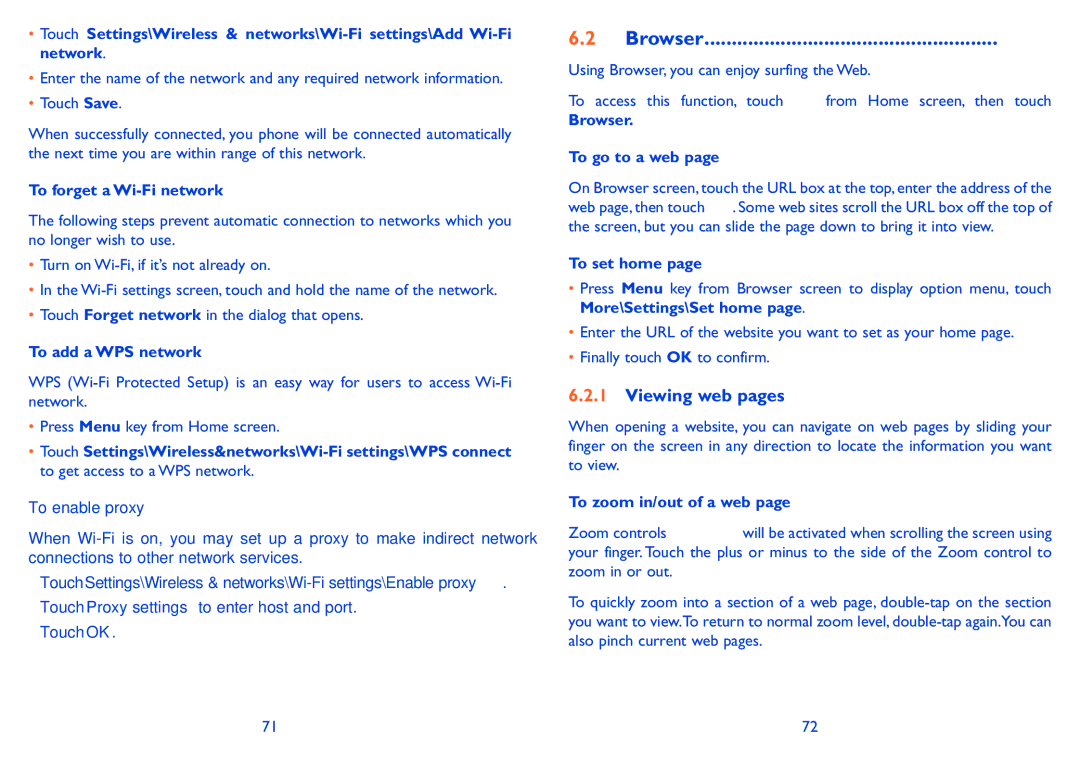•Touch Settings\Wireless &
•Enter the name of the network and any required network information.
•Touch Save.
When successfully connected, you phone will be connected automatically the next time you are within range of this network.
To forget a Wi-Fi network
The following steps prevent automatic connection to networks which you no longer wish to use.
•Turn on
•In the
•Touch Forget network in the dialog that opens.
To add a WPS network
WPS
•Press Menu key from Home screen.
•Touch
To enable proxy
When
•Touch Settings\Wireless &
•Touch Proxy settings to enter host and port.
•Touch OK.
71
6.2Browser......................................................
Using Browser, you can enjoy surfing the Web.
To access this function, touch | from Home screen, then touch |
Browser.
To go to a web page
On Browser screen, touch the URL box at the top, enter the address of the web page, then touch ![]() . Some web sites scroll the URL box off the top of the screen, but you can slide the page down to bring it into view.
. Some web sites scroll the URL box off the top of the screen, but you can slide the page down to bring it into view.
To set home page
•Press Menu key from Browser screen to display option menu, touch More\Settings\Set home page.
•Enter the URL of the website you want to set as your home page.
•Finally touch OK to confirm.
6.2.1Viewing web pages
When opening a website, you can navigate on web pages by sliding your finger on the screen in any direction to locate the information you want to view.
To zoom in/out of a web page
Zoom controls ![]() will be activated when scrolling the screen using your finger. Touch the plus or minus to the side of the Zoom control to zoom in or out.
will be activated when scrolling the screen using your finger. Touch the plus or minus to the side of the Zoom control to zoom in or out.
To quickly zoom into a section of a web page,
72