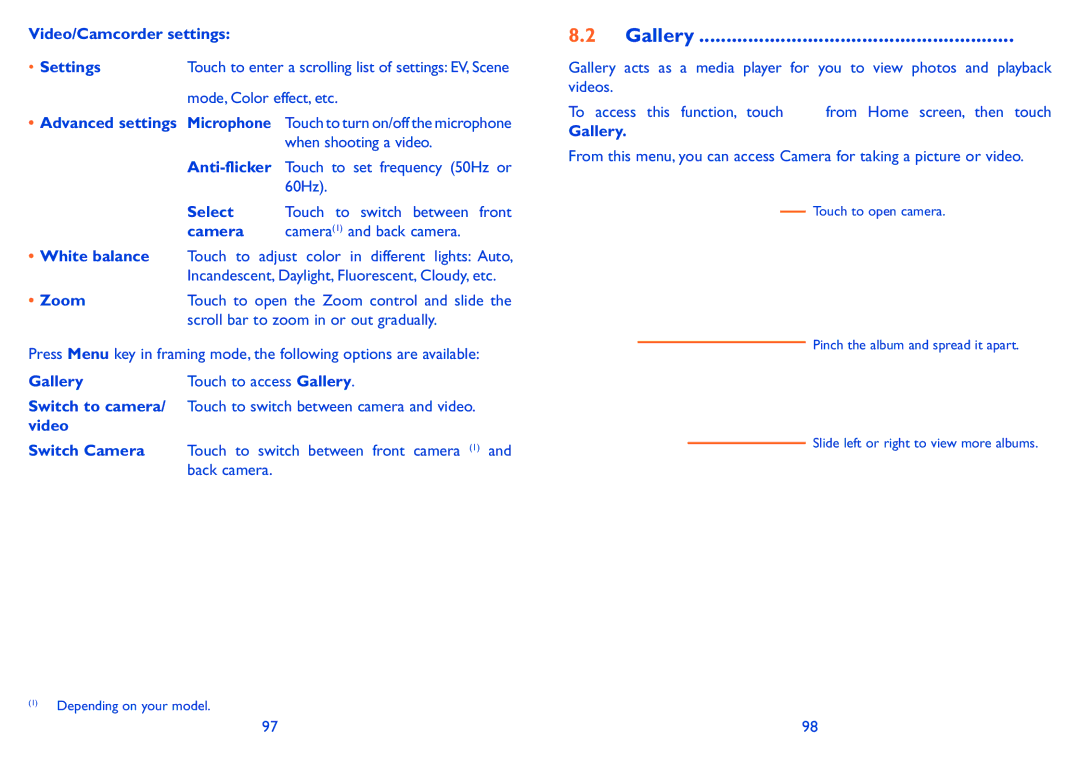Video/Camcorder settings: |
| |
• Settings | Touch to enter a scrolling list of settings: EV, Scene | |
| mode, Color effect, etc. | |
• Advanced settings | Microphone | Touch to turn on/off the microphone |
|
| when shooting a video. |
| Touch to set frequency (50Hz or | |
|
| 60Hz). |
| Select | Touch to switch between front |
| camera | camera(1) and back camera. |
•White balance Touch to adjust color in different lights: Auto, Incandescent, Daylight, Fluorescent, Cloudy, etc.
• Zoom | Touch to open the Zoom control and slide the |
| scroll bar to zoom in or out gradually. |
Press Menu key in framing mode, the following options are available:
Gallery | Touch to access Gallery. |
Switch to camera/ Touch to switch between camera and video. video
Switch Camera Touch to switch between front camera (1) and back camera.
(1)Depending on your model.
8.2 Gallery ..........................................................
Gallery acts as a media player for you to view photos and playback videos.
To access this function, touch | from Home screen, then touch |
Gallery.
From this menu, you can access Camera for taking a picture or video.
Touch to open camera.
Pinch the album and spread it apart.
Slide left or right to view more albums.
97 | 98 |