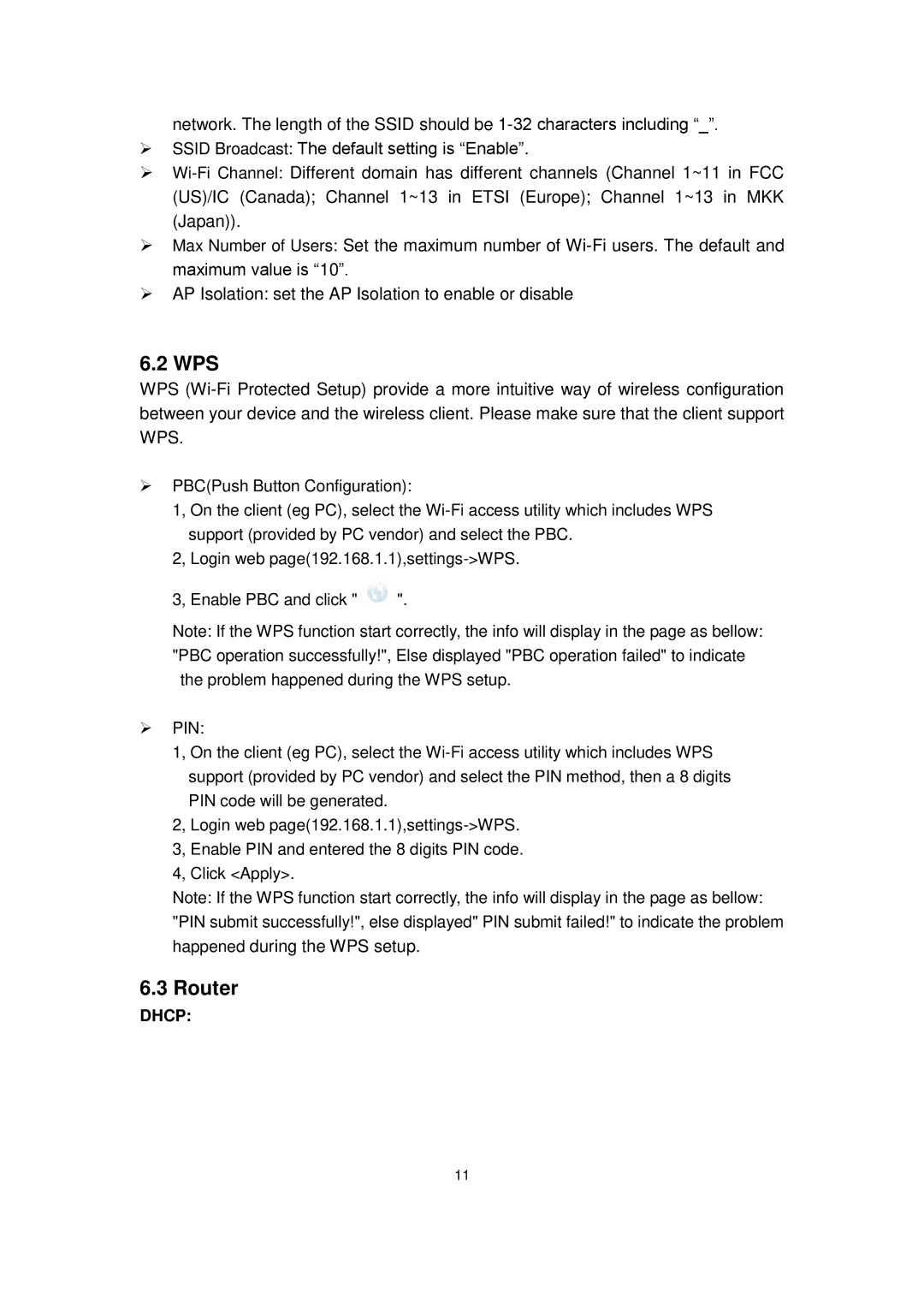network. The length of the SSID should be
SSID Broadcast: The default setting is “Enable”.
Max Number of Users: Set the maximum number of
AP Isolation: set the AP Isolation to enable or disable
6.2 WPS
WPS
PBC(Push Button Configuration):
1, On the client (eg PC), select the
2, Login web
3, Enable PBC and click "![]() ".
".
Note: If the WPS function start correctly, the info will display in the page as bellow: "PBC operation successfully!", Else displayed "PBC operation failed" to indicate
the problem happened during the WPS setup.
PIN:
1, On the client (eg PC), select the
2, Login web
Note: If the WPS function start correctly, the info will display in the page as bellow: "PIN submit successfully!", else displayed" PIN submit failed!" to indicate the problem happened during the WPS setup.
6.3 Router
DHCP:
11