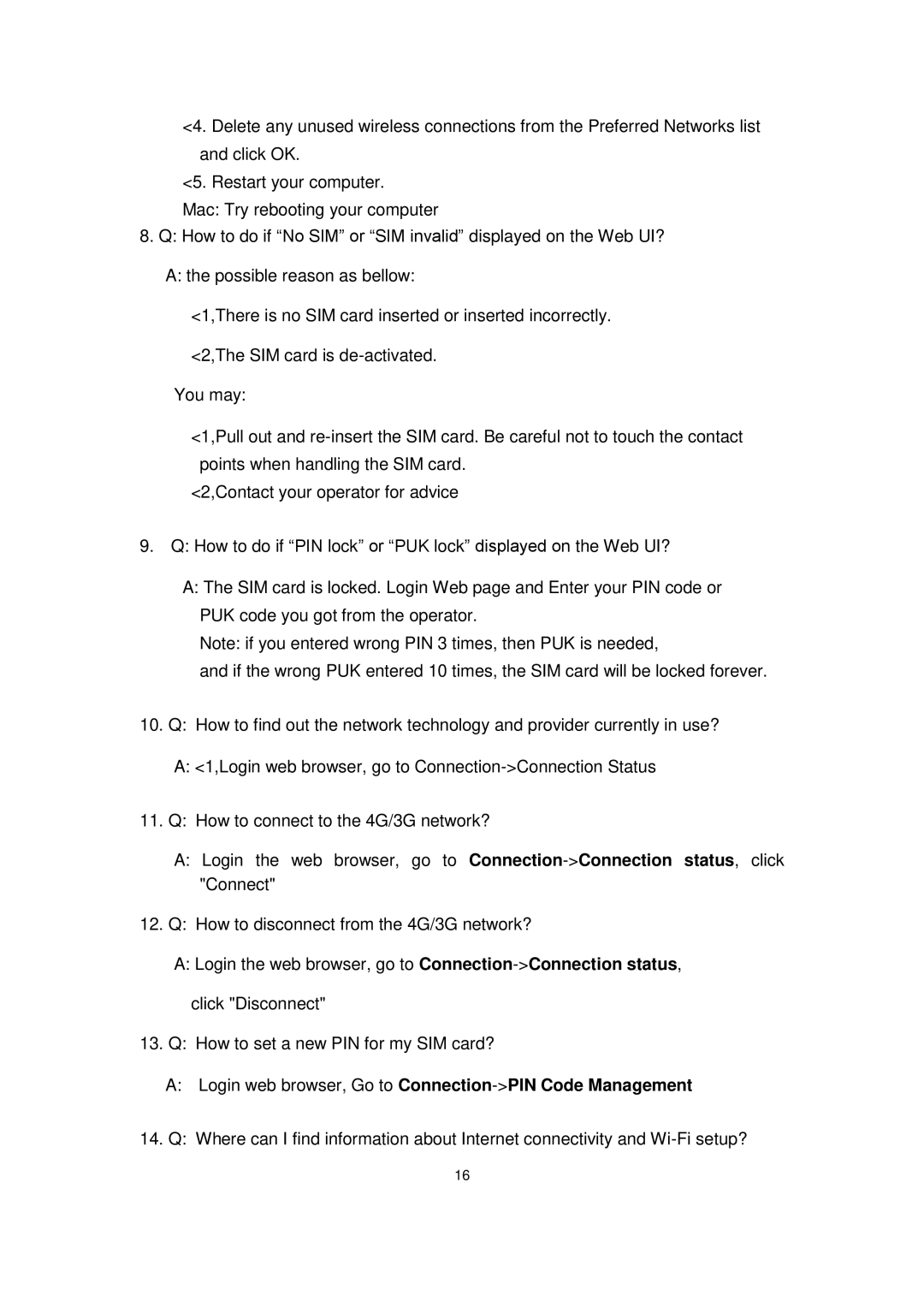<4. Delete any unused wireless connections from the Preferred Networks list and click OK.
<5. Restart your computer.
Mac: Try rebooting your computer
8.Q: How to do if “No SIM” or “SIM invalid” displayed on the Web UI?
A:the possible reason as bellow:
<1,There is no SIM card inserted or inserted incorrectly.
<2,The SIM card is
You may:
<1,Pull out and
<2,Contact your operator for advice
9.Q: How to do if “PIN lock” or “PUK lock” displayed on the Web UI?
A:The SIM card is locked. Login Web page and Enter your PIN code or PUK code you got from the operator.
Note: if you entered wrong PIN 3 times, then PUK is needed,
and if the wrong PUK entered 10 times, the SIM card will be locked forever.
10.Q: How to find out the network technology and provider currently in use?
A:<1,Login web browser, go to
11.Q: How to connect to the 4G/3G network?
A:Login the web browser, go to
12.Q: How to disconnect from the 4G/3G network?
A:Login the web browser, go to
click "Disconnect"
13.Q: How to set a new PIN for my SIM card?
A:Login web browser, Go to Connection->PIN Code Management
14.Q: Where can I find information about Internet connectivity and
16