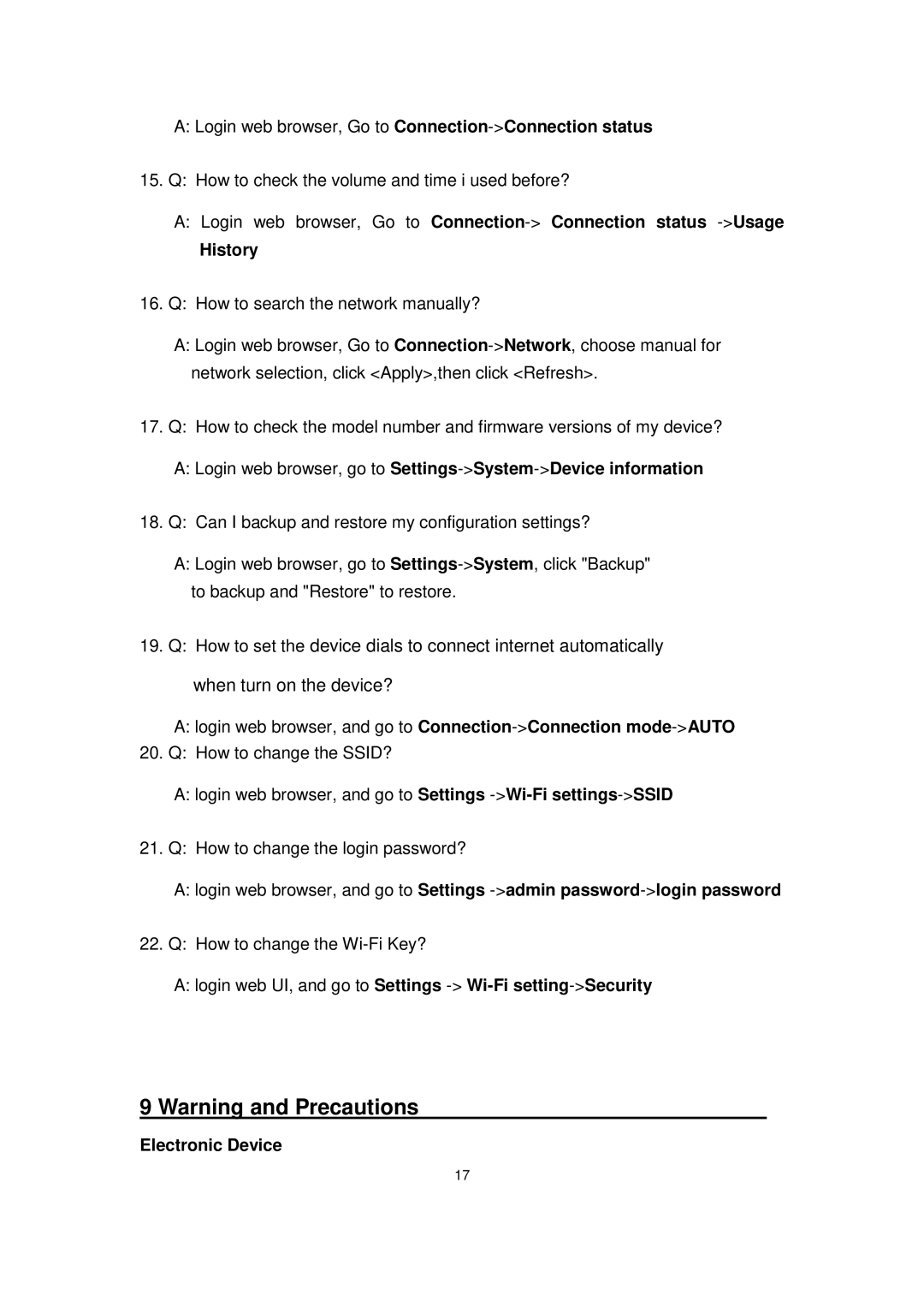A:Login web browser, Go to
15.Q: How to check the volume and time i used before?
A:Login web browser, Go to
History
16.Q: How to search the network manually?
A:Login web browser, Go to
17.Q: How to check the model number and firmware versions of my device?
A:Login web browser, go to Settings->System->Device information
18.Q: Can I backup and restore my configuration settings?
A:Login web browser, go to
to backup and "Restore" to restore.
19.Q: How to set the device dials to connect internet automatically when turn on the device?
A:login web browser, and go to
20.Q: How to change the SSID?
A:login web browser, and go to Settings
21.Q: How to change the login password?
A:login web browser, and go to Settings
22.Q: How to change the
A:login web UI, and go to Settings
9 Warning and Precautions
Electronic Device
17