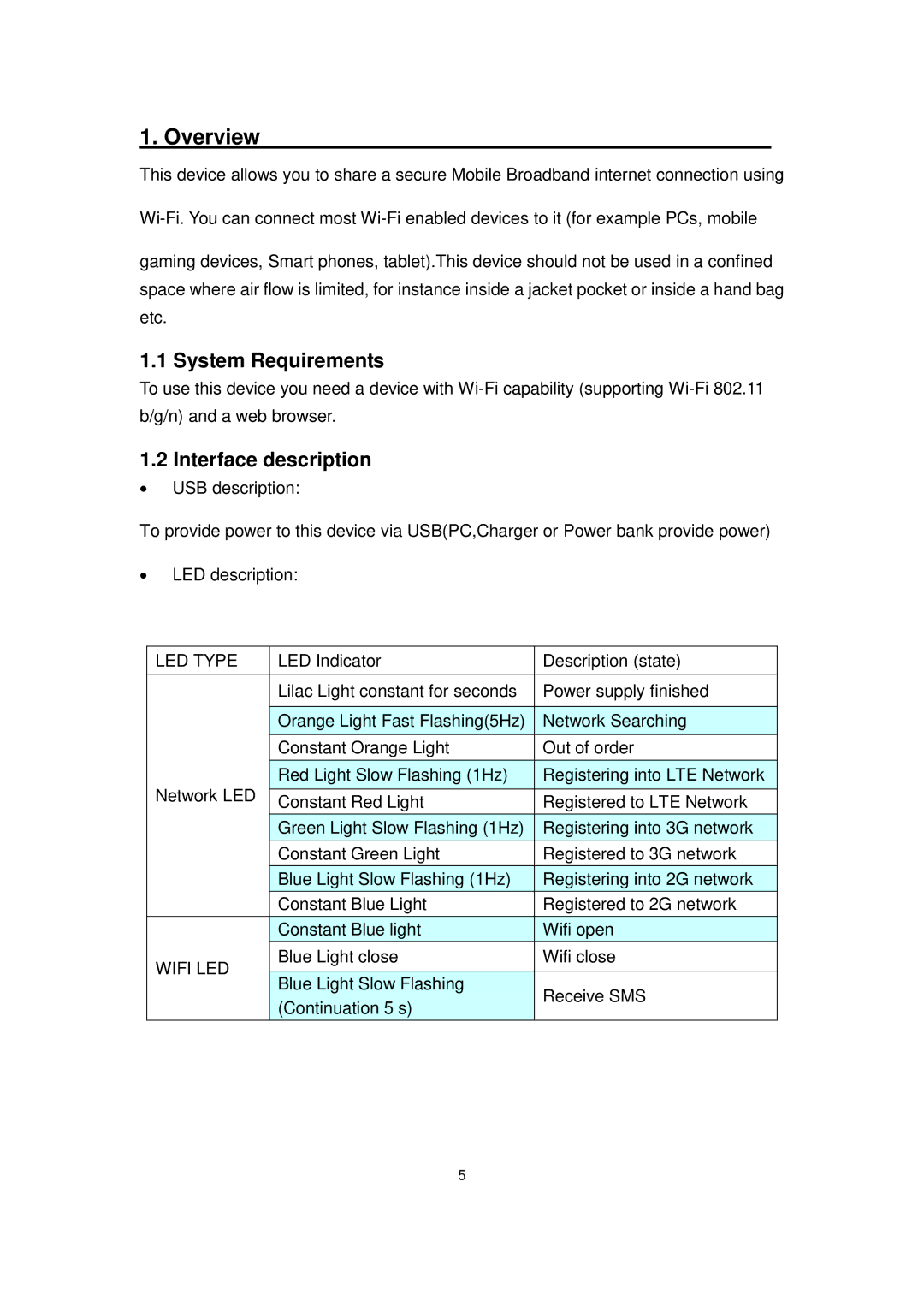1. Overview
This device allows you to share a secure Mobile Broadband internet connection using
gaming devices, Smart phones, tablet).This device should not be used in a confined space where air flow is limited, for instance inside a jacket pocket or inside a hand bag etc.
1.1 System Requirements
To use this device you need a device with
1.2 Interface description
∙USB description:
To provide power to this device via USB(PC,Charger or Power bank provide power)
∙LED description:
LED TYPE |
| LED Indicator |
| Description (state) |
| ||
|
|
|
|
|
|
|
|
|
| Lilac Light constant for seconds |
| Power supply finished |
| ||
|
|
|
|
|
|
|
|
|
| Orange Light Fast Flashing(5Hz) |
|
| Network Searching |
|
|
|
| Constant Orange Light |
| Out of order |
| ||
|
|
|
|
|
| ||
|
| Red Light Slow Flashing (1Hz) |
|
| Registering into LTE Network |
|
|
Network LED |
|
|
|
|
|
|
|
| Constant Red Light |
| Registered to LTE Network |
| |||
|
|
|
| ||||
|
|
|
|
|
| ||
|
| Green Light Slow Flashing (1Hz) |
|
| Registering into 3G network |
|
|
|
| Constant Green Light |
| Registered to 3G network |
| ||
|
|
|
|
|
| ||
|
| Blue Light Slow Flashing (1Hz) |
|
| Registering into 2G network |
|
|
|
| Constant Blue Light |
| Registered to 2G network |
| ||
|
|
|
|
|
| ||
|
| Constant Blue light |
|
| Wifi open |
|
|
WIFI LED |
| Blue Light close |
| Wifi close |
| ||
|
|
|
|
|
|
| |
| Blue Light Slow Flashing |
|
| Receive SMS |
| ||
|
|
|
|
| |||
|
|
|
|
|
| ||
|
| (Continuation 5 s) |
|
|
| ||
|
|
|
|
|
|
| |
|
|
|
|
|
|
|
|
5