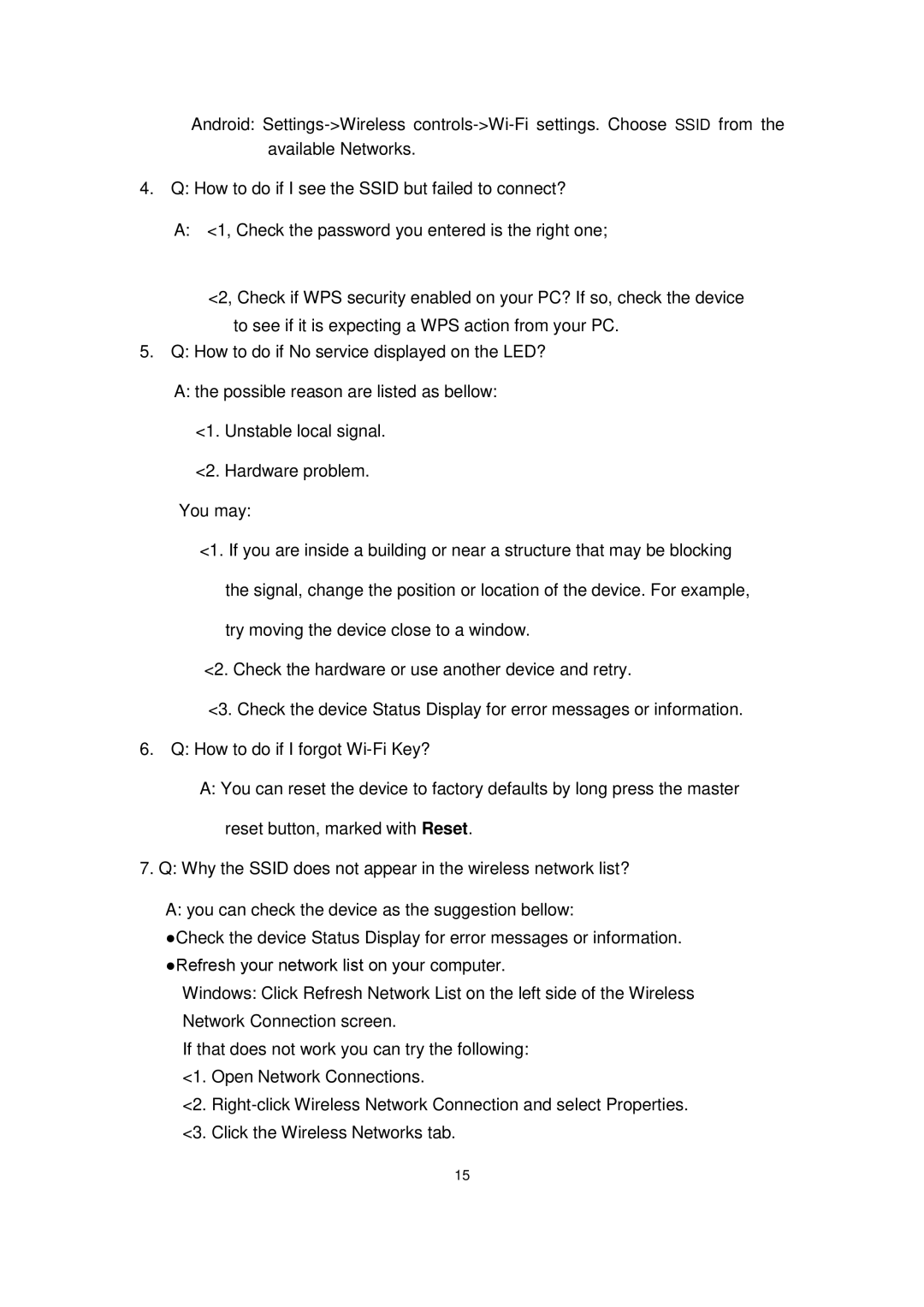Android:
4.Q: How to do if I see the SSID but failed to connect?
A:<1, Check the password you entered is the right one;
<2, Check if WPS security enabled on your PC? If so, check the device to see if it is expecting a WPS action from your PC.
5.Q: How to do if No service displayed on the LED?
A:the possible reason are listed as bellow: <1. Unstable local signal.
<2. Hardware problem.
You may:
<1. If you are inside a building or near a structure that may be blocking
the signal, change the position or location of the device. For example,
try moving the device close to a window.
<2. Check the hardware or use another device and retry.
<3. Check the device Status Display for error messages or information.
6.Q: How to do if I forgot
A:You can reset the device to factory defaults by long press the master reset button, marked with Reset.
7.Q: Why the SSID does not appear in the wireless network list?
A: you can check the device as the suggestion bellow:
●Check the device Status Display for error messages or information. ●Refresh your network list on your computer.
Windows: Click Refresh Network List on the left side of the Wireless Network Connection screen.
If that does not work you can try the following: <1. Open Network Connections.
<2.
15