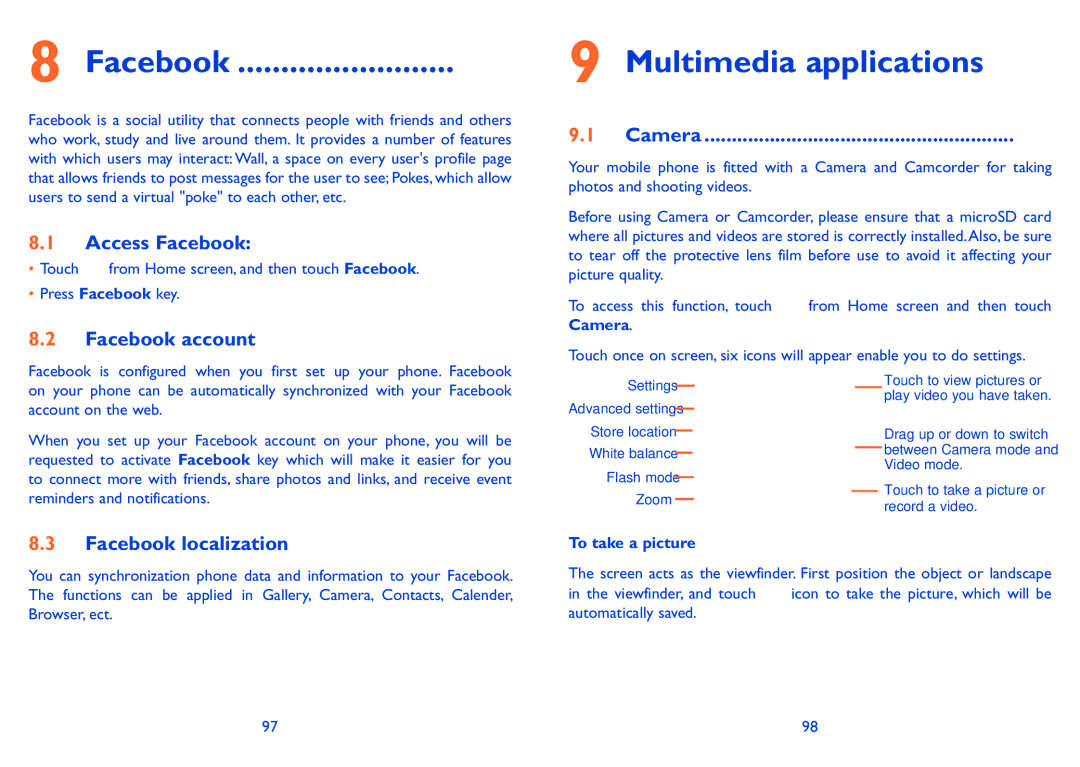8 Facebook ......................... 
Facebook is a social utility that connects people with friends and others who work, study and live around them. It provides a number of features with which users may interact: Wall, a space on every user's profile page that allows friends to post messages for the user to see; Pokes, which allow users to send a virtual "poke" to each other, etc.
8.1Access Facebook:
•Touch ![]() from Home screen, and then touch Facebook.
from Home screen, and then touch Facebook.
•Press Facebook key.
8.2Facebook account
9 Multimedia applications
9.1 Camera .........................................................
Your mobile phone is fitted with a Camera and Camcorder for taking photos and shooting videos.
Before using Camera or Camcorder, please ensure that a microSD card where all pictures and videos are stored is correctly installed.Also, be sure to tear off the protective lens film before use to avoid it affecting your picture quality.
To access this function, touch ![]() from Home screen and then touch Camera.
from Home screen and then touch Camera.
Touch once on screen, six icons will appear enable you to do settings.
Facebook is configured when you first set up your phone. Facebook on your phone can be automatically synchronized with your Facebook account on the web.
When you set up your Facebook account on your phone, you will be requested to activate Facebook key which will make it easier for you to connect more with friends, share photos and links, and receive event reminders and notifications.
Settings Advanced settings Store location White balance Flash mode Zoom
Touch to view pictures or play video you have taken.
Drag up or down to switch between Camera mode and Video mode.
Touch to take a picture or record a video.
8.3Facebook localization
You can synchronization phone data and information to your Facebook. The functions can be applied in Gallery, Camera, Contacts, Calender, Browser, ect.
To take a picture
The screen acts as the viewfinder. First position the object or landscape
in the viewfinder, and touch ![]() icon to take the picture, which will be automatically saved.
icon to take the picture, which will be automatically saved.
97 | 98 |