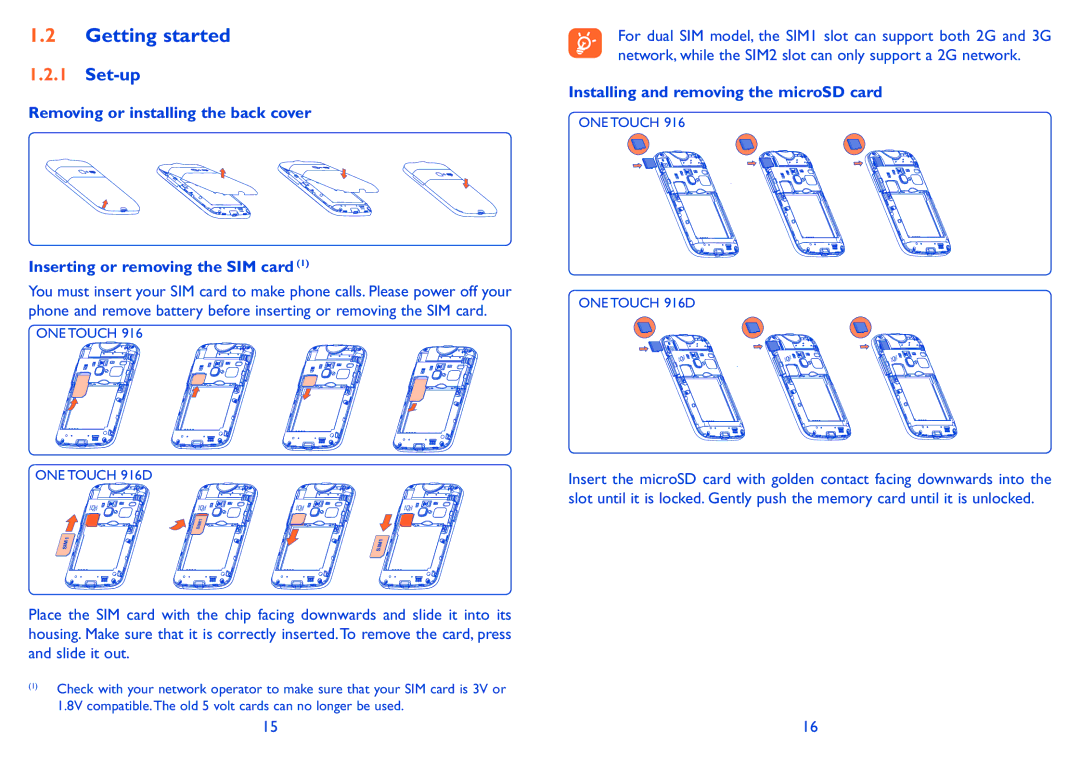1.2Getting started
1.2.1Set-up
Removing or installing the back cover
Inserting or removing the SIM card (1)
You must insert your SIM card to make phone calls. Please power off your phone and remove battery before inserting or removing the SIM card.
ONE TOUCH 916
ONE TOUCH 916D
| SIM1 |
SIM1 | SIM1 |
Place the SIM card with the chip facing downwards and slide it into its housing. Make sure that it is correctly inserted. To remove the card, press and slide it out.
(1)Check with your network operator to make sure that your SIM card is 3V or
1.8V compatible.The old 5 volt cards can no longer be used.
For dual SIM model, the SIM1 slot can support both 2G and 3G network, while the SIM2 slot can only support a 2G network.
Installing and removing the microSD card
ONE TOUCH 916
ONE TOUCH 916D
Insert the microSD card with golden contact facing downwards into the slot until it is locked. Gently push the memory card until it is unlocked.
15 | 16 |