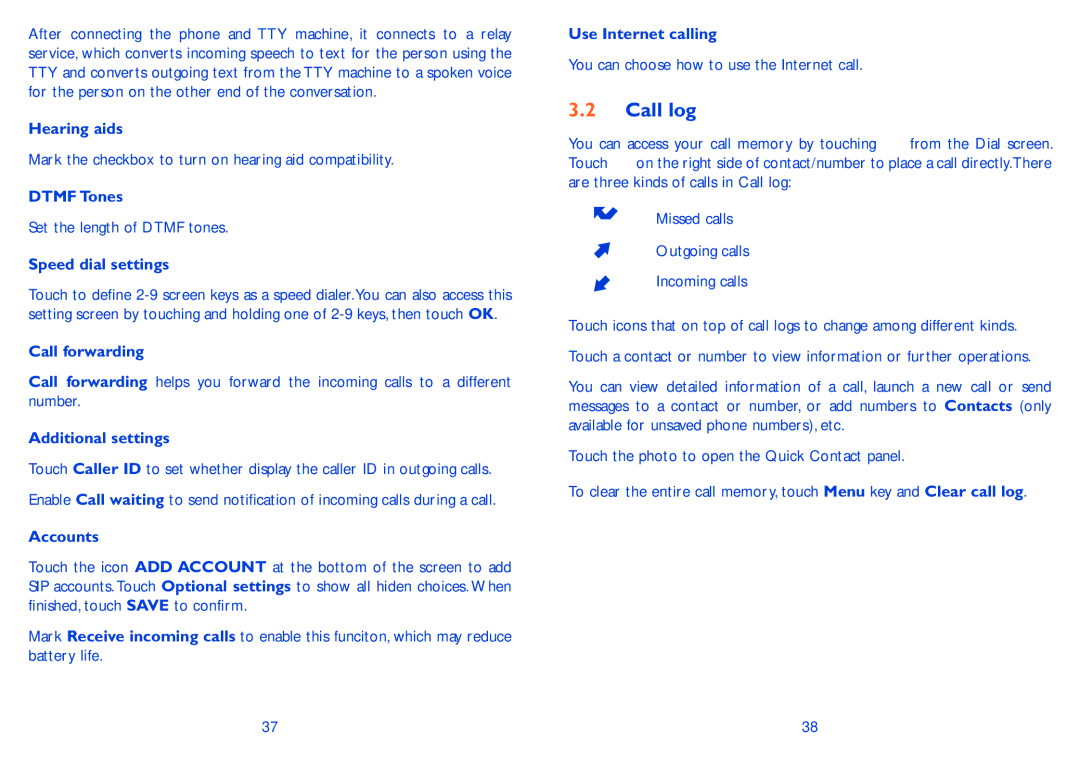After connecting the phone and TTY machine, it connects to a relay service, which converts incoming speech to text for the person using the TTY and converts outgoing text from the TTY machine to a spoken voice for the person on the other end of the conversation.
Hearing aids
Mark the checkbox to turn on hearing aid compatibility.
DTMF Tones
Set the length of DTMF tones.
Speed dial settings
Touch to define
Call forwarding
Call forwarding helps you forward the incoming calls to a different number.
Additional settings
Touch Caller ID to set whether display the caller ID in outgoing calls.
Enable Call waiting to send notification of incoming calls during a call.
Accounts
Touch the icon ADD ACCOUNT at the bottom of the screen to add SIP accounts. Touch Optional settings to show all hiden choices. When finished, touch SAVE to confirm.
Mark Receive incoming calls to enable this funciton, which may reduce battery life.
Use Internet calling
You can choose how to use the Internet call.
3.2Call log
You can access your call memory by touching ![]() from the Dial screen. Touch
from the Dial screen. Touch ![]() on the right side of contact/number to place a call directly.There are three kinds of calls in Call log:
on the right side of contact/number to place a call directly.There are three kinds of calls in Call log:
Missed calls
Outgoing calls
Incoming calls
Touch icons that on top of call logs to change among different kinds.
Touch a contact or number to view information or further operations.
You can view detailed information of a call, launch a new call or send messages to a contact or number, or add numbers to Contacts (only available for unsaved phone numbers), etc.
Touch the photo to open the Quick Contact panel.
To clear the entire call memory, touch Menu key and Clear call log.
37 | 38 |