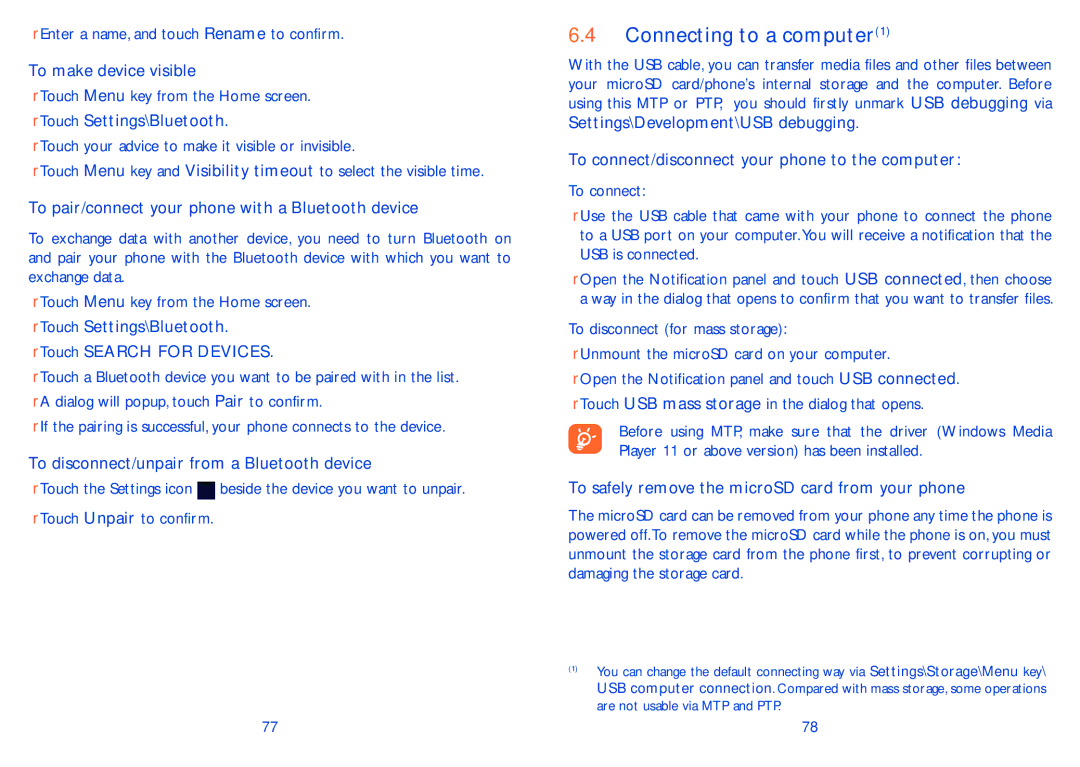•Enter a name, and touch Rename to confirm.
To make device visible
•Touch Menu key from the Home screen.
•Touch Settings\Bluetooth.
•Touch your advice to make it visible or invisible.
•Touch Menu key and Visibility timeout to select the visible time.
To pair/connect your phone with a Bluetooth device
To exchange data with another device, you need to turn Bluetooth on and pair your phone with the Bluetooth device with which you want to exchange data.
•Touch Menu key from the Home screen.
•Touch Settings\Bluetooth.
•Touch SEARCH FOR DEVICES.
•Touch a Bluetooth device you want to be paired with in the list.
•A dialog will popup, touch Pair to confirm.
•If the pairing is successful, your phone connects to the device.
To disconnect/unpair from a Bluetooth device
•Touch the Settings icon ![]() beside the device you want to unpair.
beside the device you want to unpair.
•Touch Unpair to confirm.
6.4Connecting to a computer(1)
With the USB cable, you can transfer media files and other files between your microSD card/phone's internal storage and the computer. Before using this MTP or PTP, you should firstly unmark USB debugging via
Settings\Development\USB debugging.
To connect/disconnect your phone to the computer:
To connect:
•Use the USB cable that came with your phone to connect the phone to a USB port on your computer.You will receive a notification that the USB is connected.
•Open the Notification panel and touch USB connected, then choose a way in the dialog that opens to confirm that you want to transfer files.
To disconnect (for mass storage):
•Unmount the microSD card on your computer.
•Open the Notification panel and touch USB connected.
•Touch USB mass storage in the dialog that opens.
Before using MTP, make sure that the driver (Windows Media Player 11 or above version) has been installed.
To safely remove the microSD card from your phone
The microSD card can be removed from your phone any time the phone is powered off.To remove the microSD card while the phone is on, you must unmount the storage card from the phone first, to prevent corrupting or damaging the storage card.
(1)You can change the default connecting way via Settings\Storage\Menu key\ USB computer connection. Compared with mass storage, some operations are not usable via MTP and PTP.
77 | 78 |