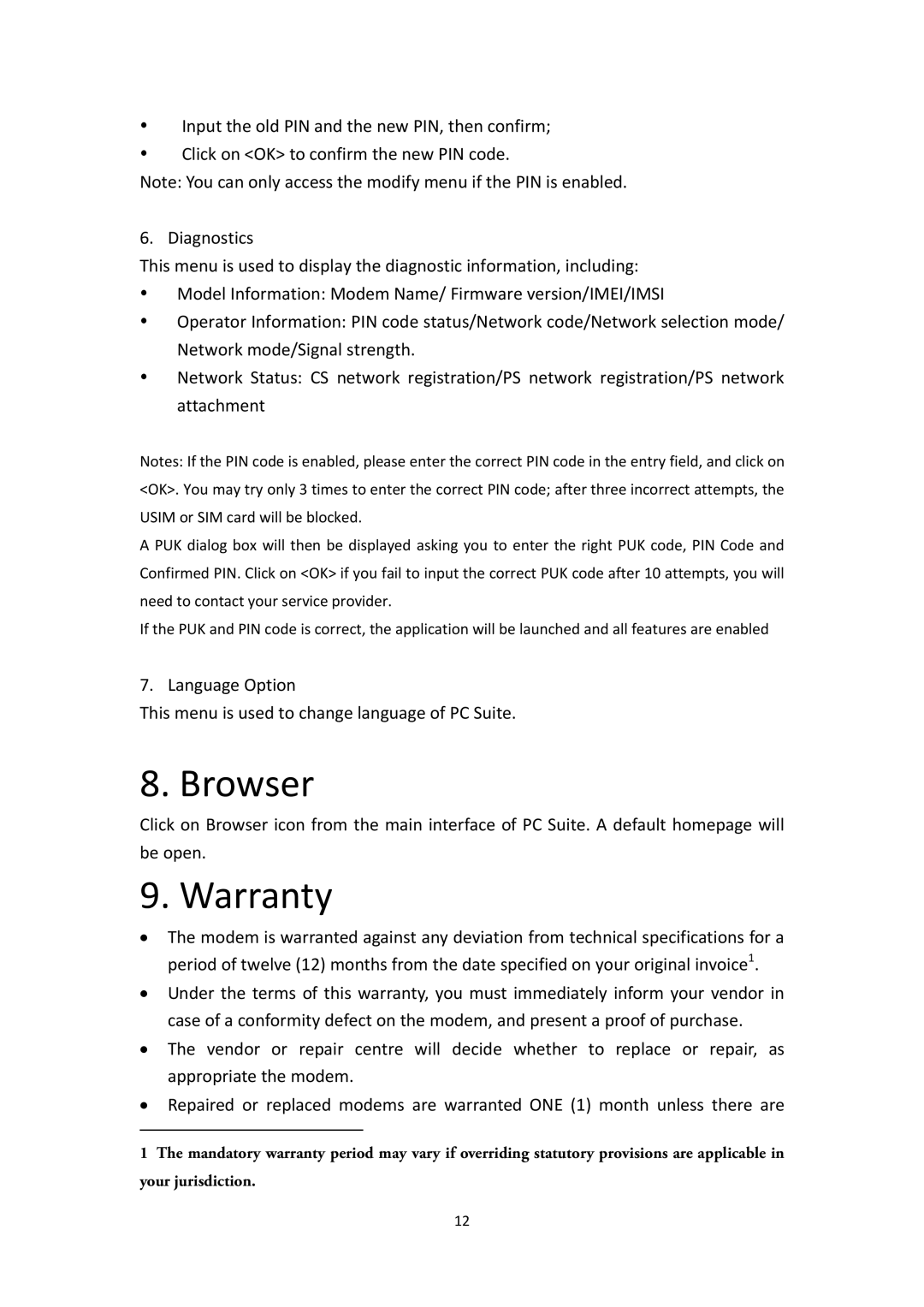yInput the old PIN and the new PIN, then confirm;
yClick on <OK> to confirm the new PIN code.
Note: You can only access the modify menu if the PIN is enabled.
6. Diagnostics
This menu is used to display the diagnostic information, including:
yModel Information: Modem Name/ Firmware version/IMEI/IMSI
yOperator Information: PIN code status/Network code/Network selection mode/ Network mode/Signal strength.
yNetwork Status: CS network registration/PS network registration/PS network attachment
Notes: If the PIN code is enabled, please enter the correct PIN code in the entry field, and click on <OK>. You may try only 3 times to enter the correct PIN code; after three incorrect attempts, the USIM or SIM card will be blocked.
A PUK dialog box will then be displayed asking you to enter the right PUK code, PIN Code and Confirmed PIN. Click on <OK> if you fail to input the correct PUK code after 10 attempts, you will need to contact your service provider.
If the PUK and PIN code is correct, the application will be launched and all features are enabled
7. Language Option
This menu is used to change language of PC Suite.
8. Browser
Click on Browser icon from the main interface of PC Suite. A default homepage will be open.
9. Warranty
•The modem is warranted against any deviation from technical specifications for a period of twelve (12) months from the date specified on your original invoice1.
•Under the terms of this warranty, you must immediately inform your vendor in case of a conformity defect on the modem, and present a proof of purchase.
•The vendor or repair centre will decide whether to replace or repair, as appropriate the modem.
•Repaired or replaced modems are warranted ONE (1) month unless there are
1The mandatory warranty period may vary if overriding statutory provisions are applicable in your jurisdiction.
12