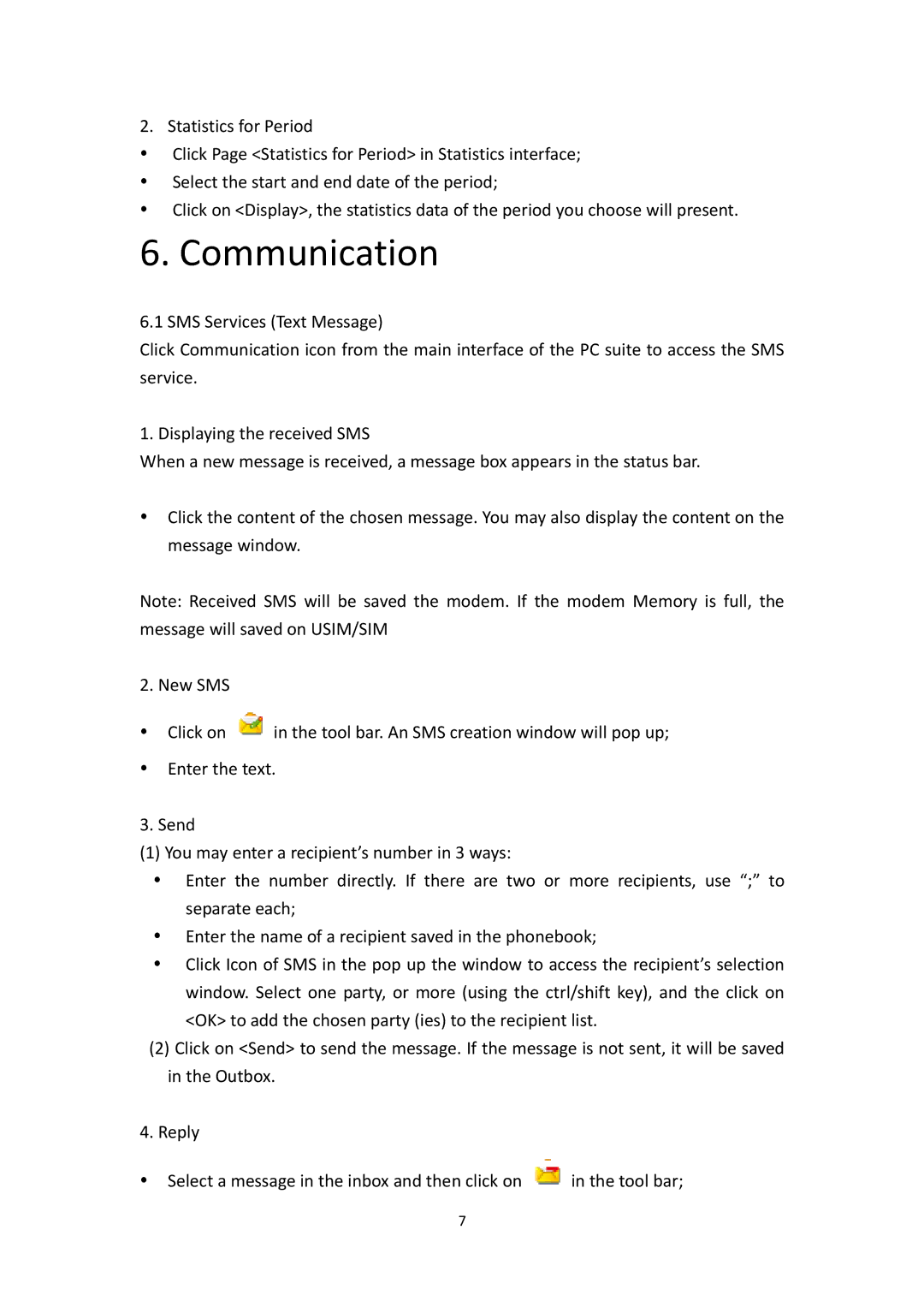2. Statistics for Period
yClick Page <Statistics for Period> in Statistics interface;
ySelect the start and end date of the period;
yClick on <Display>, the statistics data of the period you choose will present.
6. Communication
6.1 SMS Services (Text Message)
Click Communication icon from the main interface of the PC suite to access the SMS service.
1. Displaying the received SMS
When a new message is received, a message box appears in the status bar.
yClick the content of the chosen message. You may also display the content on the message window.
Note: Received SMS will be saved the modem. If the modem Memory is full, the message will saved on USIM/SIM
2. New SMS
yClick on ![]() in the tool bar. An SMS creation window will pop up;
in the tool bar. An SMS creation window will pop up;
yEnter the text.
3. Send
(1) You may enter a recipient’s number in 3 ways:
yEnter the number directly. If there are two or more recipients, use “;” to separate each;
yEnter the name of a recipient saved in the phonebook;
yClick Icon of SMS in the pop up the window to access the recipient’s selection window. Select one party, or more (using the ctrl/shift key), and the click on <OK> to add the chosen party (ies) to the recipient list.
(2)Click on <Send> to send the message. If the message is not sent, it will be saved in the Outbox.
4.Reply
ySelect a message in the inbox and then click on ![]() in the tool bar;
in the tool bar;
7