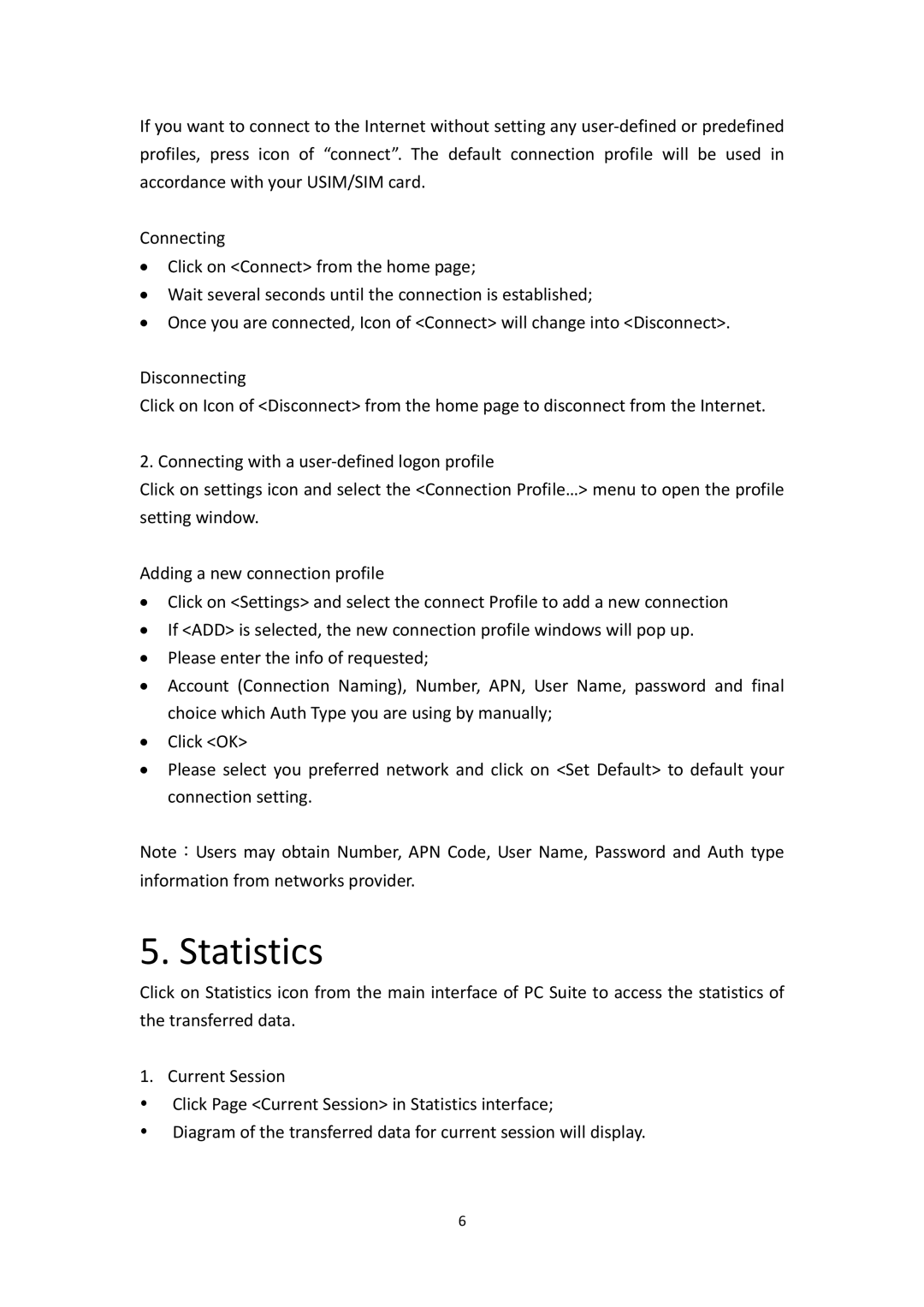If you want to connect to the Internet without setting any user‐defined or predefined profiles, press icon of “connect”. The default connection profile will be used in accordance with your USIM/SIM card.
Connecting
•Click on <Connect> from the home page;
•Wait several seconds until the connection is established;
•Once you are connected, Icon of <Connect> will change into <Disconnect>.
Disconnecting
Click on Icon of <Disconnect> from the home page to disconnect from the Internet.
2. Connecting with a user‐defined logon profile
Click on settings icon and select the <Connection Profile…> menu to open the profile setting window.
Adding a new connection profile
•Click on <Settings> and select the connect Profile to add a new connection
•If <ADD> is selected, the new connection profile windows will pop up.
•Please enter the info of requested;
•Account (Connection Naming), Number, APN, User Name, password and final choice which Auth Type you are using by manually;
•Click <OK>
•Please select you preferred network and click on <Set Default> to default your connection setting.
Note:Users may obtain Number, APN Code, User Name, Password and Auth type information from networks provider.
5. Statistics
Click on Statistics icon from the main interface of PC Suite to access the statistics of the transferred data.
1. Current Session
yClick Page <Current Session> in Statistics interface;
yDiagram of the transferred data for current session will display.
6