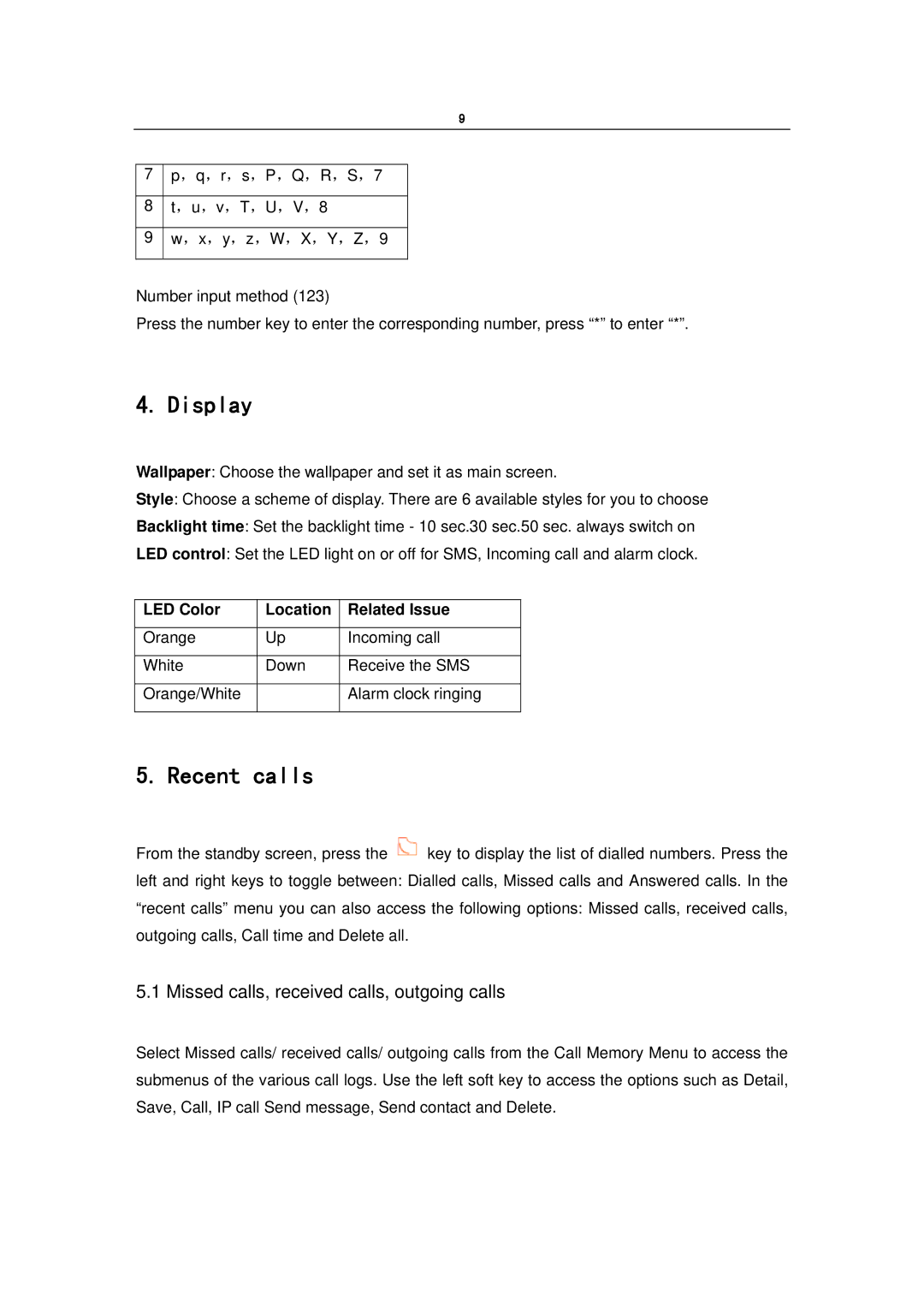9
7p,q,r,s,P,Q,R,S,7
8t,u,v,T,U,V,8
9w,x,y,z,W,X,Y,Z,9
Number input method (123)
Press the number key to enter the corresponding number, press “*” to enter “*”.
4. Display
Wallpaper: Choose the wallpaper and set it as main screen.
Style: Choose a scheme of display. There are 6 available styles for you to choose
Backlight time: Set the backlight time - 10 sec.30 sec.50 sec. always switch on
LED control: Set the LED light on or off for SMS, Incoming call and alarm clock.
LED Color | Location | Related Issue |
|
|
|
Orange | Up | Incoming call |
|
|
|
White | Down | Receive the SMS |
|
|
|
Orange/White |
| Alarm clock ringing |
|
|
|
5. Recent calls
From the standby screen, press the ![]() key to display the list of dialled numbers. Press the left and right keys to toggle between: Dialled calls, Missed calls and Answered calls. In the “recent calls” menu you can also access the following options: Missed calls, received calls, outgoing calls, Call time and Delete all.
key to display the list of dialled numbers. Press the left and right keys to toggle between: Dialled calls, Missed calls and Answered calls. In the “recent calls” menu you can also access the following options: Missed calls, received calls, outgoing calls, Call time and Delete all.
5.1 Missed calls, received calls, outgoing calls
Select Missed calls/ received calls/ outgoing calls from the Call Memory Menu to access the submenus of the various call logs. Use the left soft key to access the options such as Detail, Save, Call, IP call Send message, Send contact and Delete.