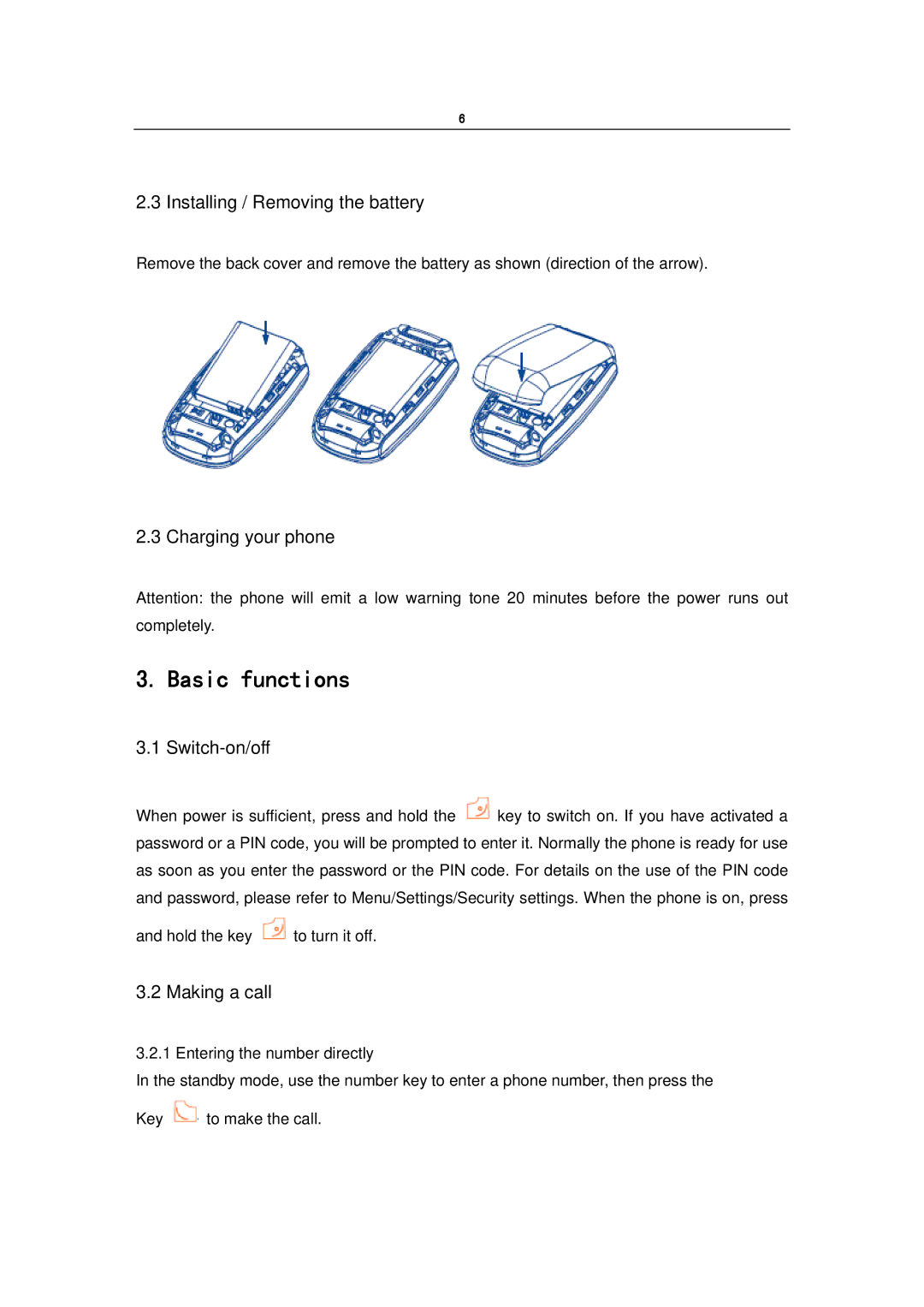6
2.3 Installing / Removing the battery
Remove the back cover and remove the battery as shown (direction of the arrow).
2.3 Charging your phone
Attention: the phone will emit a low warning tone 20 minutes before the power runs out completely.
3. Basic functions
3.1 Switch-on/off
When power is sufficient, press and hold the ![]() key to switch on. If you have activated a password or a PIN code, you will be prompted to enter it. Normally the phone is ready for use as soon as you enter the password or the PIN code. For details on the use of the PIN code and password, please refer to Menu/Settings/Security settings. When the phone is on, press
key to switch on. If you have activated a password or a PIN code, you will be prompted to enter it. Normally the phone is ready for use as soon as you enter the password or the PIN code. For details on the use of the PIN code and password, please refer to Menu/Settings/Security settings. When the phone is on, press
and hold the key ![]() to turn it off.
to turn it off.
3.2 Making a call
3.2.1 Entering the number directly
In the standby mode, use the number key to enter a phone number, then press the
Key ![]() to make the call.
to make the call.