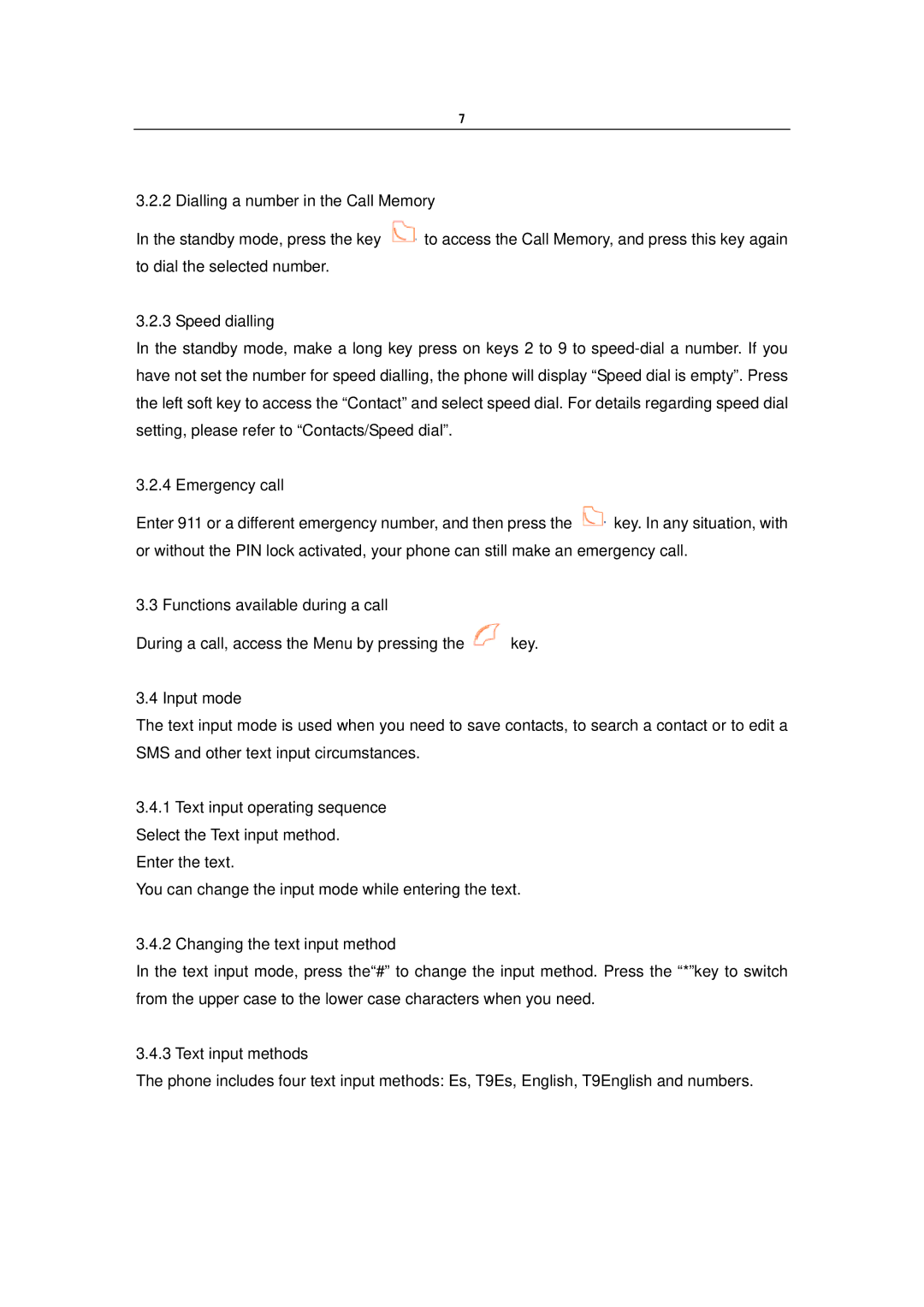7
3.2.2 Dialling a number in the Call Memory
In the standby mode, press the key ![]() to access the Call Memory, and press this key again to dial the selected number.
to access the Call Memory, and press this key again to dial the selected number.
3.2.3 Speed dialling
In the standby mode, make a long key press on keys 2 to 9 to
3.2.4 Emergency call
Enter 911 or a different emergency number, and then press the ![]() key. In any situation, with or without the PIN lock activated, your phone can still make an emergency call.
key. In any situation, with or without the PIN lock activated, your phone can still make an emergency call.
3.3 Functions available during a call
During a call, access the Menu by pressing the ![]() key.
key.
3.4 Input mode
The text input mode is used when you need to save contacts, to search a contact or to edit a SMS and other text input circumstances.
3.4.1Text input operating sequence Select the Text input method.
Enter the text.
You can change the input mode while entering the text.
3.4.2Changing the text input method
In the text input mode, press the“#” to change the input method. Press the “*”key to switch from the upper case to the lower case characters when you need.
3.4.3 Text input methods
The phone includes four text input methods: Es, T9Es, English, T9English and numbers.