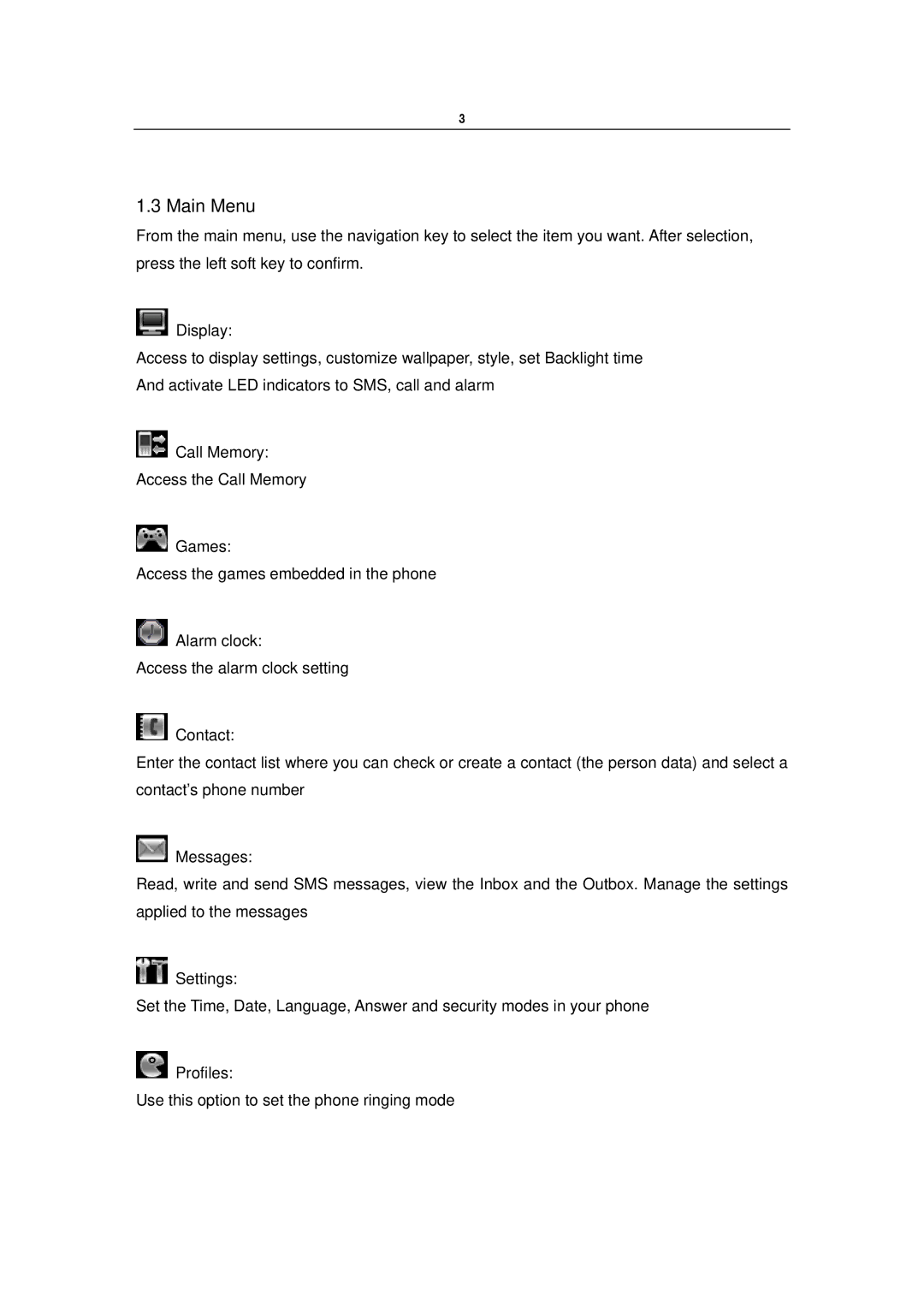3
1.3 Main Menu
From the main menu, use the navigation key to select the item you want. After selection, press the left soft key to confirm.
![]() Display:
Display:
Access to display settings, customize wallpaper, style, set Backlight time And activate LED indicators to SMS, call and alarm
![]() Call Memory:
Call Memory:
Access the Call Memory
![]() Games:
Games:
Access the games embedded in the phone
![]() Alarm clock:
Alarm clock:
Access the alarm clock setting
![]() Contact:
Contact:
Enter the contact list where you can check or create a contact (the person data) and select a contact’s phone number
![]() Messages:
Messages:
Read, write and send SMS messages, view the Inbox and the Outbox. Manage the settings applied to the messages
![]() Settings:
Settings:
Set the Time, Date, Language, Answer and security modes in your phone
![]() Profiles:
Profiles:
Use this option to set the phone ringing mode