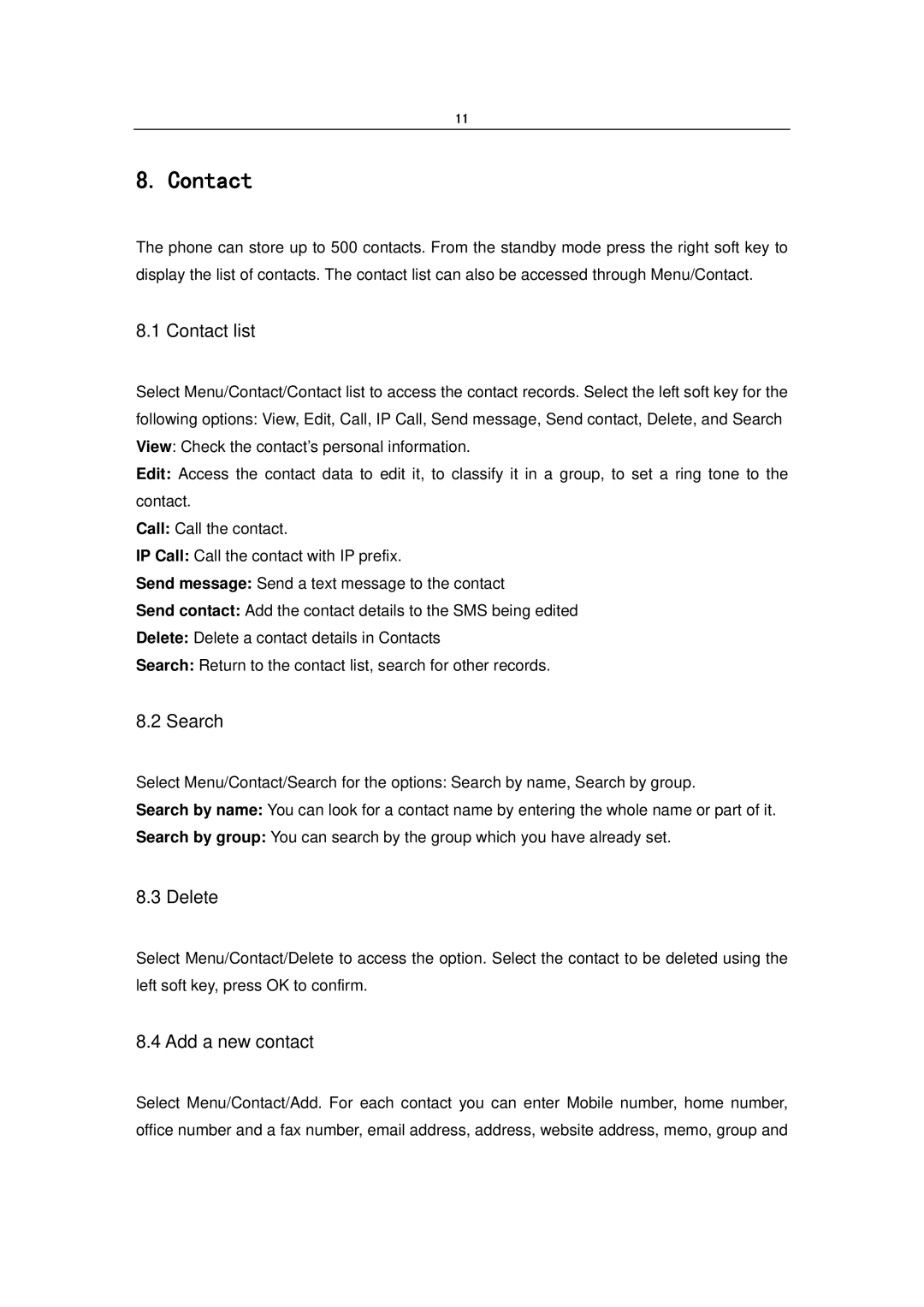11
8. Contact
The phone can store up to 500 contacts. From the standby mode press the right soft key to display the list of contacts. The contact list can also be accessed through Menu/Contact.
8.1 Contact list
Select Menu/Contact/Contact list to access the contact records. Select the left soft key for the following options: View, Edit, Call, IP Call, Send message, Send contact, Delete, and Search View: Check the contact’s personal information.
Edit: Access the contact data to edit it, to classify it in a group, to set a ring tone to the contact.
Call: Call the contact.
IP Call: Call the contact with IP prefix.
Send message: Send a text message to the contact
Send contact: Add the contact details to the SMS being edited
Delete: Delete a contact details in Contacts
Search: Return to the contact list, search for other records.
8.2 Search
Select Menu/Contact/Search for the options: Search by name, Search by group.
Search by name: You can look for a contact name by entering the whole name or part of it.
Search by group: You can search by the group which you have already set.
8.3 Delete
Select Menu/Contact/Delete to access the option. Select the contact to be deleted using the left soft key, press OK to confirm.
8.4 Add a new contact
Select Menu/Contact/Add. For each contact you can enter Mobile number, home number, office number and a fax number, email address, address, website address, memo, group and