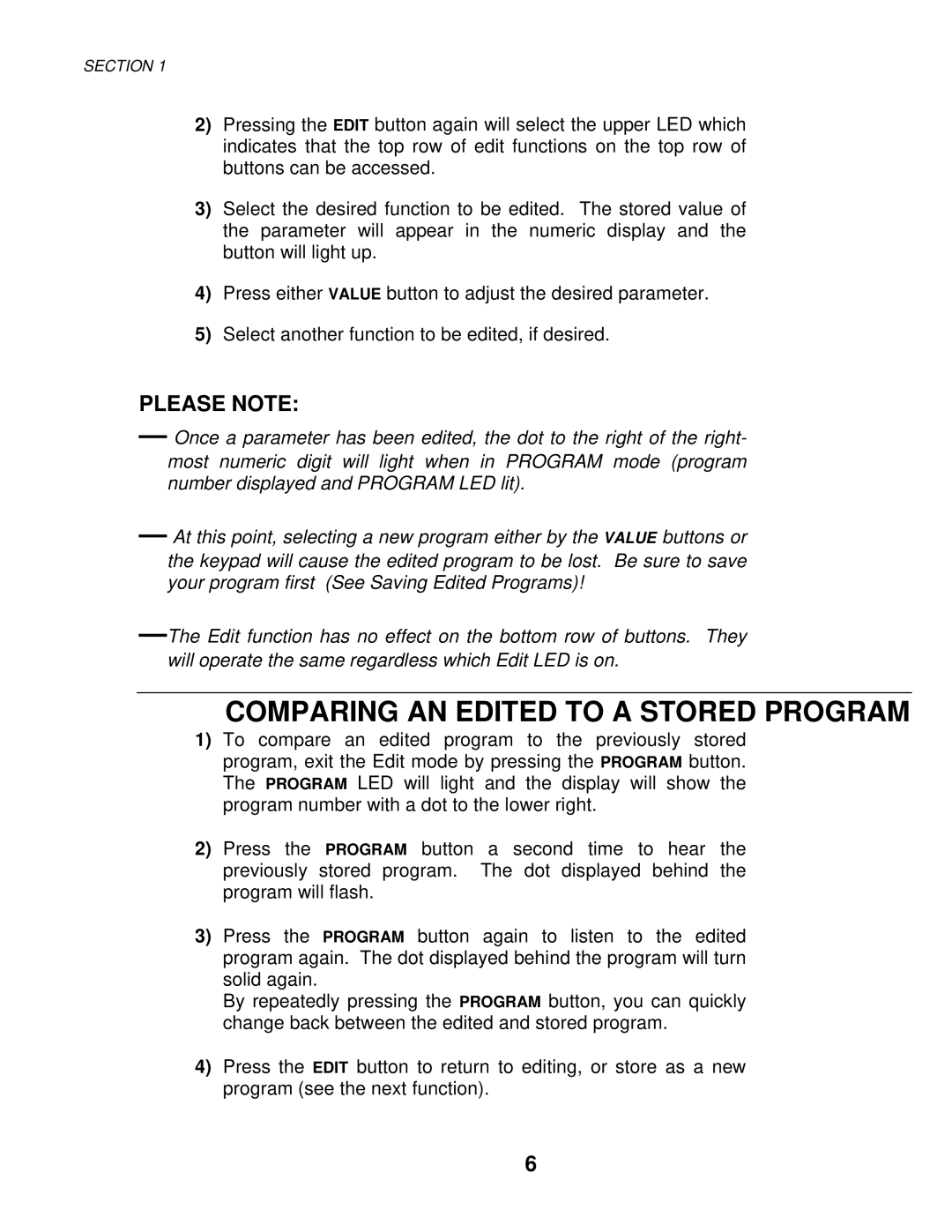SECTION 1
2)Pressing the EDIT button again will select the upper LED which indicates that the top row of edit functions on the top row of buttons can be accessed.
3)Select the desired function to be edited. The stored value of the parameter will appear in the numeric display and the button will light up.
4)Press either VALUE button to adjust the desired parameter.
5)Select another function to be edited, if desired.
PLEASE NOTE:
—Once a parameter has been edited, the dot to the right of the right- most numeric digit will light when in PROGRAM mode (program number displayed and PROGRAM LED lit).
—At this point, selecting a new program either by the VALUE buttons or the keypad will cause the edited program to be lost. Be sure to save your program first (See Saving Edited Programs)!
COMPARING AN EDITED TO A STORED PROGRAM
1)To compare an edited program to the previously stored program, exit the Edit mode by pressing the PROGRAM button. The PROGRAM LED will light and the display will show the program number with a dot to the lower right.
2)Press the PROGRAM button a second time to hear the previously stored program. The dot displayed behind the program will flash.
3)Press the PROGRAM button again to listen to the edited program again. The dot displayed behind the program will turn solid again.
By repeatedly pressing the PROGRAM button, you can quickly change back between the edited and stored program.
4)Press the EDIT button to return to editing, or store as a new program (see the next function).
6