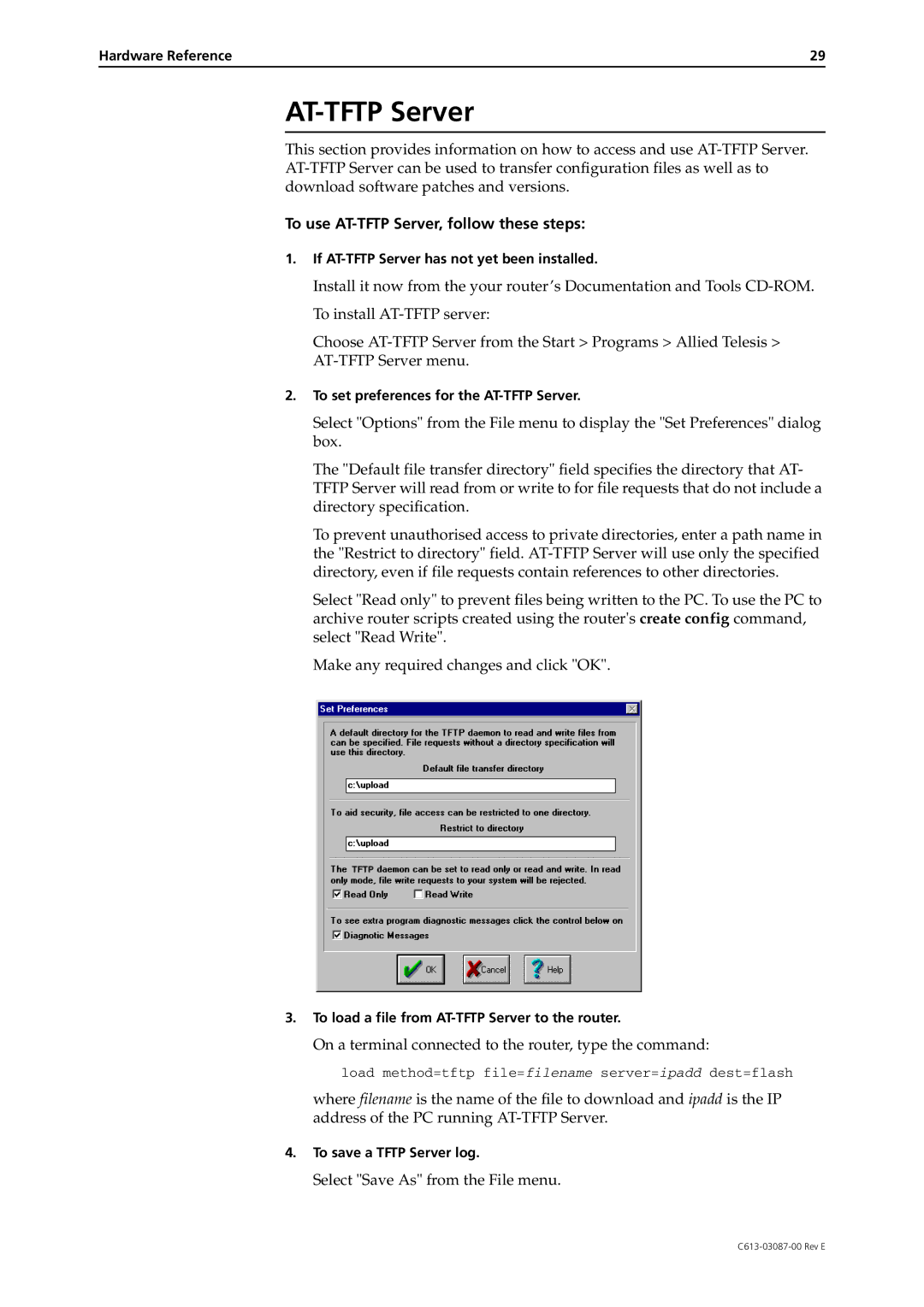AR700 Series specifications
The Allied Telesis AR700 Series represents a robust line of edge routers engineered for high-performance networking. These devices are aimed at delivering versatility and scalability, catering to the needs of various organizations, whether small businesses or larger enterprises. Known for their reliability and advanced features, the AR700 Series stands out as a compelling option for organizations seeking to enhance their network infrastructure.One of the standout features of the AR700 Series is its support for advanced routing protocols. The routers are capable of handling various protocols such as OSPF, BGP, and RIP, ensuring seamless integration within diverse network environments. This capability allows organizations to efficiently manage their routing needs, optimizing data flow for enhanced performance.
In addition to its routing protocols, the AR700 Series supports powerful Quality of Service (QoS) features. This technology prioritizes network traffic based on specific requirements, ensuring that vital applications receive the necessary bandwidth. This is particularly important for businesses that rely on real-time services such as video conferencing or voice over IP (VoIP), where uninterrupted service is critical.
The AR700 Series is also equipped with advanced security features to safeguard against cyber threats. With built-in firewall capabilities, VPN support, and traffic filtering, these routers help protect sensitive data from unauthorized access and attacks. Additionally, the ability to implement VLANs (Virtual Local Area Networks) further enhances the security and manageability of the network.
Scalability is a key characteristic of the AR700 Series. Organizations can easily expand their network capabilities as they grow, with support for various interface modules. This flexibility enables businesses to adapt their infrastructure without the need for complete overhauls, making it a cost-effective solution in the long run.
Management and monitoring of the AR700 Series are also streamlined, thanks to user-friendly interfaces and comprehensive management tools. IT teams can efficiently configure, monitor, and troubleshoot the network, ensuring optimal performance and reducing downtime.
In summary, the Allied Telesis AR700 Series routers combine advanced routing capabilities, robust security features, and scalable designs to meet the evolving needs of modern networks. With support for QoS, versatile protocols, and easy management, these devices are well-equipped to handle the demands of today's data-driven environments, making them an excellent choice for organizations aiming to improve their network performance and security.