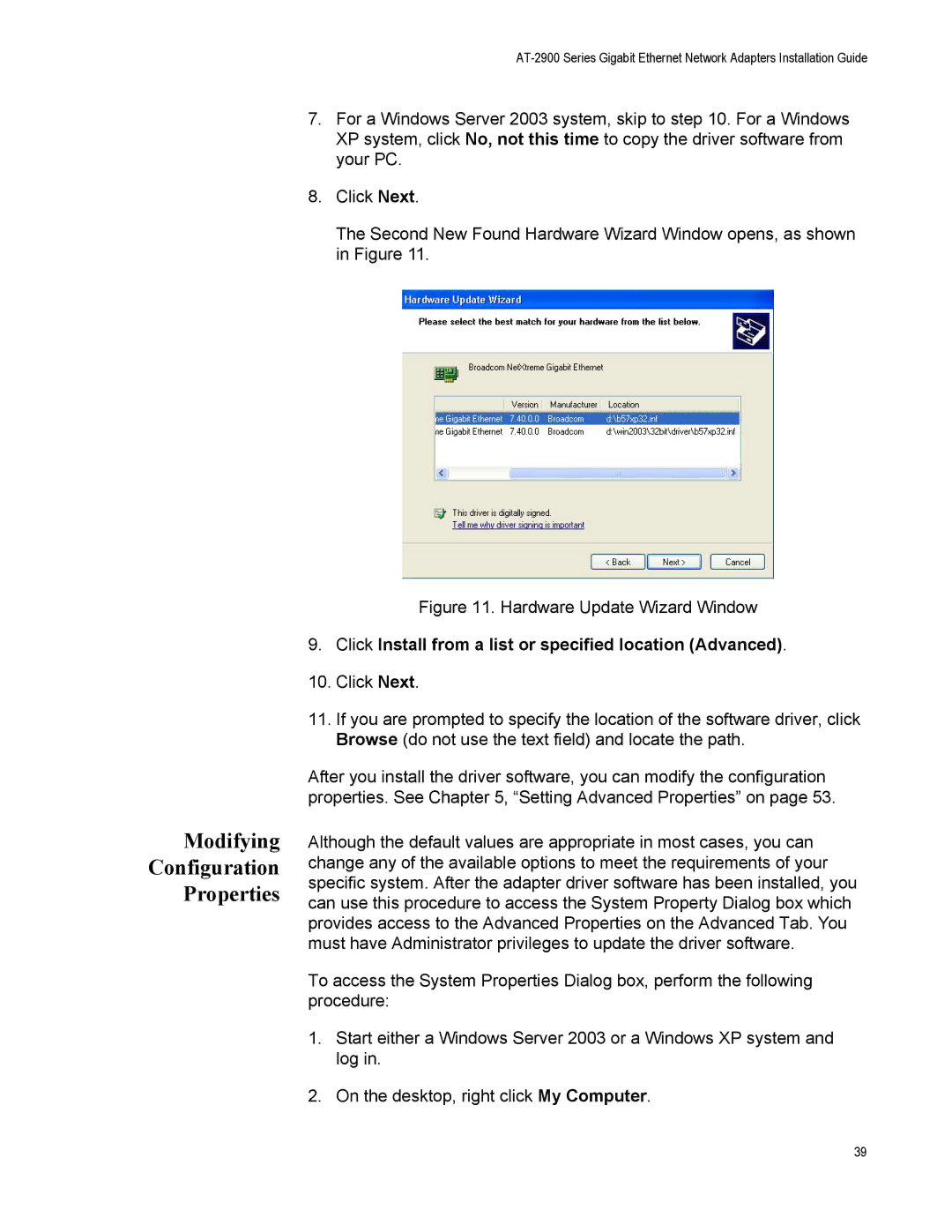AT-2916LX10/LC, AT-2972LX10/LC specifications
Allied Telesis has long been recognized for its commitment to delivering high-performance networking solutions, and the AT-2972LX10/LC and AT-2916LX10/LC models exemplify this tradition of excellence. These products are designed to meet the demanding requirements of modern businesses looking to enhance their network infrastructure with reliable and efficient connectivity options.The AT-2972LX10/LC is a media converter that features two SFP (Small Form-factor Pluggable) slots, enabling users to connect to a variety of fiber optic networks. It supports a range of optical transceivers, providing flexibility in network design to suit different distance and bandwidth requirements. This media converter is particularly effective in extending the reach of Ethernet networks, capable of transmitting data up to 80 kilometers through single-mode fiber. This makes it an ideal choice for organizations with geographically dispersed locations needing robust connectivity.
On the other hand, the AT-2916LX10/LC is a layer 2 switch tailored for small to medium-sized businesses. It is equipped with 16 10/100/1000Mbps Gigabit Ethernet ports, ensuring that high-speed data transfer and efficient bandwidth utilization can be achieved. Additionally, it features advanced quality of service (QoS) capabilities that prioritize critical data traffic, ensuring that high-priority applications function smoothly without disruption.
Both models utilize advanced technologies that enhance performance and reliability. With support for MAC address learning, auto-negotiation, and full-duplex transmission, these devices adapt seamlessly to various network conditions. They are compliant with IEEE standards, ensuring interoperability with a wide range of networking equipment. Moreover, they offer extensive management features, including SNMP support for proactive monitoring and diagnostics, enabling network administrators to maintain optimal performance and swiftly address any potential issues.
The build quality of these devices also reflects Allied Telesis' dedication to reliability. The AT-2972LX10/LC and AT-2916LX10/LC are designed to operate in diverse environmental conditions, making them suited for deployment in both office and industrial settings. Furthermore, they incorporate energy-efficient designs that reduce power consumption without compromising performance, aligning with the increasing demand for sustainable technology solutions.
In summary, the Allied Telesis AT-2972LX10/LC and AT-2916LX10/LC are highly effective networking solutions that cater to businesses looking to optimize their connectivity. With their comprehensive features, support for advanced technologies, and commitment to reliable performance, these devices are well-equipped to meet the challenges of today’s networking landscape. They represent a strategic investment for any organization aiming for enhanced communications and operational efficiency.