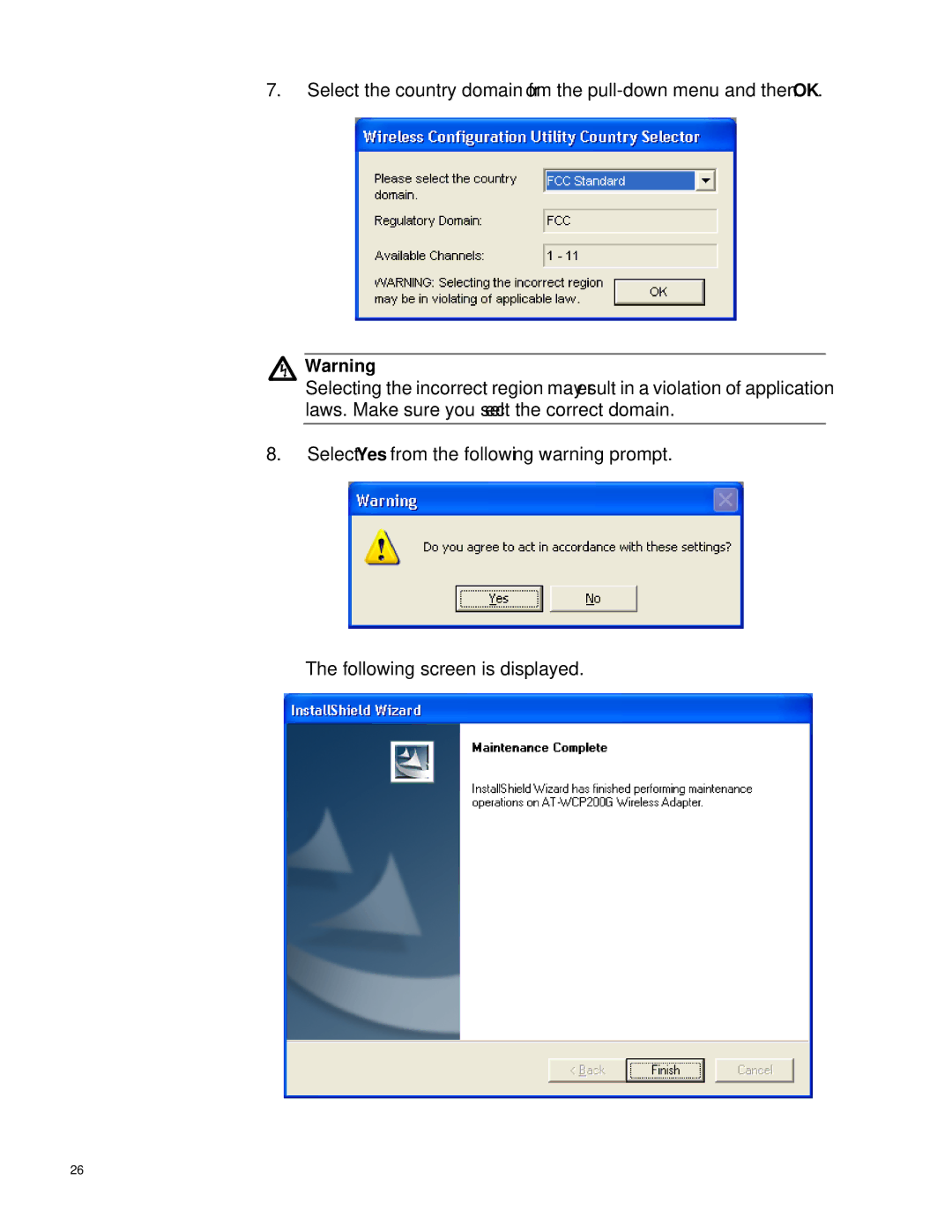7.Select the country domain from the
Warning
Selecting the incorrect region may result in a violation of application laws. Make sure you select the correct domain.
8.Select Yes from the following warning prompt.
The following screen is displayed.
26