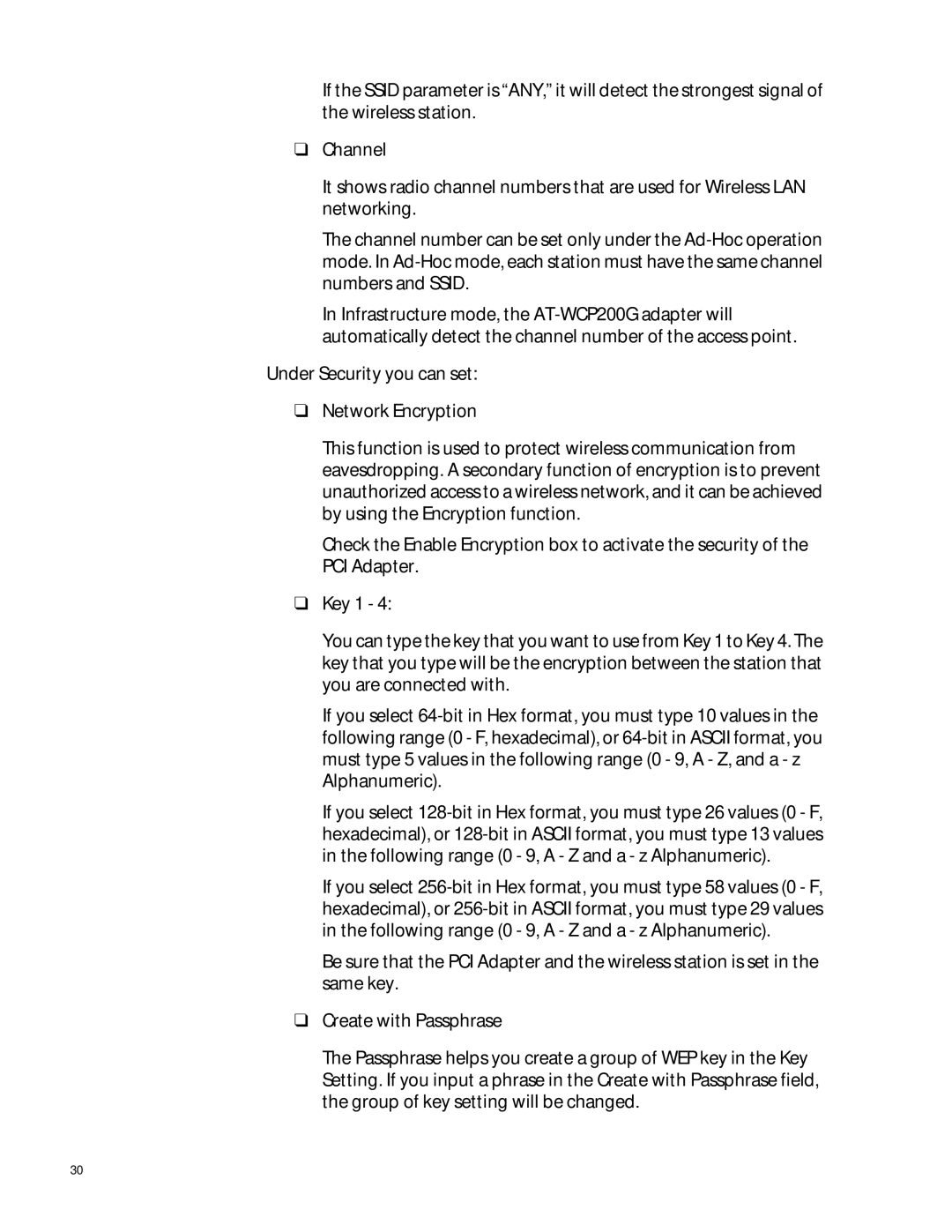If the SSID parameter is “ANY,” it will detect the strongest signal of the wireless station.
❑Channel
It shows radio channel numbers that are used for Wireless LAN networking.
The channel number can be set only under the
In Infrastructure mode, the
Under Security you can set:
❑Network Encryption
This function is used to protect wireless communication from eavesdropping. A secondary function of encryption is to prevent unauthorized access to a wireless network, and it can be achieved by using the Encryption function.
Check the Enable Encryption box to activate the security of the PCI Adapter.
❑Key 1 - 4:
You can type the key that you want to use from Key 1 to Key 4. The key that you type will be the encryption between the station that you are connected with.
If you select
If you select
If you select
Be sure that the PCI Adapter and the wireless station is set in the same key.
❑Create with Passphrase
The Passphrase helps you create a group of WEP key in the Key Setting. If you input a phrase in the Create with Passphrase field, the group of key setting will be changed.
30