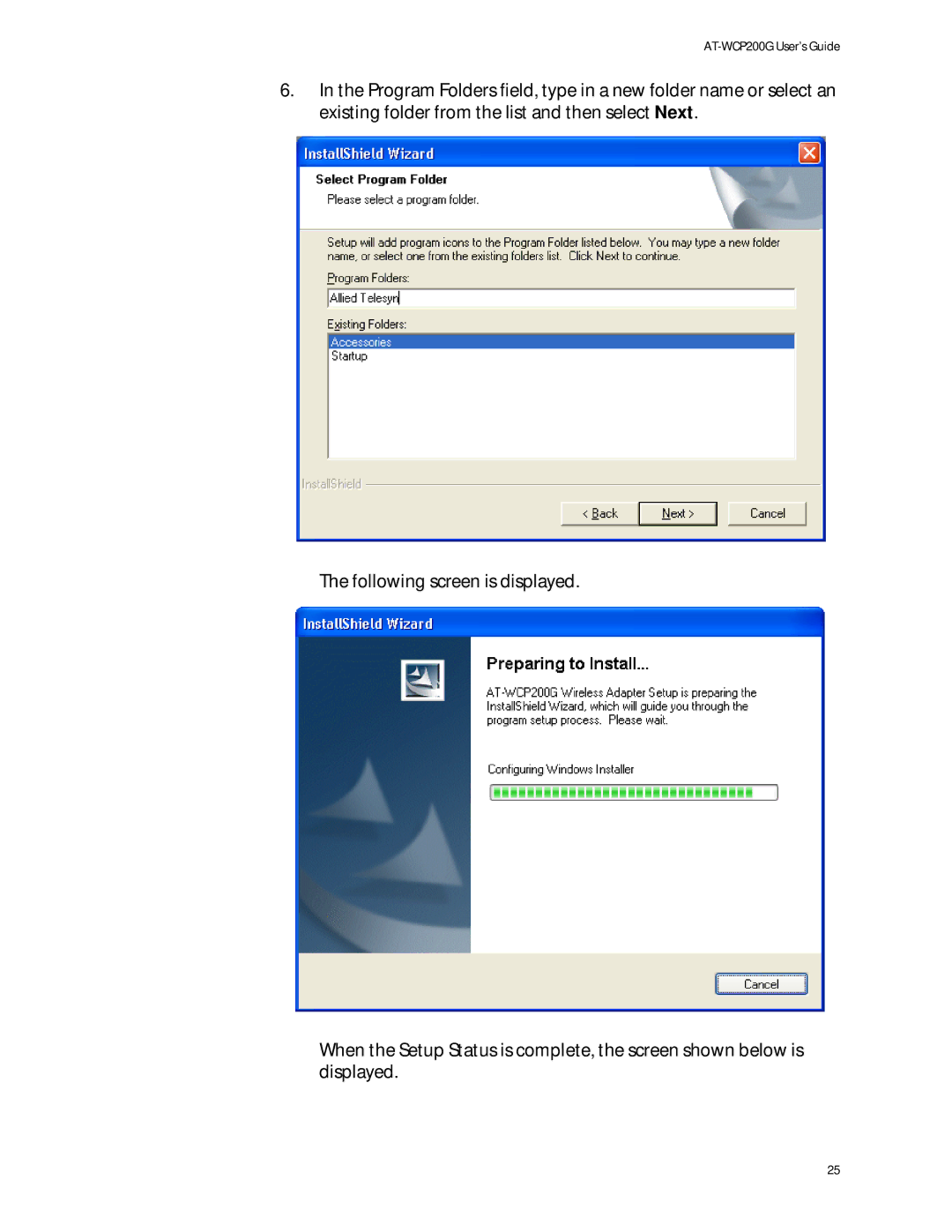AT-WCP200G User’s Guide
6.In the Program Folders field, type in a new folder name or select an existing folder from the list and then select Next.
The following screen is displayed.
When the Setup Status is complete, the screen shown below is displayed.
25