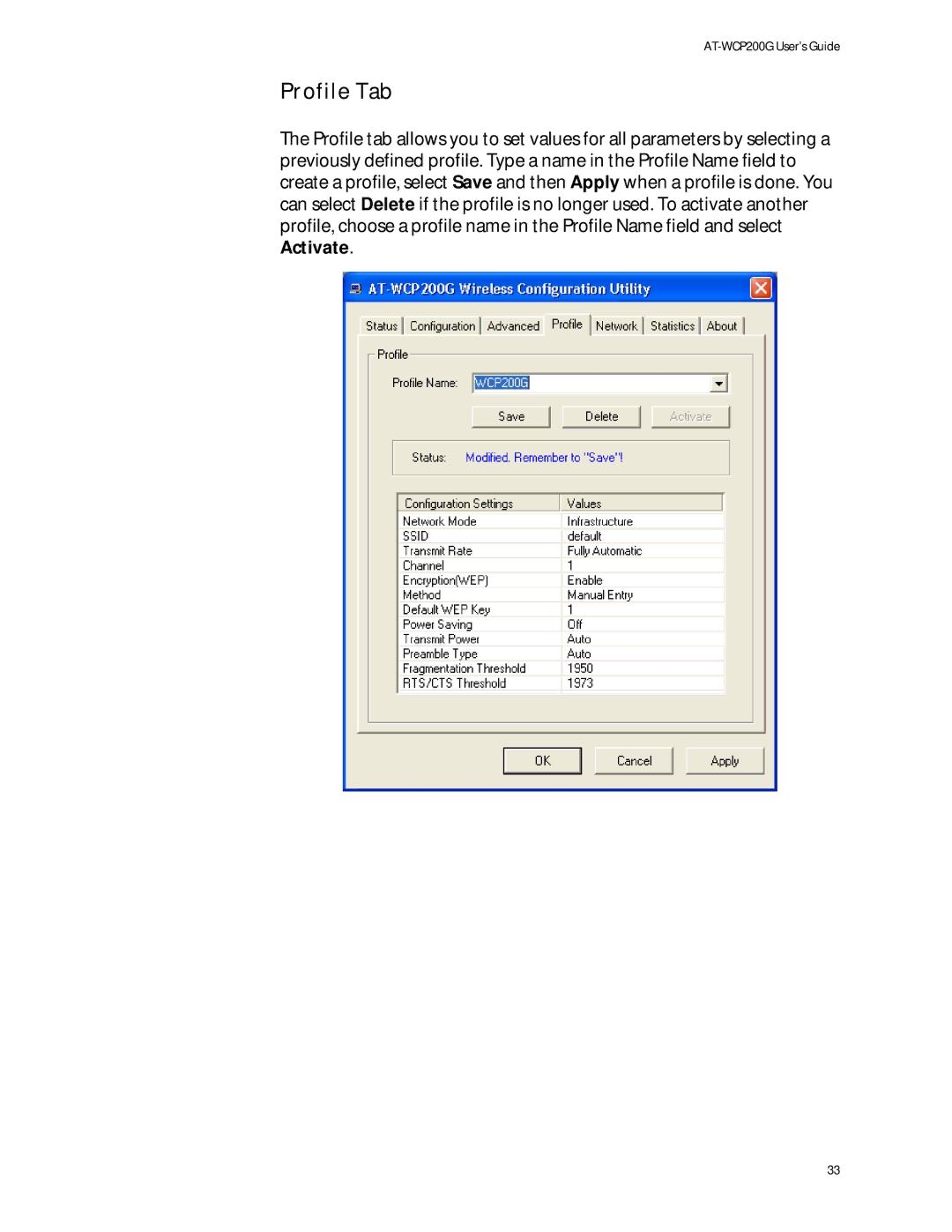AT-WCP200G User’s Guide
Profile Tab
The Profile tab allows you to set values for all parameters by selecting a previously defined profile. Type a name in the Profile Name field to create a profile, select Save and then Apply when a profile is done. You can select Delete if the profile is no longer used. To activate another profile, choose a profile name in the Profile Name field and select Activate.
33