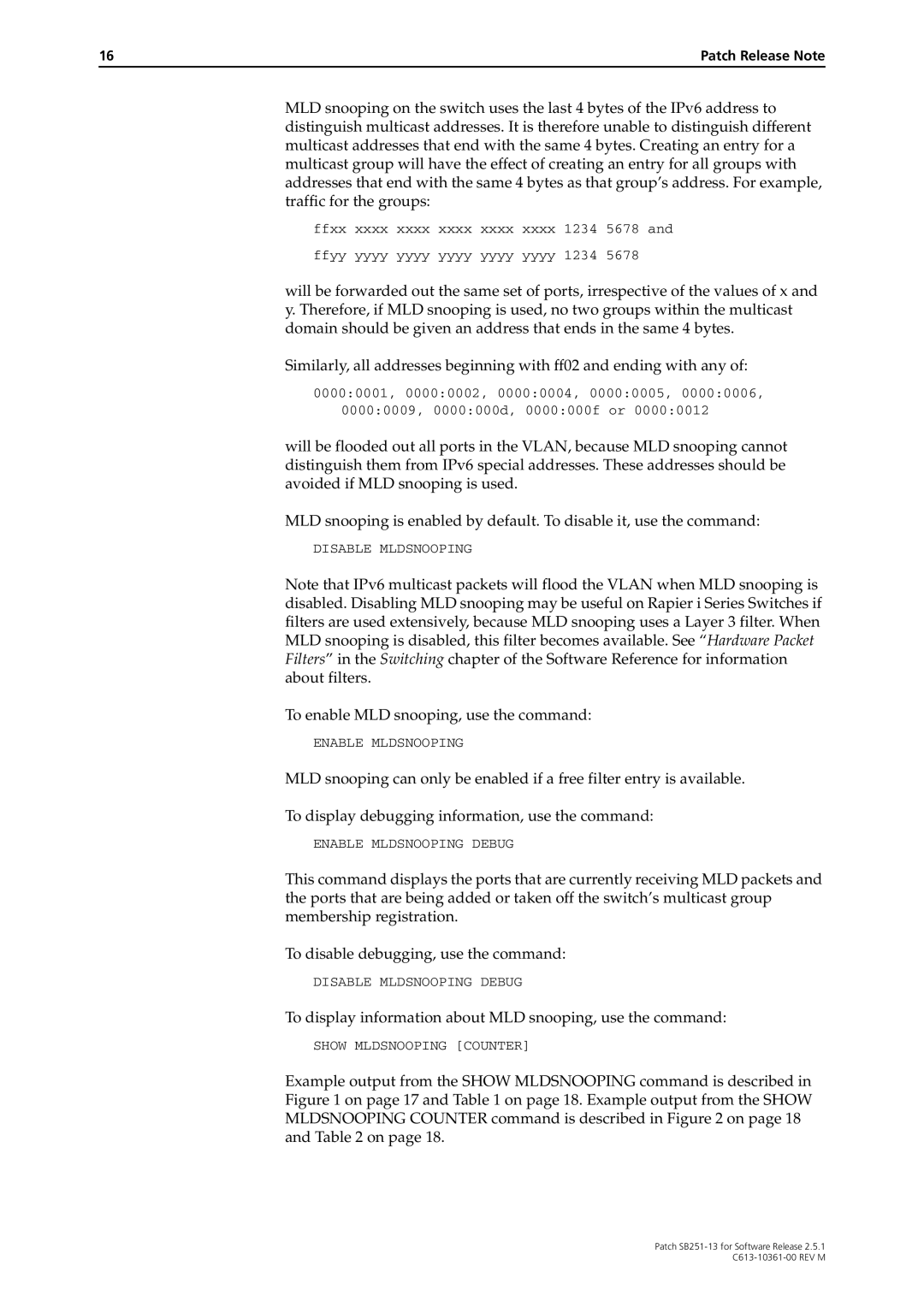SB251-13 specifications
The Allied Telesis SB251-13 is a robust Layer 2 managed switch designed to meet the demands of various networking environments. With a comprehensive set of features, it serves as an ideal solution for enterprises looking to enhance their network infrastructure while maintaining performance and reliability.One of the standout features of the SB251-13 is its 24 Gigabit Ethernet ports, which provide high-speed connectivity essential for modern applications. This switch supports both copper and fiber connections, making it versatile for different deployment scenarios. Additionally, it includes two SFP (Small Form-Factor Pluggable) ports that enable flexibility in uplink configurations, allowing for connectivity over longer distances with fiber optics.
The switch operates on a Layer 2 architecture, which ensures efficient data handling and robust traffic management. With VLAN (Virtual Local Area Network) support, users can segment their networks for improved traffic isolation and security. This feature is particularly beneficial in environments where segmentation is critical for performance and compliance.
Quality of Service (QoS) is another critical characteristic of the SB251-13, enabling priority-based traffic handling. This means that time-sensitive data, such as VoIP or video streams, can be given precedence over less critical traffic. This prioritization enhances the overall user experience and is vital for ensuring the smooth operation of real-time applications.
Allied Telesis also includes advanced security features in the SB251-13, such as port security, MAC address filtering, and access control lists (ACLs). These measures help protect the network from unauthorized access and potential threats, making it suitable for both enterprise and educational environments.
Power over Ethernet (PoE) support is another significant advantage of the SB251-13. This feature allows the switch to provide power to connected devices like IP cameras, phones, and access points, eliminating the need for separate power sources and making installations cleaner and more efficient.
The SB251-13 is also equipped with a user-friendly web-based management interface, facilitating easy configuration and monitoring. Network administrators can quickly set up, manage, and troubleshoot, streamlining operations and reducing downtime.
In conclusion, the Allied Telesis SB251-13 stands out as a sophisticated managed switch that combines performance, security, and manageability. Its rich feature set makes it a valuable asset for organizations aiming to build a reliable and efficient network infrastructure.