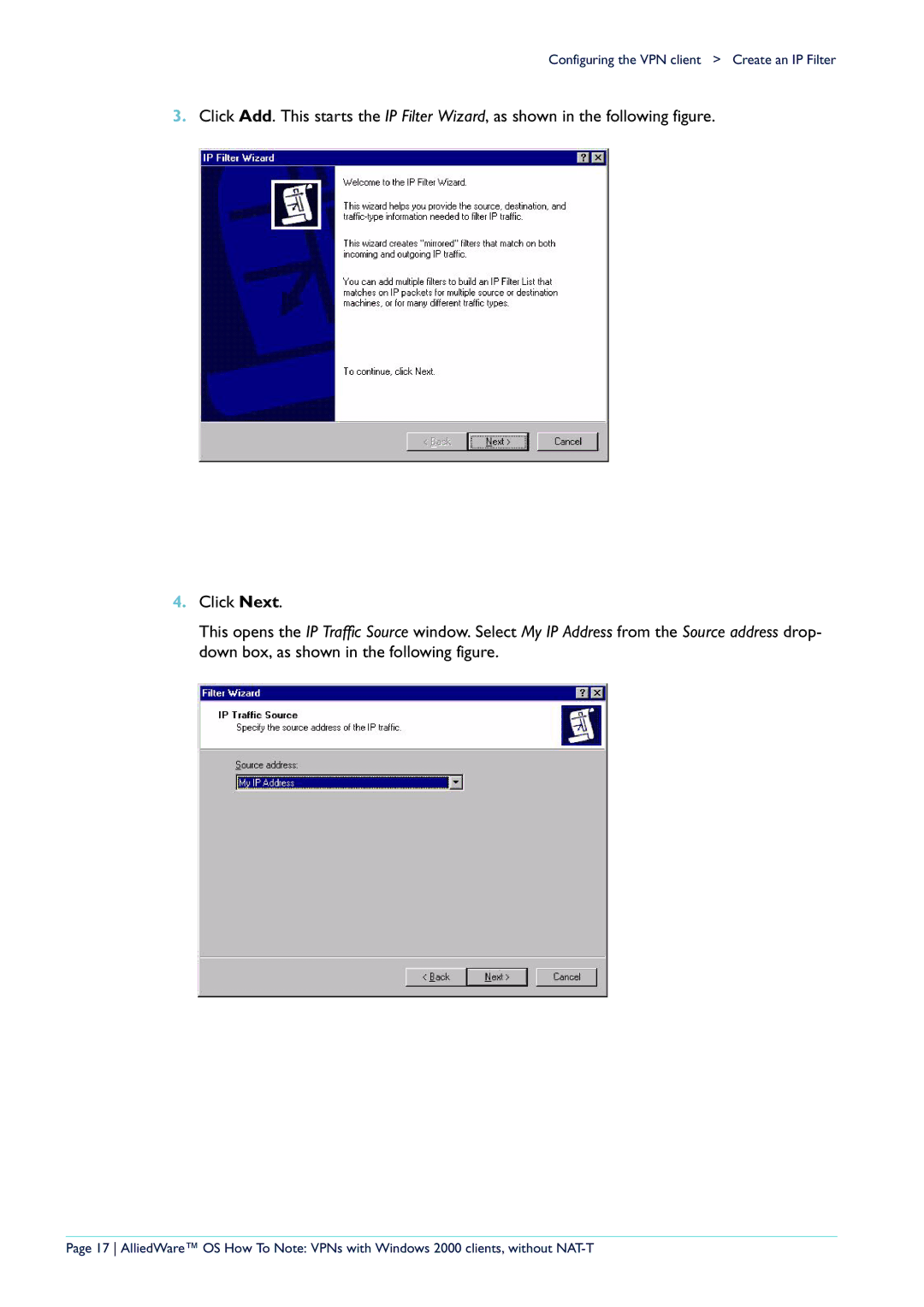VPN specifications
Allied Telesis is a prominent brand in the field of networking technology, known for providing innovative solutions that cater to various business needs. One of its key offerings is the Virtual Private Network (VPN) solution, designed to ensure secure and efficient communication over the internet. The Allied Telesis VPN solution is characterized by its robust security features, ease of management, and compatibility with a wide range of devices.One of the main features of the Allied Telesis VPN is its strong encryption capabilities. It utilizes advanced encryption standards such as IPsec (Internet Protocol Security) and SSL (Secure Sockets Layer) protocols. These encryption methods are pivotal for safeguarding sensitive data as it travels across public networks, ensuring that information remains confidential and protected from eavesdropping.
Another significant aspect of the Allied Telesis VPN is its scalability. Businesses of all sizes can benefit from the solution due to its flexible architecture. Whether a small enterprise or a large corporation, the VPN can accommodate varying user loads and network demands. This scalability is coupled with comprehensive management tools that allow IT administrators to monitor performance, configure settings, and manage user access efficiently.
Allied Telesis also emphasizes ease of use in its VPN solution. The deployment process is streamlined, allowing organizations to establish their VPN connections quickly and without extensive technical expertise. Furthermore, the VPN client software is designed to be user-friendly, simplifying the connection process for remote workers and enabling them to access corporate resources securely from any location.
Moreover, the VPN incorporates features such as support for remote access, site-to-site connectivity, and automatic failover. Remote access enables employees to connect to the corporate network securely from remote locations, while site-to-site connectivity allows multiple office locations to communicate securely over the internet. Automatic failover ensures continuous connectivity and minimizes disruptions in case of network failures.
In addition to its technical capabilities, Allied Telesis places a high priority on customer support and service. They provide comprehensive documentation, online resources, and responsive support teams to assist clients in implementing and troubleshooting their VPN solutions.
Ultimately, the Allied Telesis VPN is a powerful tool for organizations looking to enhance their network security, ensure efficient remote access, and achieve seamless connectivity across multiple sites. With its strong encryption, scalability, ease of use, and robust support services, Allied Telesis continues to be a trusted choice for businesses aiming to secure their online communications.